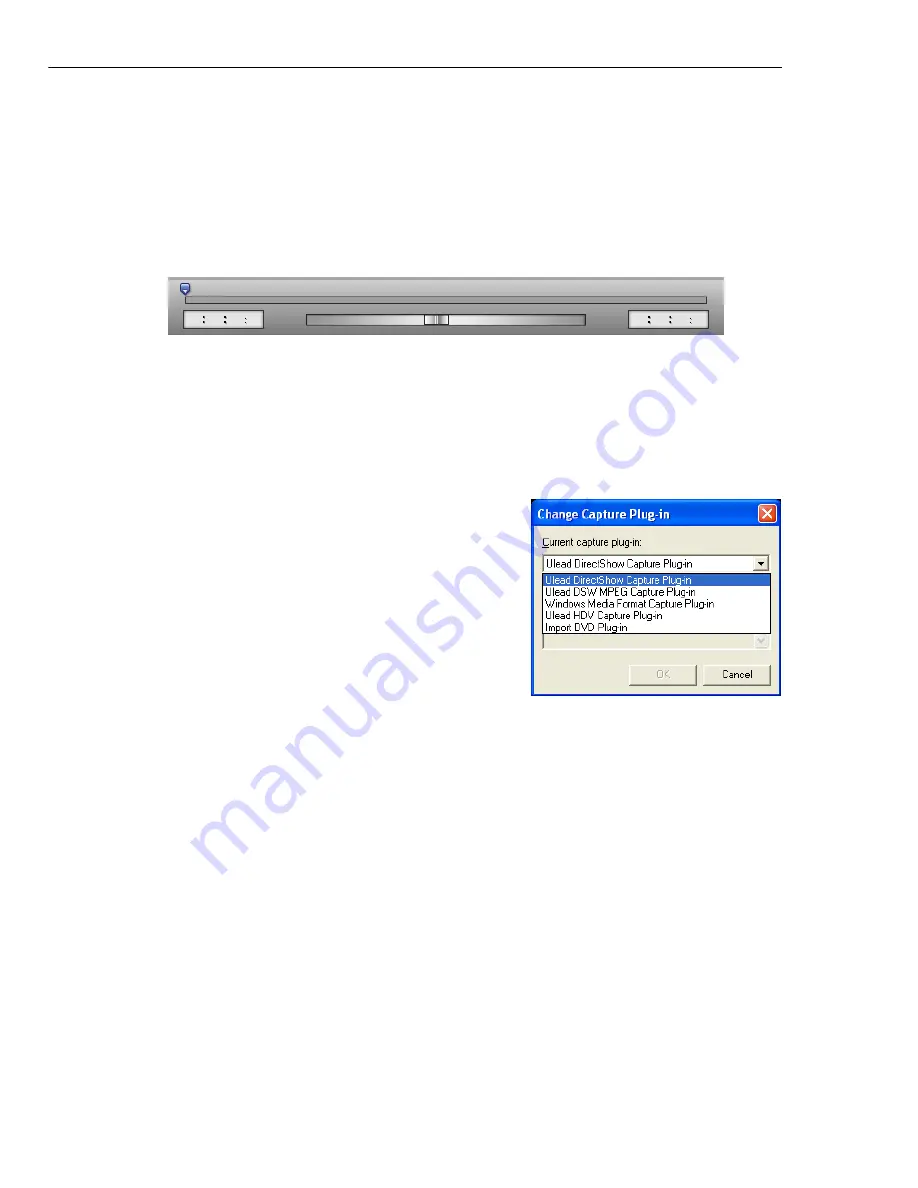
212 VIDEO CAPTURE
•
Mark-In
to set the current frame as the starting point of a video
selection.
•
Mark-Out
to set the current frame as the ending point of a video
selection.
You can also play the video footage at different speeds through the use of the
Shuttle Control
.
Choosing a capture plug-in
Video Capture provides different plug-ins for capturing different formats of video,
which include the following:
•
Ulead DirectShow Capture Plug-in
for
capturing DV. You can also use this plug-in to
capture analog video or TV footage in AVI
format.
•
Ulead DSW MPEG Capture Plug-in
for
capturing video in MPEG format.
•
Windows Media Format Capture Plug-in
for capturing video in WMV format.
•
Import DVD Plug-in
for capturing video from
DVD. Using this plug-in will allow you to capture entire or selected contents of
your DVD.
•
Ulead HDV Capture Plug-in
for capturing video from HDV camcorders.
•
Ulead MPEG-4 Capture Plug-in
for capturing video in MPEG-4 format.
Shuttle Controls
Summary of Contents for MEDIASTUDIO PRO 8
Page 1: ...User Guide Ulead Systems Inc September 2005 P N C22 180 110 0A0001 ...
Page 17: ...PART I VIDEO EDITOR ...
Page 44: ...44 VIDEO EDITOR ...
Page 94: ...94 VIDEO EDITOR ...
Page 138: ...138 VIDEO EDITOR ...
Page 172: ...172 VIDEO EDITOR ...
Page 193: ...PART II VIDEO CAPTURE ...
Page 200: ...200 VIDEO CAPTURE DV mode MPEG 2 mode ...
Page 234: ...234 VIDEO CAPTURE ...
Page 235: ...PART III AUDIO EDITOR ...
Page 246: ...246 AUDIO EDITOR ...
Page 267: ...PART IV MORE PROGRAMS ...
Page 296: ...296 MORE PROGRAMS ...
Page 297: ...INDEX ...
Page 308: ...308 ULEAD MEDIASTUDIO PRO X X Axis unit 245 Z Zooming 240 Zooming in out 54 ...
















































