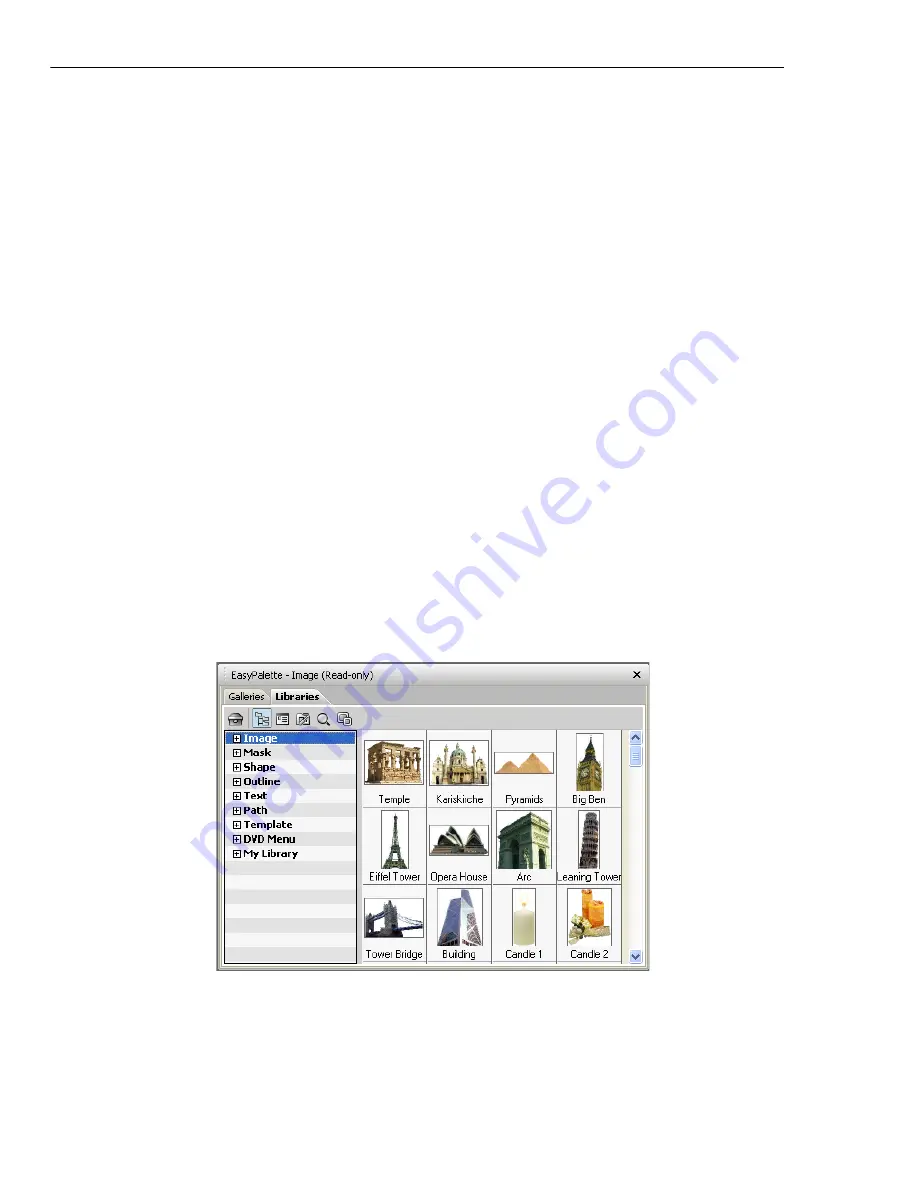
30 ULEAD PHOTOIMPACT USER GUIDE
Packaging galleries and libraries
When exporting, it is best to select
Package
if you are sharing galleries and object
libraries that contain your own original image files. This saves your active gallery/
object library as a new file in a specified folder, including all the linked files.
To package a gallery or object library into a folder:
1. Click the
Galleries/Object Libraries
arrow and select
Gallery Manager/
Object Library Manager - Export
.
Tip:
You can also right-click the gallery/object library in Tree view and select
Load/
Export
.
2. The
Export Gallery/Object Library
dialog box opens.
3. Specify the destination folder where your packaged gallery/library files and
other external files will be saved.
4. Enter a file name.
5. Select
Package
.
6. Click
Save
.
Organizing your tab groups
Galleries and object libraries can store effects and objects such as images, filters,
animation, masks, templates, and more. To easily locate these files, organize them
by grouping them into tab groups.
Summary of Contents for PHOTOIMPACT 11
Page 1: ...User Guide Ulead Systems Inc August 2005 ...
Page 295: ...9 Appendix COMMANDS ...
















































