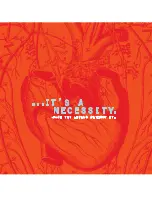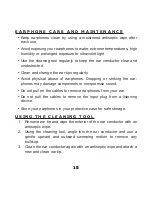16
SOUND LEVEL ATTENUATOR
When using your earphones with an unfamiliar or unstable sound system
(airplane, public access ports, etc…) make sure volume is low and is
kept at a moderate level to prevent “break-in” bursts of loud sounds. For
these environments, we recommend use of the sound level attenuator to
aid in buffering unusually high sound output.
To use the sound level attenuator, insert the 1/8 inch input plug at the end
of your earphone cable into the sound level attenuator and then plug the
attenuator into the listening device.
Sound Level Attenuator
EXTENSION CABLE
The extension cable allows you to increase
the distance between you and your sound
source by an additional 24 inches. To use the
extension cable, insert the 1/8 inch input plug
at the end of your earphone cable into the
extension cable and then plug the extension
cable into the listening device.
Extension Cable
Summary of Contents for Triple.FI 10 Pro
Page 1: ...T R I P L E F I 1 0 P r o user user guide guide...
Page 2: ......
Page 10: ...TRIPLE FI 10 PRO Accessories 4 2 6 7 5 Storage Case 3 2 10 1 10...
Page 25: ...25...
Page 26: ...26...
Page 27: ......
Page 28: ......