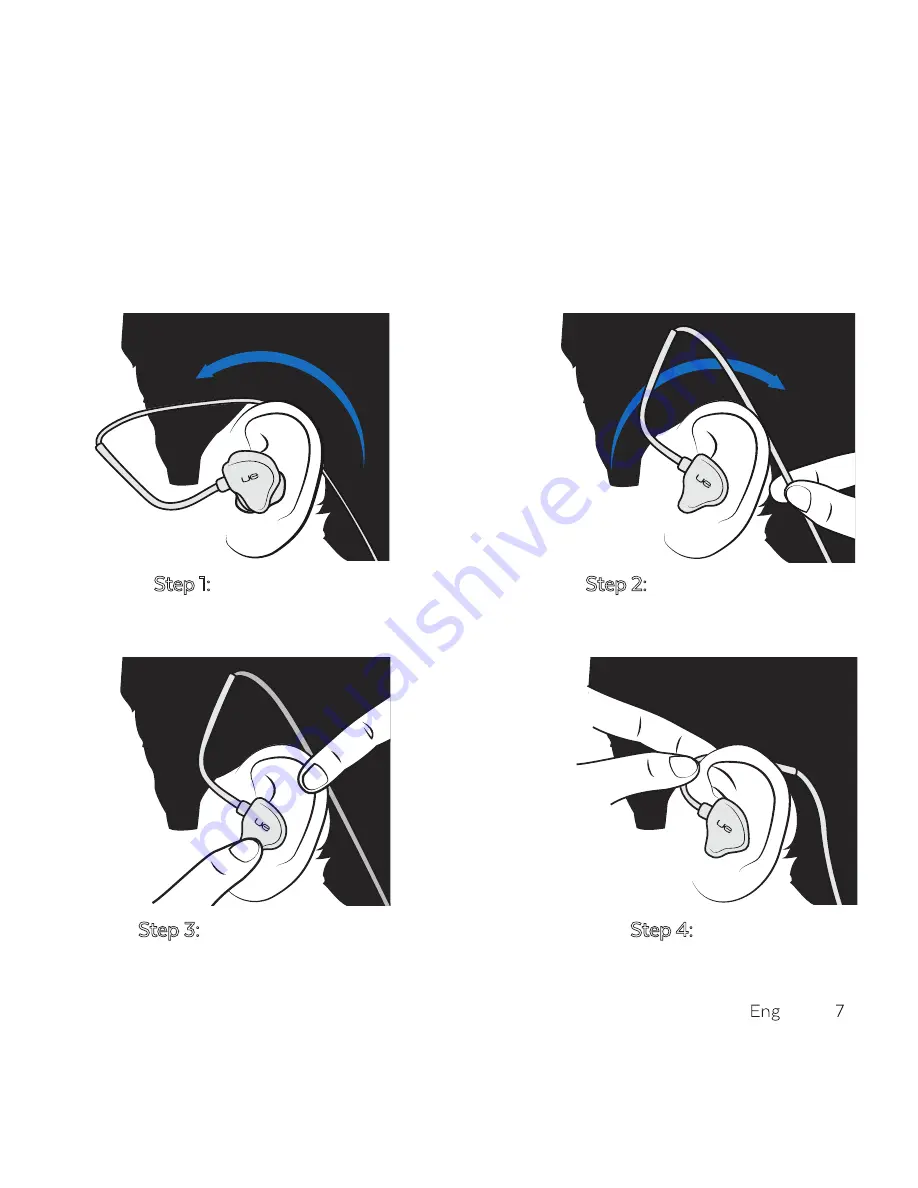Summary of Contents for UE Custom
Page 1: ...GUIDE UE Custom USER...
Page 2: ...2 SET UP CHARGING BATTERY STATUS CARE 27...
Page 3: ...QUICK START REMOVE ATTACH DO NOT PULL CORD...
Page 5: ...Cord management clips Cord clip...
Page 28: ...620 007646 002...