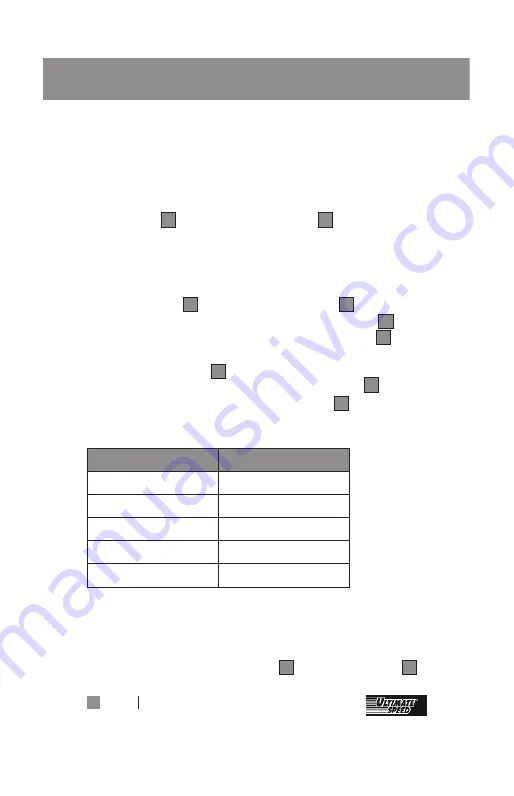
20
GB/IE/NI/CY/MT
Using the device
z
Using the device
z
Check the capacity of the portable
jump starter with power bank
Note:
After switching on the portable jump starter with
power bank
1
using the power switch
7
the device will
switch off automatically after approx. 20 seconds, if a
consumer unit is not connected.
To check the capacity of the portable jump starter with
power bank
1
press the power switch
7
.
During charging, the indicator lights will flash
8
.
The number of permanently lit indicator lights
8
shows the charge level of the portable jump starter
with power bank
1
.
If the portable jump starter with power bank
1
is
completely charged, all indicator lights
8
will light up
permanently..
Indicator lights
Charge level
not permanent
0 %
1 permanently lit
25 %
2 permanently lit
50 %
3 permanently lit
75 %
4 permanently lit
100 %
z
Charge portable jump starter with
power bank
Connect the 3-way USB cable
16
to the AC adapter
15
.
Summary of Contents for UMAP 12000 B2
Page 3: ...1 2 4 7 9 6 3 8 5 A B C D 10 14 11 15 16 12 13 E 16c 16b 16a F 17 16c 16b 16a 17 ...
Page 4: ......
Page 36: ...36 GB IE NI CY MT ...
Page 104: ...104 FR BE CH ...
Page 166: ...166 CZ ...
Page 228: ...228 SK ...
Page 290: ...290 DK ...
















































