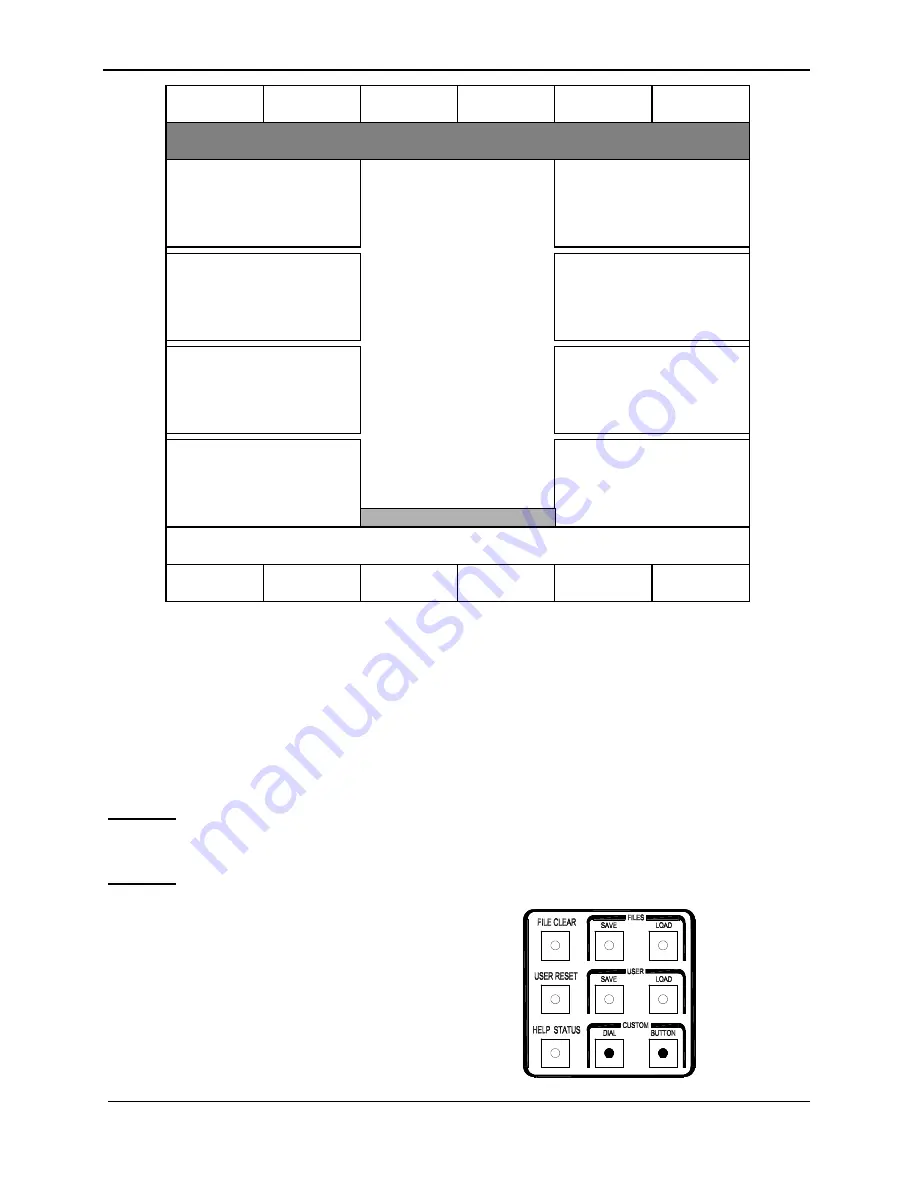
Ultimatte-9 Operations Manual
March 1, 2000
91
Figure 48: Custom Menus
XLV. CUSTOM MENUS 1-4
In day-to-day operation, an operator uses a relatively limited number of controls and buttons.
These controls and buttons are probably located in different menus. The CUSTOM MENUS allow an
operator to set up his / her own menus, combining the various controls and buttons from different menus
into four (4) menus. If saved as a USER FILE, these four CUSTOM MENUS become part of the
operator’s user file. Each unit can store up to four (4) CUSTOM MENUS for each of the 20 USER FILES.
1. D1-D11
Control knob positions to be assigned specific functions. D9-D11 are for displaying control status.
There are no actual knobs assigned to them.
2. B1-B12
Button positions to be assigned specific functions.
Use BUTTON and DIAL buttons under
CUSTOM on right side of Smart
Remote to select dial and button
functions. Refer to Figure 38, 39, 40
and 41.
Online [ 1, 2, 3, 4 ] Active ( 2 ) FILE=
B 1
D1
B 2
B 3
B 4
D2
D4
D8
D7
D6
D5
D3
B 7
B 9
B 11
B 12
B 6
B 5
B 8
B 10
UM9-
Custom Menu 1
D9
D10
D11
Input Matrix
FG=1 REF=1
BG=2
AL1= 1
MT=3
AL2= 2
Blue Screen
















































