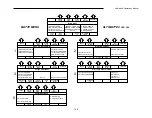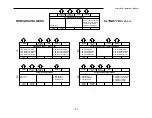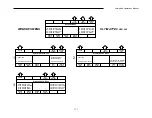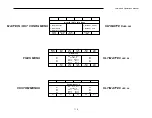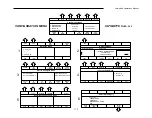Ultimatte-9 Operations Manual
March 1, 2000
106
2. Software Protocol Timing Diagram
3. Software/Firmware Update
Both the Smart Remote and Main Unit can be field programmed by a qualified user. An IBM PC
compatible computer (Pentium 90 minimum) running WIN95/98/NT with an Ultimatte provided Tools
interface software is all that is required. The Tools software and the latest Ultimatte-9 application
software can be downloaded at the Ultimatte web site (
. The latest Operations
Manual in PDF format can also be downloaded. Follow the updating instructions included with the
downloaded file.
4. Battery Replacement
Replace batteries with Dallas Semiconductor part #DS9034PC Power Cap only.
Available as Ultimatte part #01-DS9034PDIP.
FRAME 1
UM-9 TAKES TWO FRAMES TO RESPOND TO RECEIVED INSTRUCTIONS.
F1:2
LINE.
F1:1
LINE
1ST
ACTIVE
PULSES
VBLANK
2ND ACTIVE VIDEO
THE BEGINNING OF
INSTRUCTIONS AT
START SENDING
SETTINGS.
FRAME 2
F2:2
IN OUTPUT
NO CHANGE
UPDATING.
UM-9 STARTS
F2:1
ACTIVE.
BECOME
SETTINGS
NEW
F3:1