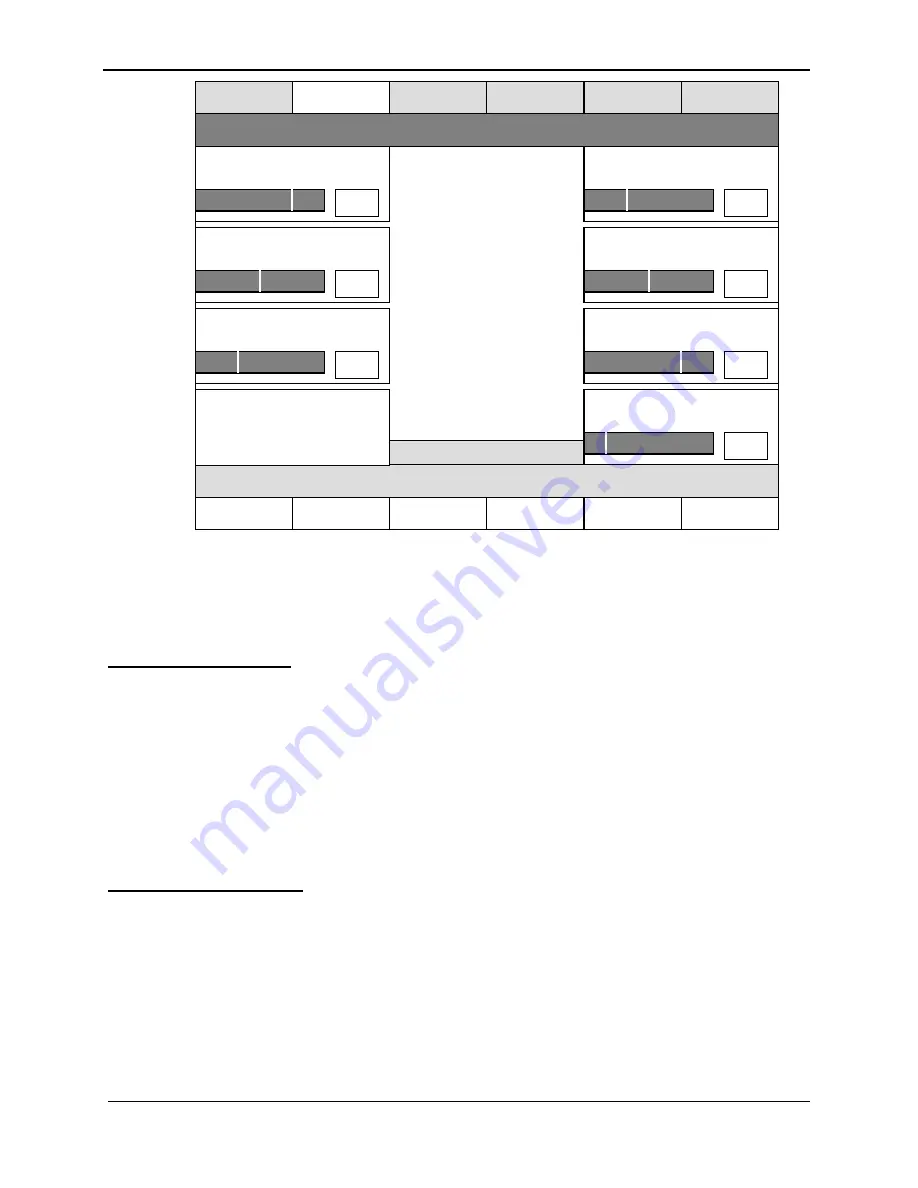
Ultimatte-9 Operations Manual
March 1, 2000
30
Figure 11: Clean Up / Shadow Menu
VIII. CLEAN UP / SHADOW MENU
1. Shadow Removal Level
The Shadow Removal function is a more “selective” clean up that adjusts the density of the
shadow portion of the matte with minimum influence on the fine detail portions of the foreground
subject. The Shadow Removal LEVEL control, when enabled by Shadow On / Off button, adjusts
the shadow density as defined by Shadow Removal SCREEN and Shadow Removal
THRESHOLD controls. At its default setting of 50%, the Shadow Removal LEVEL maintains the
original shadow density. At 0% setting, shadows are totally eliminated from the matte. At 100%
setting, the density of the shadow is doubled (darker shadows).
The Shadow Removal function works best with bright foreground colors. As foreground subject
colors get very dark, the distinction between shadow and subject becomes less apparent, and the
Shadow Removal Level starts to influence fine foreground detail.
2. Shadow Removal Screen
The Shadow Removal SCREEN control allows the user to separate foreground objects from the
screen area, including shadows. If the screen, particularly the floor area, is relatively clean with
minimal amount of glare, the separation of the foreground objects from the screen area is quite
accurate. With the Shadow Removal SCREEN control the operator can maintain fine details of
foreground objects and separate them from their shadows on the screen. When the amount of
glare from the floor increases, it becomes difficult to distinguish and separate those areas from
fine details of foreground objects of similar color.
Online [ 1, 2, 3, 4 ] Active ( 2 ) FILE=
RETURN
Shadow Removal
Level
UM9-
Clean Up / Shadow Menu
MATTE
SIZING
SCREEN
COLOR
VEIL/
EXPOSURE
Shadow Removal
Screen
BG Level
Balance
Clean Up
Balance
Clean Up
Threshold
Clean Up
Level
Shadow Removal
Threshold
SHADOW
OFF
ADVANTEDGE
%
%
%
%
%
%
%
(COLOR) BACKING
















































