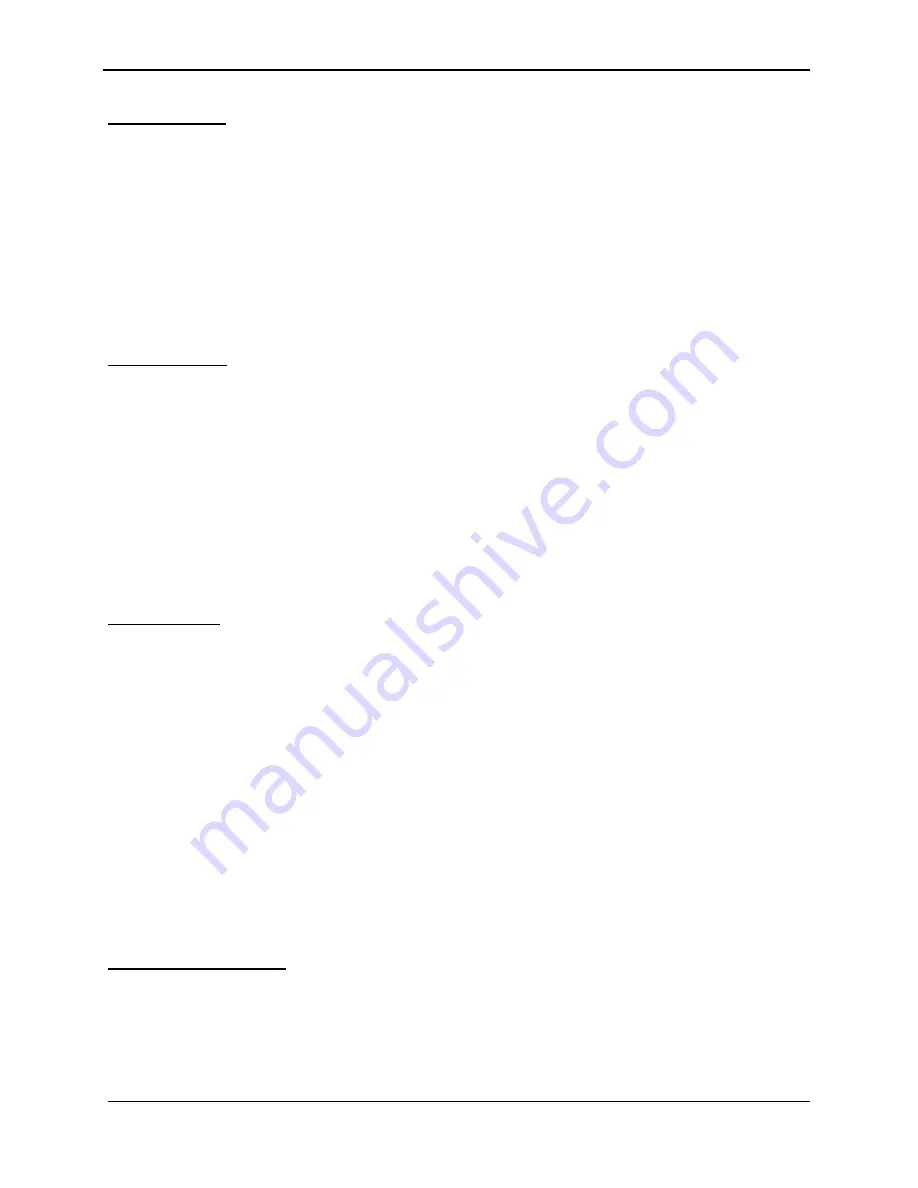
Ultimatte-9 Operations Manual
March 1, 2000
51
1. Black Balance
The Black Balance controls the overall flare suppression process from the "black" end. This
control allows, for example, black FG colors to have equal amounts of red, green and blue, or to
be slightly warmer (B<G, R), or slightly cooler (B>G, R) (for a blue backing).
The Black Balance adjustment differs from adjusting the FG Blue Black or the FG Green Black
controls. It is an adjustment in the black level of the main channel (e.g. blue channel for blue
backing) controlled by one or both secondary channels (green and red, for blue backing). Altering
individual FG Black controls will change the overall black gain of corresponding channels
The Black Balance Control makes dark foreground colors warmer with minimal effects on lighter
colors. For example, adjusting this control can eliminate flares from most hair colors (blacks,
browns and some blondes) with minimal effects on lighter colors.
2. White Balance
The White Balance controls the overall flare suppression process from the "white" end. This
control allows, for example, white FG colors to have equal amounts of red, green and blue, or to
be slightly warmer (B<G, R), or slightly cooler (B>G, R) (for a blue backing
).
The White Balance adjustment differs from adjusting the FG Blue Level or the FG Green Level
controls. The White Balance is an adjustment in the level of the main channel (e.g. blue channel
for blue backing) controlled by one or both secondary channels (green and red, for blue backing).
Altering individual FG LEVEL controls will change the overall gain of corresponding channels
.
The White Balance Control makes light foreground colors warmer or cooler with minimal effect on
darker colors. Fo
r
example, when using a blue backing, the flare suppression logic can cause
blond hair to look white around the edges. Adjusting this control can restore a warmer more
natural color to the hair without significantly altering other colors.
3. Gray Balance
Gray Balance control makes mid-range foreground colors warmer or cooler with minimal effects
on lighter and darker colors. It controls flare suppression at mid-level values of the FG signal
without affecting white and black levels
.
This control also provides the operator an added degree
of flexibility in suppressing flare and contamination from the backing onto the FG subject
As mentioned earlier, flare suppression may alter certain FG colors. In most cases, it is this
alteration in color that makes the FG to appear as if it was placed in front of a neutral (black)
backing and not a colored one. It is this alteration in FG color that makes the composite more
realistic, free of any influence from the backing color. In some cases, however, alteration of FG
colors may not be acceptable. Rather than completely disabling flare suppression, which will
bring back all flare and spill from the backing, the flare suppression algorithms of the Ultimatte-9
allow selective and controlled disabling of the flare limiting factor. This selective and controlled
reduction of flare suppression allows these few "problematic" colors to be reproduced; with
addition of some flare on certain colors, yet maintaining full suppression on the rest. Because of
the selective nature of these flare controls they are called Color Gates. The Ultimatte-9 has
three
Color Gates: a combined GATE 1 / 3 (GATE 1 OR GATE 3), and GATE 2.
For a detailed
description of these Color Gates on certain colors when used with Blue, Green or Red backing,
see Table 3, Table 4, and Table 5 respectively.
4. Advanced Flare Off/On
When this button is enabled, additional flare suppression calculations are performed on the
foreground image to compensate for secondary reflections. Some adjustment of BLACK Balance
or Gray Balance controls might be needed to achieve the desired look. Advanced Flare is best
used with the Ambiance feature.
















































