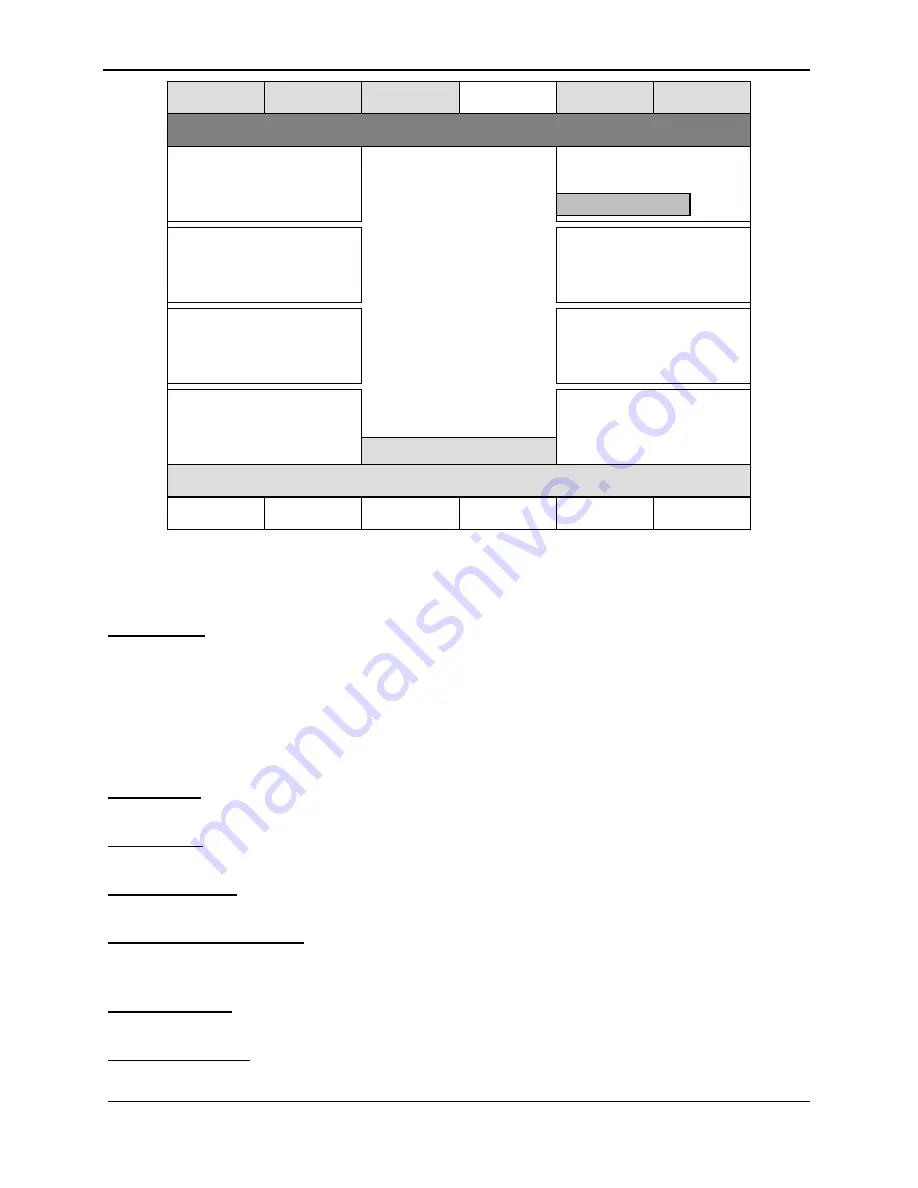
Ultimatte-9 Operations Manual
March 1, 2000
79
Figure 36: Input Configure Menu
XXXIII. INPUT CONFIGURE MENU
1. Editor Trim
Delays the execution of commands from the Editor, GPI inputs, or Files Loads (including Quick
Loads) by the number of frames selected (1 – 30). If ACTIVE LOOP TRIM BYPASS button is
enabled, the active Loop Out changes will be excluded from the selected delay. This
configuration allows the user to change the Loop Out configuration a selected number of frames
earlier than the rest of the internal configuration.
Warning: The Loop Out configuration switching is not a “clean” switch. The output signal
may glitch randomly.
2. FG 10/8 bit
Selects 10/8 bit format.
3. BG 10/8 bit
Selects 10/8 bit format
4. Matte In 10/8 bit
Selects 10/8 bit format
5. Active Loop Trim Bypass
When enabled, this function will allow the Loop Out configuration to be excluded from the
selected Editor Trim delay
.
6. FG+BG 10/8 bit
Selects 10/8 bit format
7. Matte Out 10/8 bit
Selects 10/8 bit format
Online [ 1, 2, 3, 4 ] Active ( 2 ) FILE=
RETURN
UM9-
Input Configure Menu
GPI
SETUP
GPI I / O
CONFIGURE
Editor Trim
Frames 0-30
FG
10 BIT
BG
10 BIT
MATTE IN
10 BIT
ACTIVE LOOP
TRIM BYPASS
FG+BG
10 BIT
MATTE OUT
10 BIT
ON AIR
LOCK OUT
MISC.
CONFIGURE
(COLOR) BACKING
0
















































