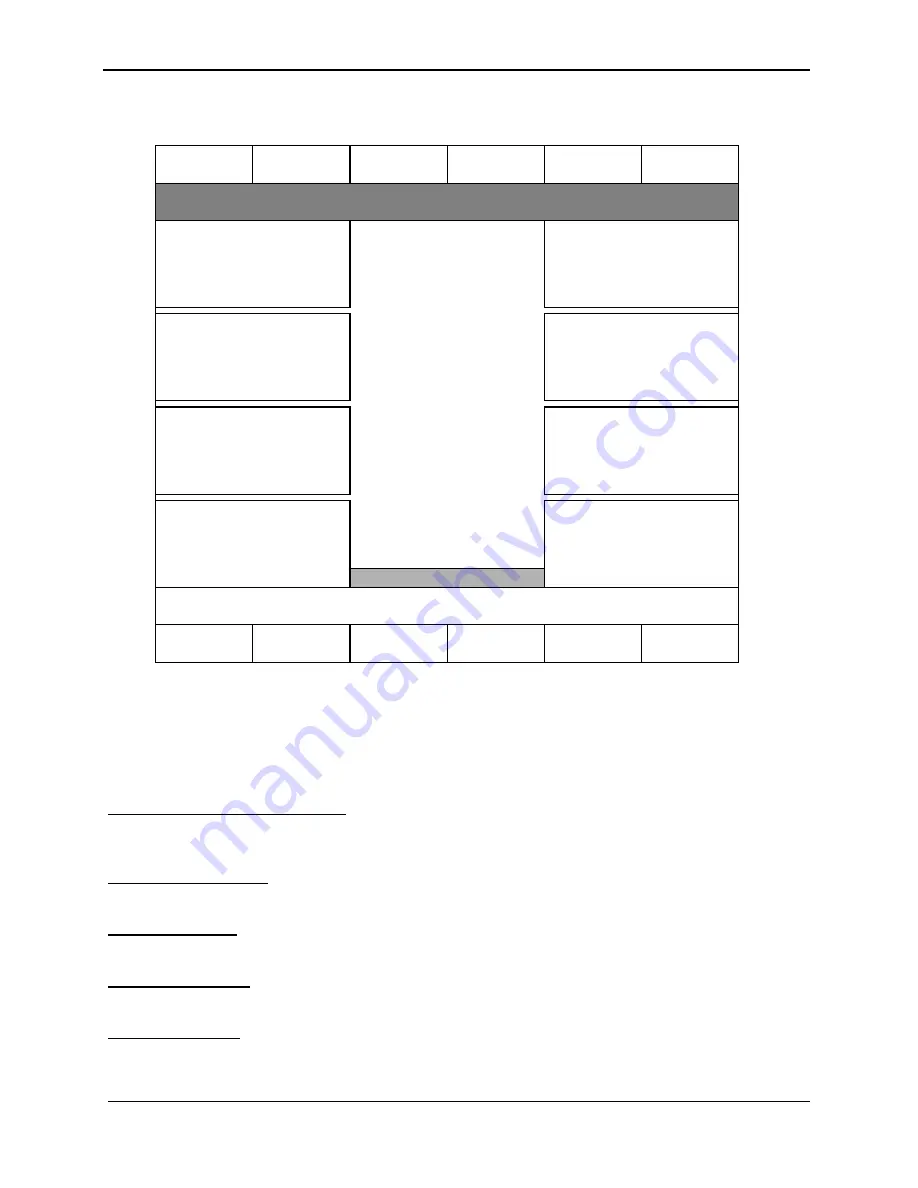
Ultimatte-9 Operations Manual
March 1, 2000
89
Figure 46: Build Effect Key Frame Menu
XLIII. BUILD EFFECT KEY FRAME MENU
1. Center/Right Controls Selected
Selects either the Right Hand Screen (D5-D8) or Center Screen (D9-D12) to be adjusted by the
right hand control knobs.
2. Previous Key Frame
Displays previous key frame and settings.
3. Next Key Frame
Shows next key frame settings or allows them to be set.
4. Delete Key Frame
Removes current key frame from effect.
5. Save Key Frame
Saves settings for that key frame to the effect file.
Online [ 1, 2, 3, 4 ] Active ( 2 ) FILE=
B 1
D1
B 2
B 3
B 4
D2
D4
D8
D7
D6
D5
D3
CENTER CTLS
SELECTED
PREVIOUS
KEY FRAME
DELETE
KEY FRAME
SAVE
KEY FRAME
B 6
B 5
HELP
NEXT
KEY FRAME
UM9-
Build Effect Key Frames
Blue Screen
Frame Time
(mm:ss.ff)
0: 0. 0
FRM 0
Taper
In
0%
Taper
Out
0%
Velocity
Break
ON/OFF
















































