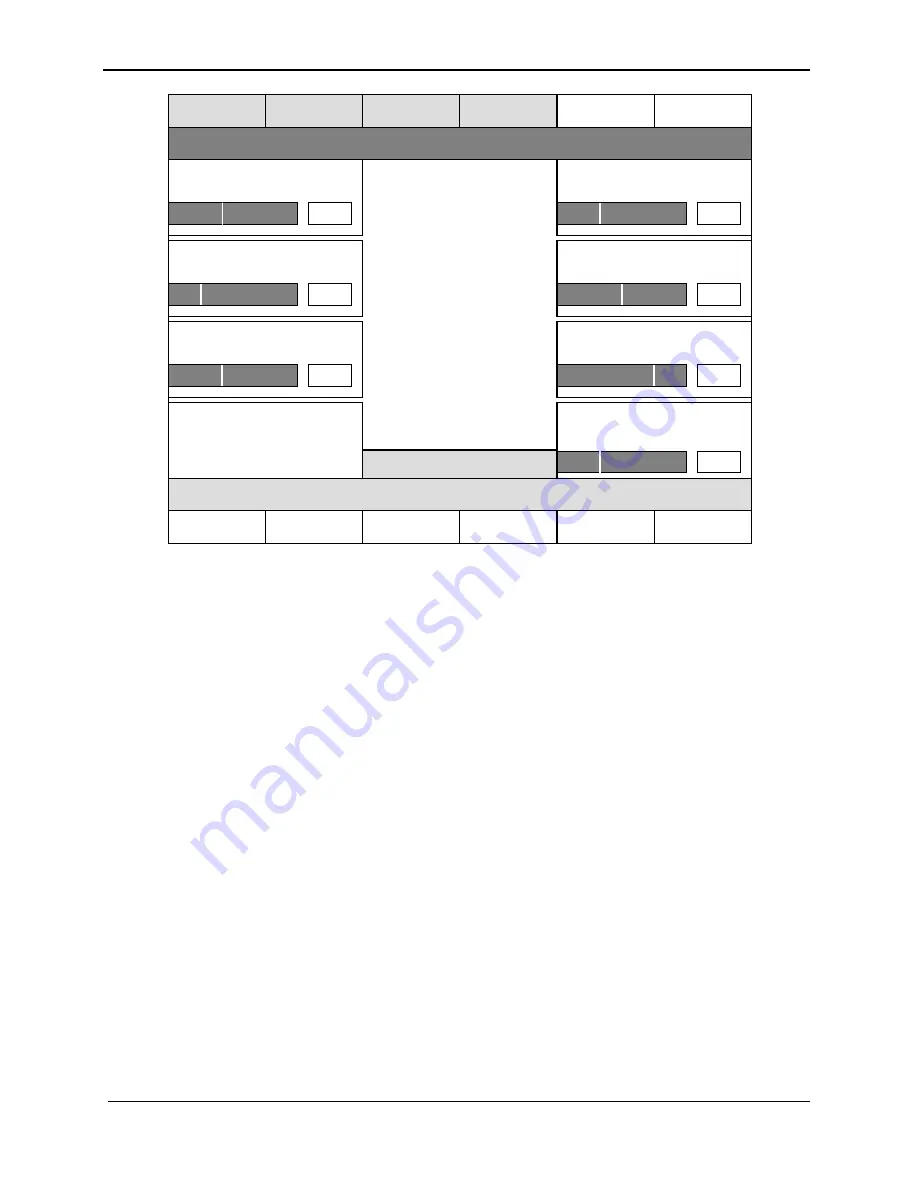
Ultimatte-9 Operations Manual
March 1, 2000
52
Figure 20: Foreground
Ambiance Menu
XVII. FOREGROUND AMBIANCE MENU
In order to generate a good composite image it is important to generate an accurate matte to process the
FG image, add the new BG scene, and remove the contamination of the backing color from the FG
subject. Additionally, to make this composite more convincing and accurate, it is important to make sure
that the FG subject fits in its new BG environment. This means adjusting the colors of the FG subject to
match those of the BG scene. This is done in the Ultimatte-9 by adjusting the FG color controls manually,
or by using color conformance. In a virtual set, where colors of the BG scene are changing dynamically,
the colors of the FG subject need to track those changes in order to maintain a convincing look. The
Ambiance feature in the Ultimatte-9 analyzes both FG and BG colors and adjusts FG colors to reflect
changes in the BG colors.
The amount of the BG influence can be set by BG Ambiance Level control. The BG scene can have
subtle influence on the FG subject by merely reflecting ambient light, or the BG scene can itself act as a
source of light, in which case its influence on FG subject will be much stronger. Ambiance Level
Reflection and Ambiance Level Lighting controls adjust the amount of reflected or direct influence the BG
will have on the FG respectively. In the second case where the BG acts as a light source, its “direction”
can be controlled by Ambiance Lighting Direction control. There will be situations, where a specific color
in the BG scene should have a significant influence on the colors of the FG subject, yet that part of the
BG might not even be visible in the frame. An example of this will be a person standing in a room with red
carpeting. If the camera is seeing the FG subject from the waist up, most probably the carpet on the floor
will not be visible in the composite scene, viewed from the same angle. Despite being out of the frame,
the red carpet should have a significant influence on the colors of the FG subject. The RED, GREEN and
BLUE Influence controls set the amount and color of influence.
Online [ 1, 2, 3, 4 ] Active ( 2 ) FILE=
RETURN
Influence
RED
UM9-
Foreground Ambiance Menu
BLACK / WHITE
LEVEL
CONTRAST /
SATURATION
FLARE
Influence
GREEN
Ambiance
Level
Ambiance Lighting
Front Rear
Ambiance Level
LIGHTING
Ambiance Level
REFLECTION
Influence
BLUE
AMBIANCE
RESET
AMBIANCE
ENABLE
%
%
%
%
%
%
%
(COLOR) BACKING
















































