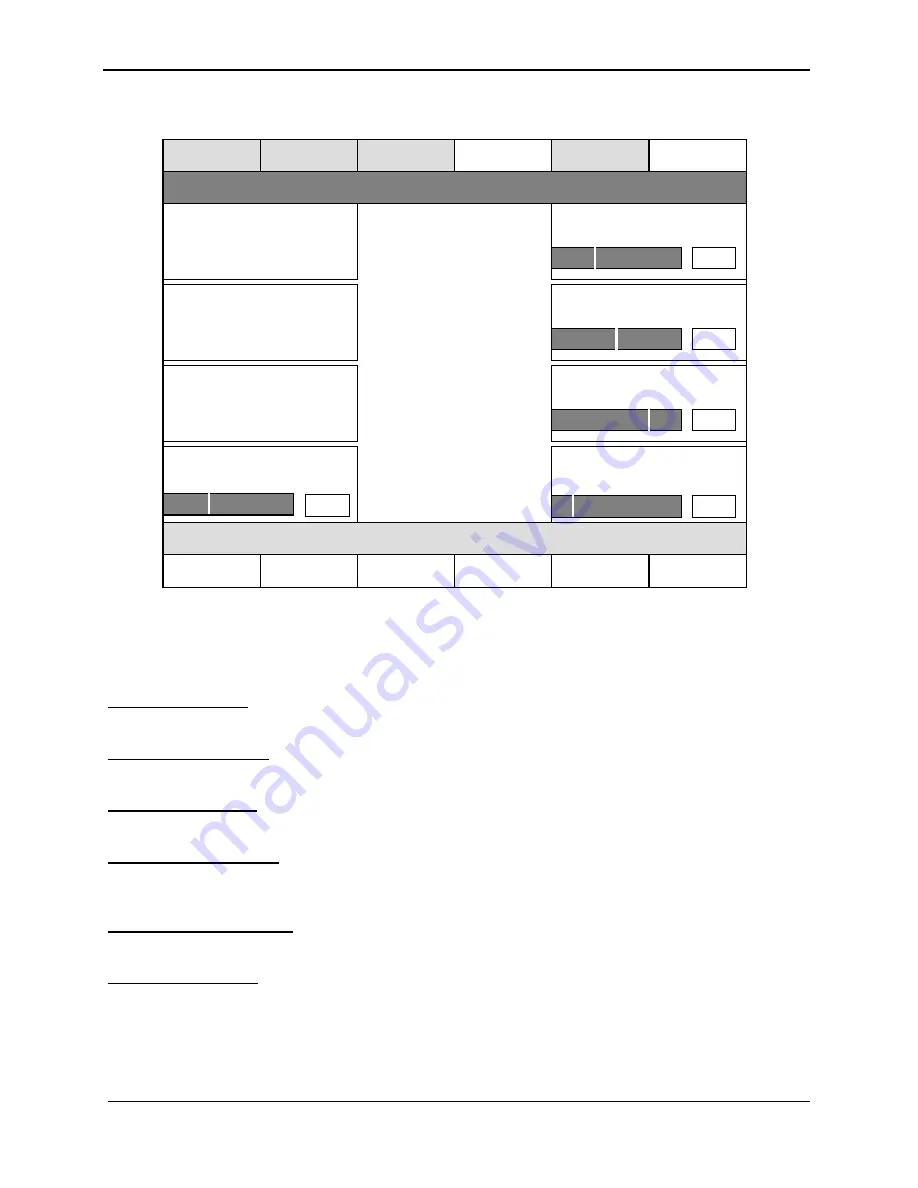
Ultimatte-9 Operations Manual
March 1, 2000
60
Figure 24: Test Signal Menu
XXI. BACKGROUND SIGNAL TEST MENU
1. Signal Level RED
Adjusts the level of the RED component of the test signal.
2. Signal Level GREEN
Adjusts the level of the GREEN component of the test signal.
3. Signal Level BLUE
Adjusts the level of the BLUE component of the test signal.
4. Signal Level MASTER
Adjusts the overall level of the test signal. Any offsets in the RED, GREEN or BLUE level
adjustments will be preserved when Test Signal Level MASTER is adjusted.
5. Test Signal Color Reset
Resets the levels to the default values.
6. Test Signal Enable
When enabled, the incoming BG signal is substituted with an internally generated test field. This
is useful in situations when the BG signal is not available.
Online [ 1, 2, 3, 4 ] Active ( 2 ) FILE=
RETURN
UM9-
Test Signal Menu
BLACK / WHITE
LEVEL
CONTRAST /
SATURATION
BG
DEFOCUS
Signal Level
MASTER
Signal Level
BLUE
Signal Level
GREEN
Signal Level
RED
TEST SIGNAL
COLOR RESET
TEST SIGNAL
ENABLE
%
%
%
%
Fade - Mix
%
















































