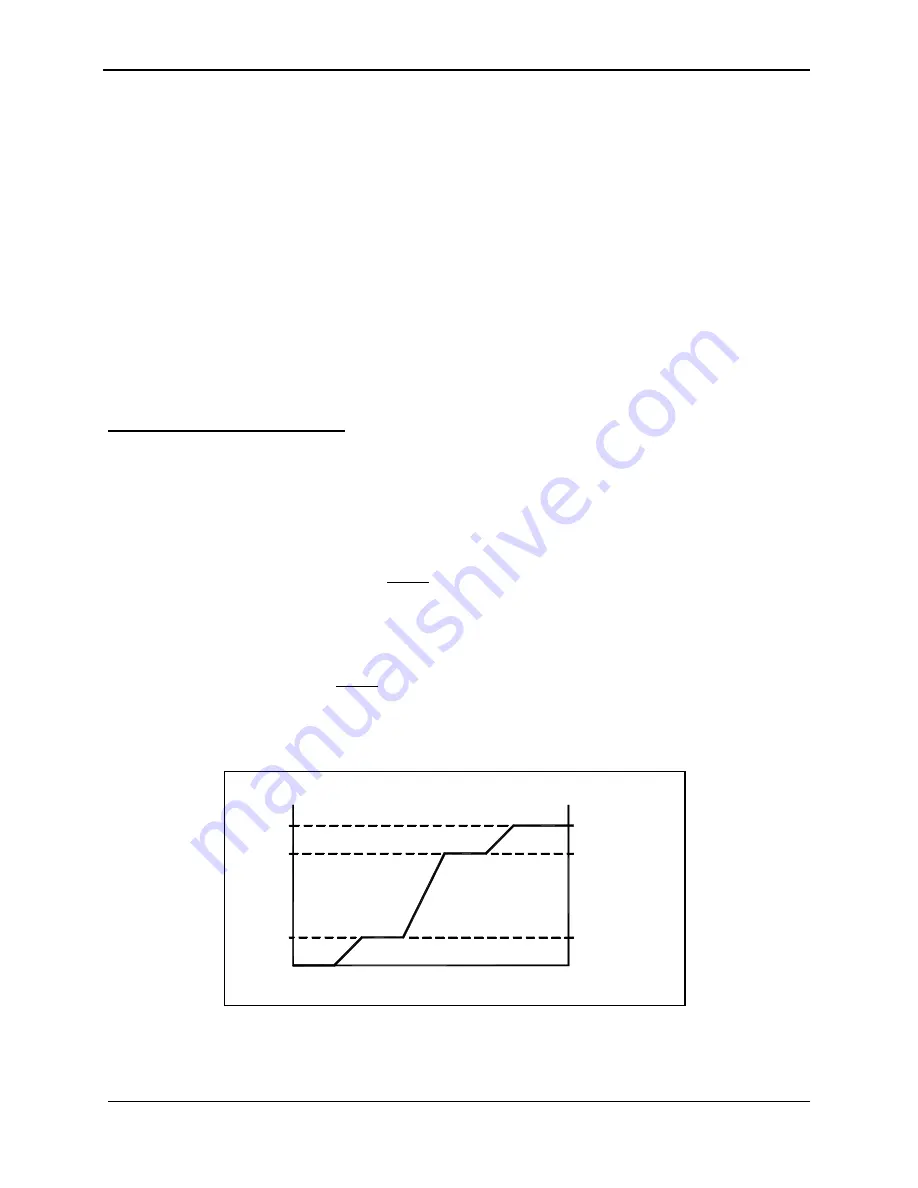
Ultimatte-9 Operations Manual
March 1, 2000
62
There are situations where parts of the BG scene need to stay in focus with the FG subject when the rest
of the scene is defocused. These portions of the BG scene could be video inserts or scoreboards or titles
that need to maintain their original sharpness, as they are being placed on the same “focal plane” as the
FG subject. If an alpha channel (key signal), generated by the virtual set computer and representing
those BG elements that need to stay in focus, is connected to the MATTE IN (selected) of the Ultimatte-9,
it will stop the defocusing action in the areas defined by the alpha (key) signal.
As mentioned earlier, the amount of defocusing applied to the BG scene is proportional to the
size of the FG subject: the larger the area occupied by the FG subject, the larger the amount of defocus
applied to the BG scene. There are situations where certain FG subjects should be excluded from BG
defocusing calculation. A scene where the bluescreen does not extend to the edges of the frame is a very
common situation. All objects outside the scene are considered as FG subjects, and therefore contribute
to the FG subject size in the frame. In the final composited image, these unwanted areas are masked out
either by the internal windows or by an external matte signal. These same sources can be used to mask
out unwanted objects from contributing to the size of the FG subject in the frame. Enabling WINDOW
MASK or MATTE IN MASK will allow the operator to exclude these unwanted FG objects from affecting
the amount of defocusing.
1. Defocus Mask: (Level Slicing))
Certain areas in the BG scene, defined by a matte (key or alpha) signal connected to MATTE IN,
can be masked from being defocused by the Ultimatte-9. The Defocus Mask selects a threshold
level to define the areas of the BG scene that should be masked from the defocus function.
MATTE IN signal levels above this threshold level will be Defocus Mask areas that will force the
BG scene in the corresponding areas to stay in focus.
In many situations, the MATTE IN signal is needed to perform its original function: to force parts
of the BG scene in front of the FG subject, as well as to provide a defocus mask to parts of the
BG scene. This can be done by a bilevel matte (key or alpha) signal provided by the BG scene
generator source. Instead of generating a matte signal that represents full transparency at 100%
(0%) level and full opacity at 0% (100%) level, a modified matte can be generated where 90%
(10%) represents full transparency, 91% to 100% (9% to 0%) represents Defocus Mask, and 0%
(100%) indicates full opacity. See Table 6.
Important:
When using a bilevel Matte signal as MATTE IN, the BILEVEL MATTE button (Matte
IN / Matte Out Menu) should be enabled. When enabled, this function automatically compensates
for the 10% difference in the Matte In signal level, so that the BG scene will be fully ON and FG
fully off in areas of 90% Matte In signal. There is no need to adjust the Matte In GAIN control to
compensate for the 10% signal level difference.
Table 6: Matte In Levels For Bi-Level Signal
MATTE IN LEVELS FOR BI-LEVEL SIGNAL
0%
10%
%
100%
90%
40
5E
64
94
HEX DEC
34E
3AC
846
940
















































