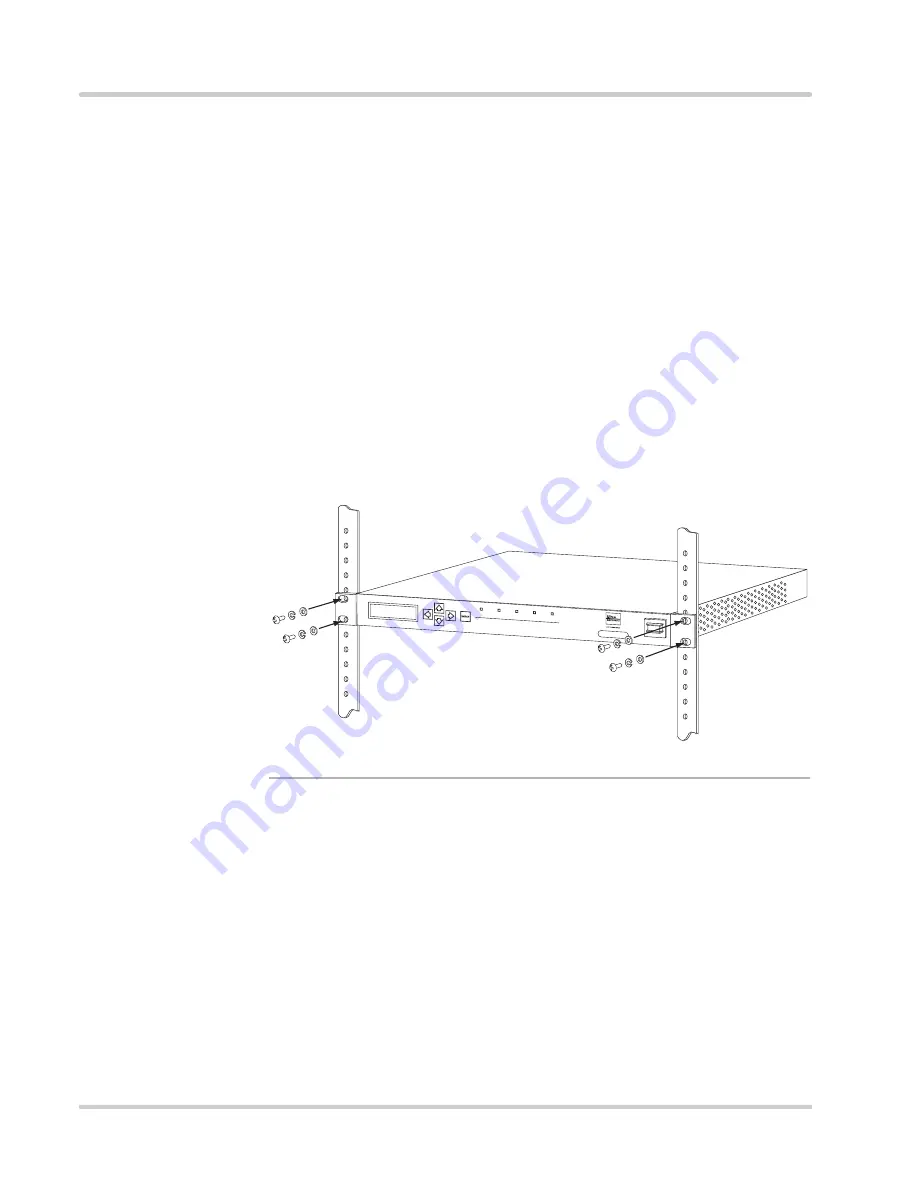
Rack Mounting
Chapter 3: Installation
Page 3-4
VersaMux-4000 Operation & Installation Guide
Part No. 24001157
Revision C
Rack Mounting
The VersaMux-4000 chassis installs in a standard 19-inch rack and requires a pair
of rear support brackets.
Use the following procedure to install the VersaMux-4000 chassis:
1.
Secure the front of the VersaMux-4000 chassis to the front rack mount
rails as shown in
using the provided #10 flat washers, #10
lock washers and 10-32 x 5/8-inch screws (four of each).
Note that the chassis front mounting screws and washers are included
with the Rear Support Bracket Kit (see
“Rear Support Kit Parts List” on
2.
Become familiar with the rear support kit parts by reviewing
Support Kit Parts List” on page 3-5
then assemble and install the rear support brackets
as described in
“Rear Support Bracket Kit Installation” on page 3-8
.
Figure 3-1
Installing the VersaMux-4000 Chassis
POWER
AGGR
CLK REF
PORTS
FAULT
VersaMux-4000















































