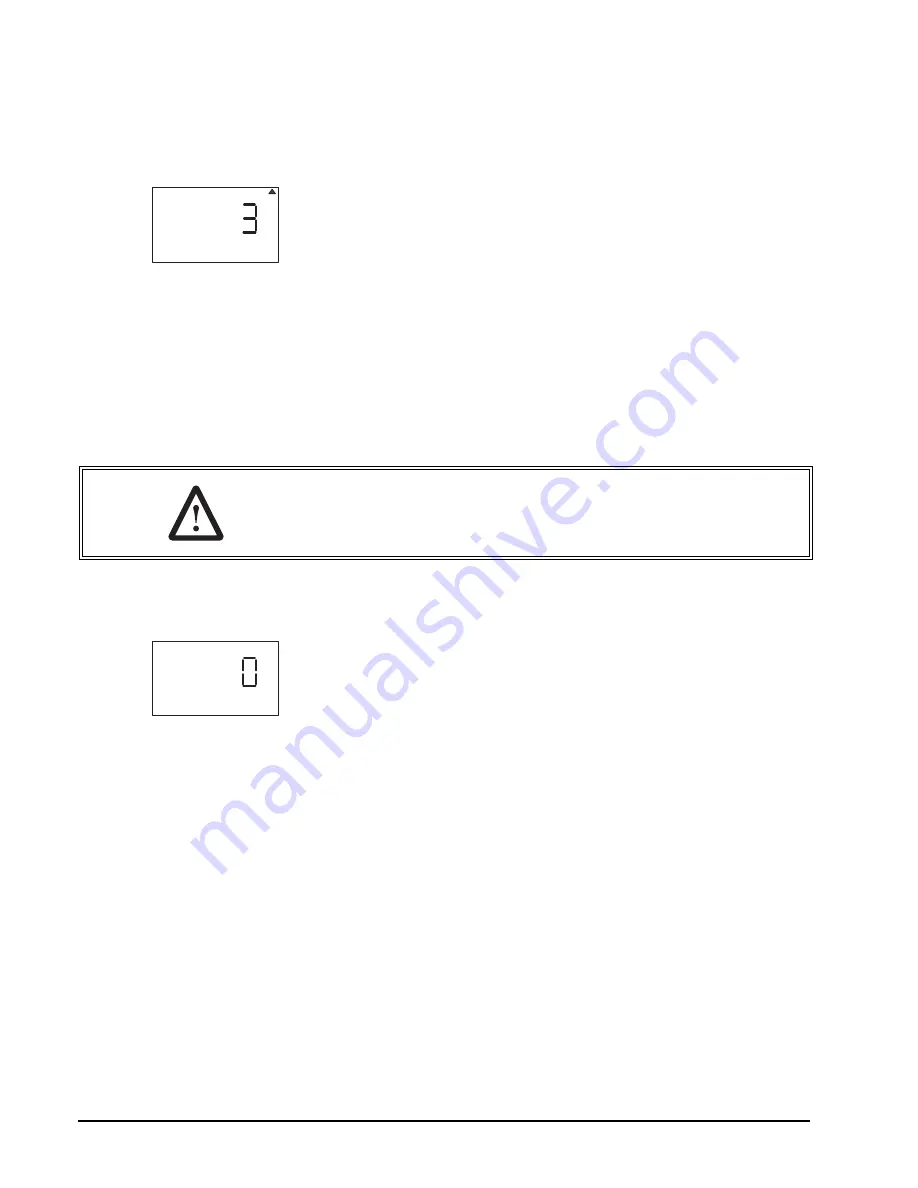
34
Initial Start-up Step-By-Step Instructions
Rev D
•
Use the UP and DOWN buttons to advance to the desired regen time.
•
Press SET to accept the time and advance to the next parameter.
Step 6: Set Days to Regenerate (742 Time-Clock Control Only)
•
If using 762 control – proceed to step 6a.
•
Set number of days between time-clock regeneration (regen
frequency).
•
Default time is 3 days.
•
Days can be adjusted from ½ (.5) to 99 days.
•
To change, press SET to make the “3” flash.
•
Use the UP and DOWN buttons to change the number of days desired.
•
Press SET to accept the regen frequency, and advance to the next
cycle.
•
To use the 7-day timer option –see
Dealer Installation Manual
.
Step 6a: Set Calendar Override (762 Demand Control Only)
•
If using 742 control – proceed to step 7.
•
Set number of days for calendar override on demand control.
•
“0” days is the default for calendar override.
•
Days can be adjusted from ½ (.5) to 99 days.
•
To change, press SET to make the “0” flash.
•
Use the UP and DOWN buttons to change to the number of days
desired. Press SET to accept the regen frequency, and advance to the
next cycle.
Step 7: Amount of Regenerant used per Regeneration
If the installation is a filter, skip to
Filter Backwash Time
. The amount of
regenerant does not apply.
•
Select regenerant amount.
•
The default setting is 9 lbs of salt per ft
3
of resin (110 grams/Liter).
•
The 255 and 268 valves will follow the high efficiency settings. See
Table 1
Time & Day
Regen Time & Day
Salt
SU MO TU
WE TH
FR
SA DAYS
Capacity
Hardness
WARNING: 742 only:
Setting days between regeneration to zero will
cause the system to not regenerate. This setting is used for selecting
regeneration on specific days or to use with a remote regeneration
input.
Time & Day
Regen Time & Day
Salt
SU MO TU
WE TH
FR
SA DAYS
Capacity
Hardness
















































