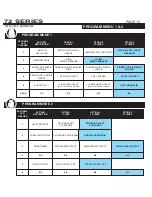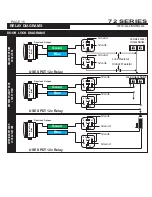SYSTEM PROGRAMMING -
Menu 1
PAGE 2
INSTALL MANUAL
TABLE OF CONTENTS
WIRING DIAGRAM.......................................................................Page 3-4
Connector Pin Configuration
Antenna Connection
Door Lock Connector
Bypass Connector
Data Port Connector
Tach Learning..................................................................................Page 5
Auto Tach/ Tachless Learning
Hybrid Mode
Low Idle Learn
Wire Description.............................................................................Page 6-7
6-Pin Ignition Connector
2-Pin Park Light & Ground Connector
3-Pin Lock & Unlock Connector
3-Pin Bypass Module Connector
9-Pin Connector
Transmitter Programming..............................................................Page 8
Programming Remote Transmitters
Program Mode.................................................................................Page 9
Enter Program Mode
Selecting Program Menu
Selecting The Programmable Setting
Changing The Programmable Setting
System Reset
Program Menus.........................................................................Page 10-11
Programming Menus 1-4
Diagnostics....................................................................................Page 12
I2 Button Remote Notes................................................................Page 13
****How to use the 2 button remote for programming and other functions.
Door Lock Diagrams................................................................Page 14-15
Contact Info...................................................................................Page 16
72 SERIES
(+/-) GLOW PLUG/ WAIT TO START TIMER/ TRIGGER TO START
SYSTEM PROGRAMMING -
Menu 1
PAGE 3
72 SERIES
INSTALL MANUAL
WIRE DIAGRAM
1
5
3
2
4
6
1
2
3
4
5
6
7
8
9
1
2
SYSTEM GROUND INPUT/ CHASSIS GROUND
SELECTABLE PARK LIGHT OUTPUT (DEFAULT POSITIVE)
STATUS LED
PROGRAM / VALET BUTTON
BLACK
WHITE
OUTPUT TO ACTIVATE
IGNITION CIRCUIT
THE PRIMARY
BLUE
SELECTABLE OUTPUT* (DEFAULT 2ND IGNITION)
WHITE*
12VOLT/ 30 AMP MAIN POWER INPUT
RED
OUTPUT TO ACTIVATE THE STARTER CIRCUIT
YELLOW
12VOLT/ 30 AMP MAIN POWER INPUT
RED
OUTPUT TO ACTIVATE
ACCESSORY CIRCUIT
THE
GREEN
(-) AUXILIARY 1 OUTPUT - (HOLD #) -
PROGRAMMABLE
BLACK
(-) TRUNK RELEASE - (HOLD UNLOCK)
RED/WHITE
(-) REARM OUTPUT -
PROGRAMMABLE
YELLOW
(-) DISARM OUTPUT (PULSE WITH UNLOCK & BEFORE START)
BROWN
(AC) TACH DETECTION INPUT (CONNECT TO COIL, INJECTOR...)
BLUE/WHITE
(-) HOOD PIN SWITCH INPUT (GROUND WHEN HOOD IS OPENED)
GREEN/WHITE
(+) BRAKE SWITCH INPUT (12VOLT WHEN BRAKE IS PRESSED)
PINK
BLUE
(-) HORN OUTPUT -
PROGRAMMABLE
WHITE/BLUE
DO NOT INSTALL THIS SYSTEM INTO A MANUAL TRANSMISSION VEHICLE!!