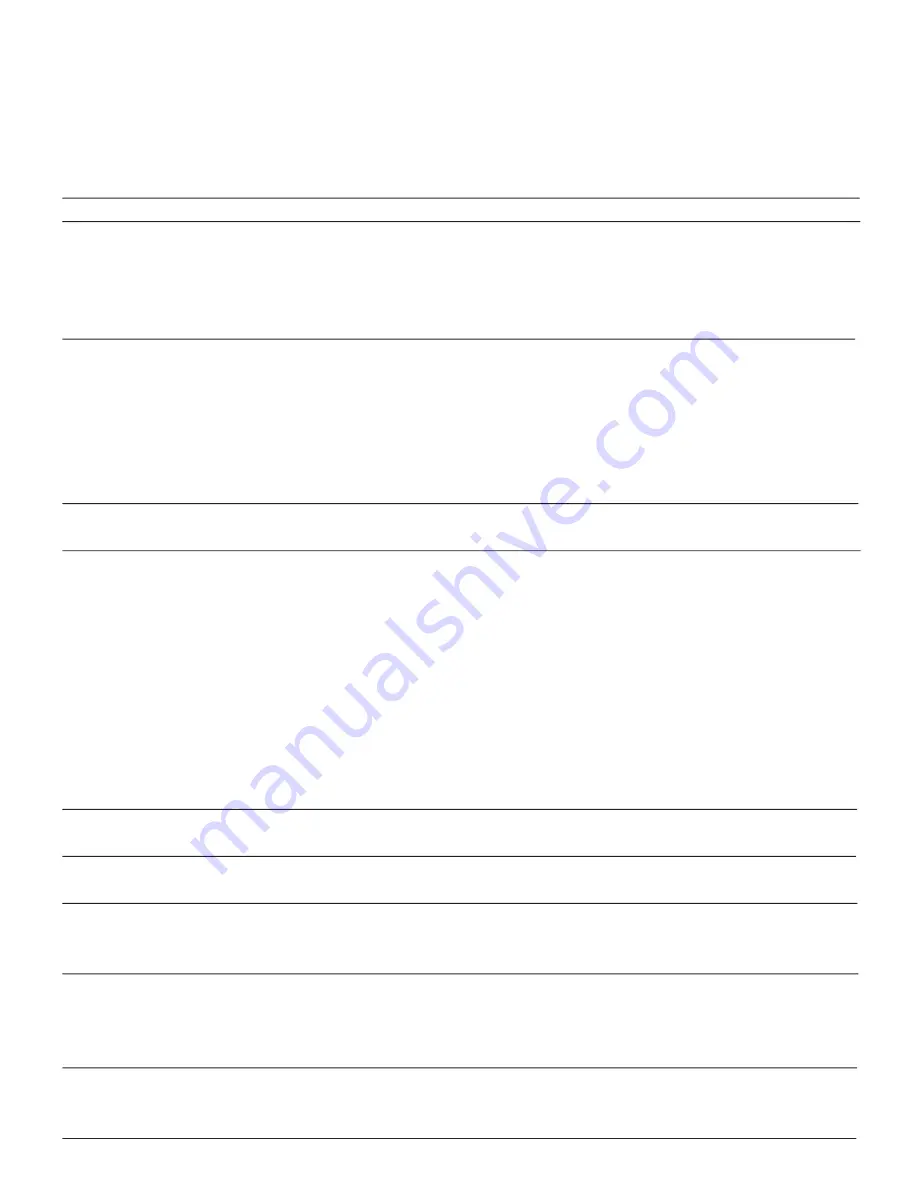
OWNER’S GUIDE
REMOTE VEHICLE STARTER
Table Of Contents
Table Of Contents
Page 2
Welcome
Page 3
Feature List
About Ultra Start
FCC Notice
Remote Starter Functions
Page 4
Remote Starting
Extended Runtime
Remote Stop
Idle Mode
Turbo Timer Mode
Alarm Functions & Optional Features
Page 6-7
Lock Doors
Unlock Doors
Priority Unlock
Silent Lock and Unlock
Trunk Release
*
Car Finder
*
Garage Door Interface (optional)
*
Shock Sensor Programming/Adjustment
Page7
Cold Start/ Temperature Start Mode
Page 8
2nd Car Operations
Page 11
Examples Of 2nd Car Operations
Product Warranty
Page 12
Reservation Mode (Manual Transmissions Vehicles)
Page 5
Panic
* Button 4(#) Programmable
Service Mode
Page 9
Activating & Deactivating Service Mode
Diagnostics
Page 10
Diagnostics Chart
Diagnostic Memory
Page 2




















![Omega Link OEM-IDS(RS)-BM1-[OL-RS-BM1]-EN Install Manual preview](http://thumbs.mh-extra.com/thumbs/omega-link/oem-ids-rs-bm1-ol-rs-bm1-en/oem-ids-rs-bm1-ol-rs-bm1-en_install-manual_738444-01.webp)









