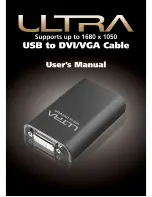Reviews:
No comments
Related manuals for ULT40114

ACA958USZ
Brand: Targus Pages: 8

N-3010AVB
Brand: S2Konnect Pages: 26

FIBERX
Brand: PureLink Pages: 16

ASMX01WA
Brand: Aretas Pages: 4

Adapt Reference
Brand: Dense Pages: 9

DN-3028
Brand: Digitus Pages: 7

PEXUSB3S11
Brand: StarTech.com Pages: 10

JUA330
Brand: J5create Pages: 2

VT-MV/PLMT
Brand: Vitek Pages: 2

ShareTime ST100-001
Brand: Altinex Pages: 7

SP PRO
Brand: Selectronic Pages: 76

BLE010V2
Brand: Trusted Link Pages: 13

EC-UR4-F
Brand: Parker Pages: 2

OnCue Plus
Brand: Kohler Pages: 20

SN2100
Brand: Murata Pages: 32

UD104
Brand: Terra Pages: 2

HP-HP24F
Brand: 3idee Pages: 3

DX-15E220A12
Brand: Dynex Pages: 50