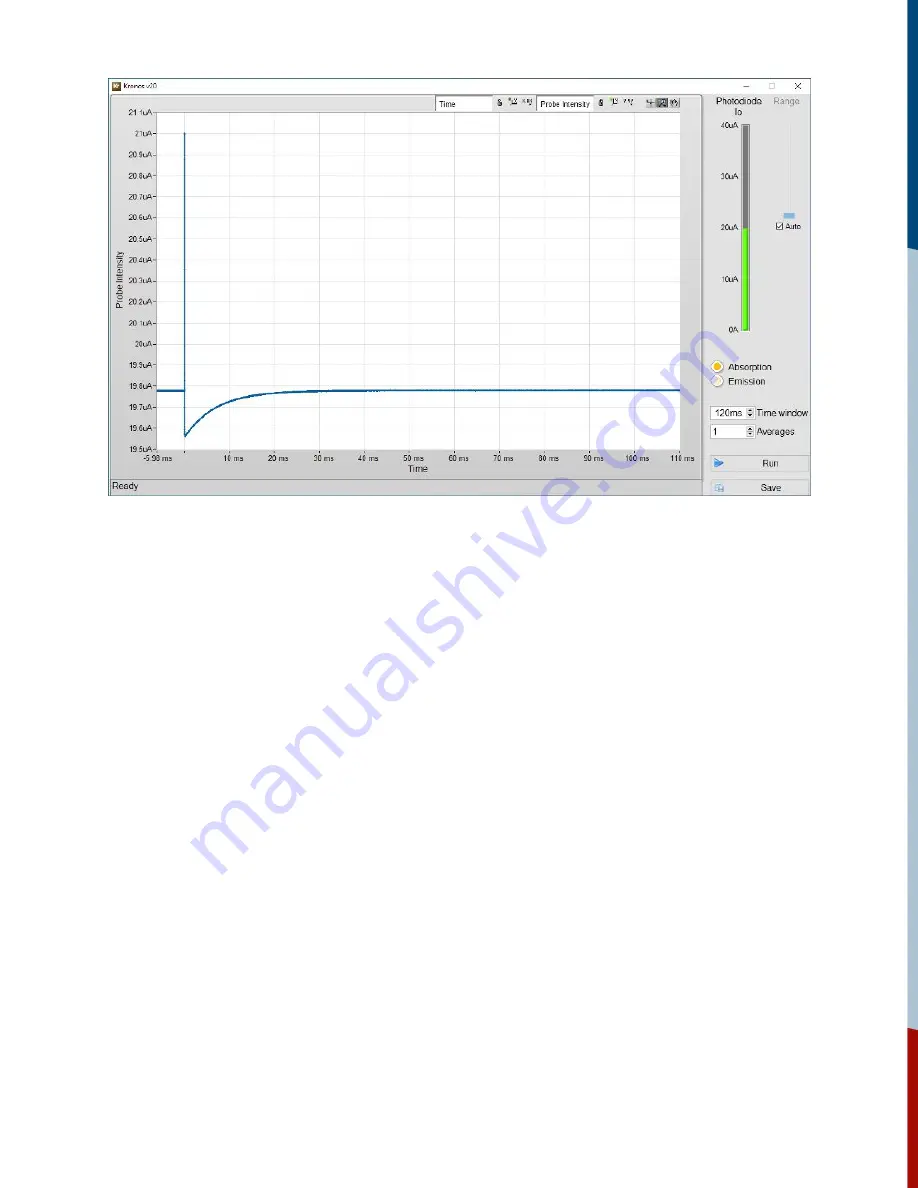
Figure 3:
Screenshot of the Kronos software.
Figure 3 shows the Kronos UI. By default, the software will adjust the axis scales automatically: the
Y-axis range will adjust to display the signal only, showing the large spike around time = 0. The
default X-axis setting is “Auto Scale”. To change this, right click anywhere on the plot and choose
the desired option. Alternatively, you can use the graph controls on the top right of the screen, just
above the graph display.
13















































