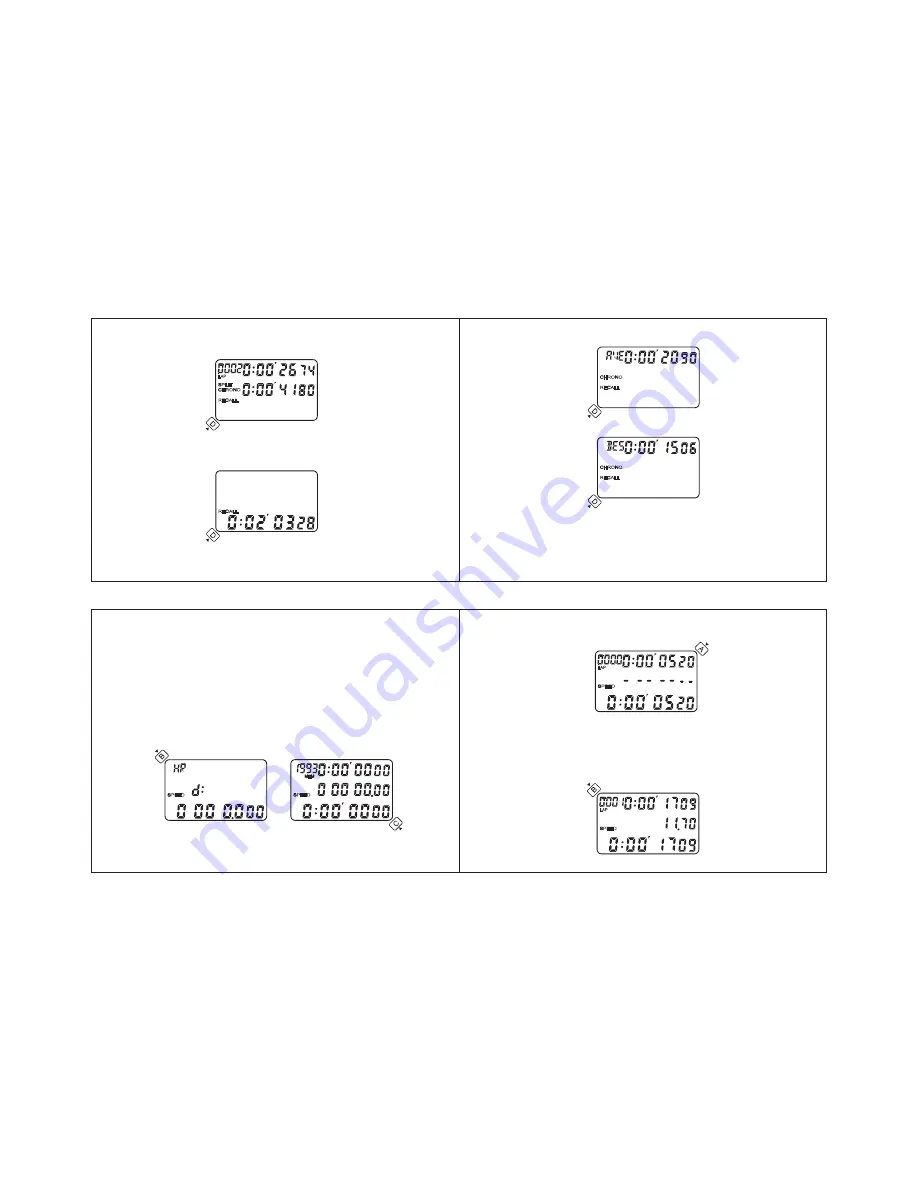
Press D to recall the 2nd
LAP
data, as shown in Fig.10.
Fig. 10
Fig. 11
Press D again shows the stopped time, as shown in Fig.11.
9
11
10
8
Press D again to show the average
LAP
time, as shown in Fig.12.
Fig. 12
Press D again to show the Best
LAP
time, as shown in Fig.13.
Fig. 13
** The
AVERAGE
calculation and
BEST
record do not take into account the last
section of time before
STOP
. Therefore, in order for the stopwatch to keep
track of the average and best records of all Laps, always use the B button until
the end of the race.
Pressing D again will go to the next race records or return to the 1st race
records (if there is no further race).
In the
CHRONO MODE
before the start of a race, such as in Fig.7, push and hold
B for 2 seconds will go to the
SPEED SET
mode as is shown in Fig.14. The first
digit in the lowest row is flashing to indicate setting of the thousandth digit of
distance. Push A to set and B to select the next digits. The highest setting for
distance is 9999.999.
After the digits are set press B again to set the
TIME
unit with the top left corner
HR
flashing. Use A to set to
HR
(for /hour),
MIN
(for /minute) or
SEC
(for
/second). When the distance and time unit are set, press C button to return to the
SPEED MODE
(Fig. 15). (Pushing C button anytime during the setting will return
to the
SPEED
mode).
Fig. 14
Fig. 15
Press A to start, the display is as shown in Fig.16.
Press B to get the 1st
LAP
time at the top row and the speed at the middle row,
as shown in Fig.17. If for example the distance is set to 200 meters and time unit
set is in seconds, the speed calculated from a
LAP
time of 17.09 seconds is 11.70
m/sec. Using the B button the
LAP
times and their corresponding speeds can be
displayed. Recall operations in the
SPEED
mode are the same as that in the
LAP/SPLIT
mode.
Fig. 17
Fig. 16


























