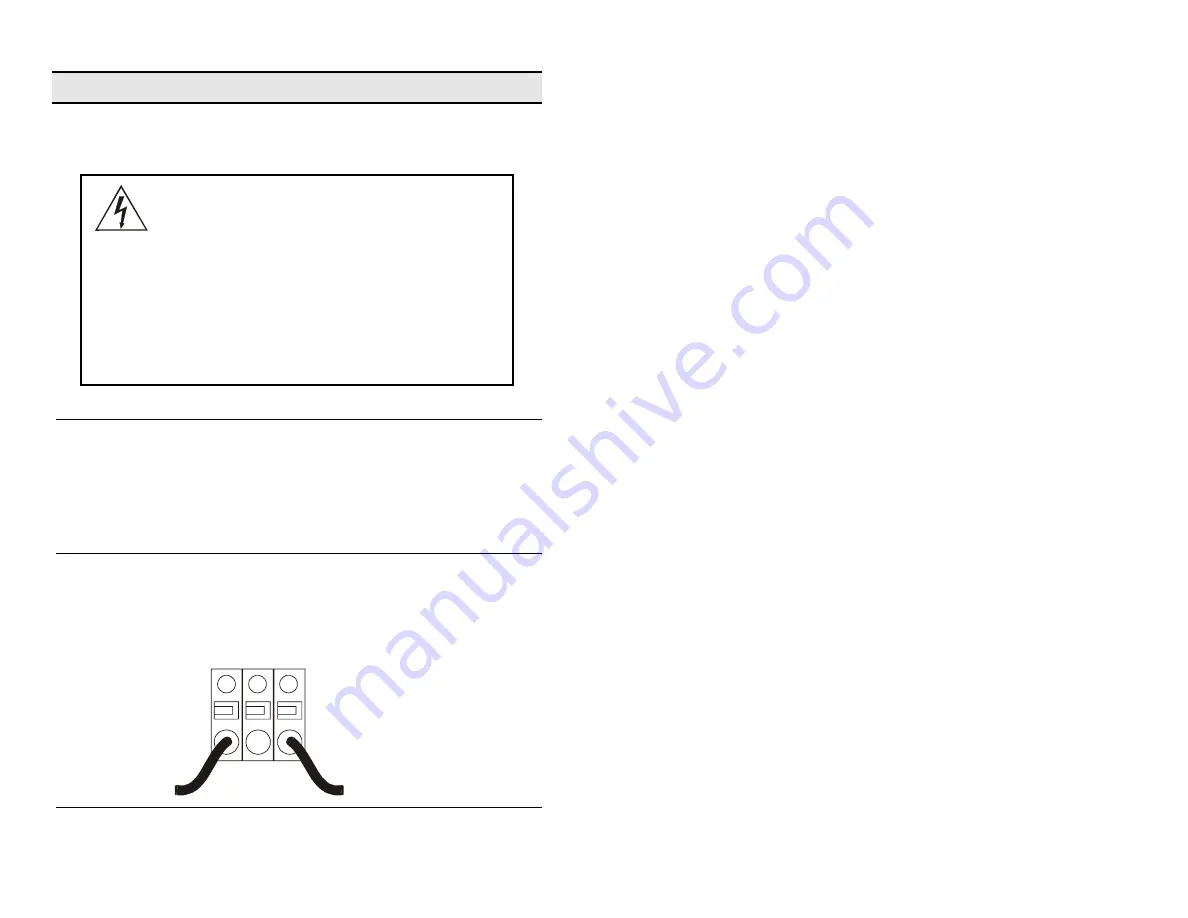
14
KCMU000004
06/08/01
BASIC INSTALLATION,
continued
Routing the
Cable
Route the video cable from the monitor location to the
camera location.
WARNING:
Care should be taken when routing
the cable from the monitor to the camera. Try not
to put unnecessary strain on the cable or
connectors. Do not place the cable next to
fluorescent lights as interference may result. Do
not use staples to support the cable as they may
damage the cable. If the provided camera cable
is not long enough, do not substitute a telephone
cable as it could damage the camera and/or the
monitor. Contact your authorized Ultrak
dealer/distributor to purchase longer cables.
Connecting
the Cable
1. Plug the cable into the BNC output connector port
labeled VIDEO OUT located on the back of the
camera.
2. Plug the other end of the cable into the
corresponding video input port on the back of the
observation monitor.
1. Connect a two-conductor power cable to the 24V
ac input port located on the back of the camera.
2. Apply 24V ac power to the camera.
Instructions
for
KCx520Mx
Models
(24V ac)
24V ac Class 2
G
~
~
Use a UL-listed Class 2 power
transformer and a 24V power
adapter. Use only a Class 2
power source.









































