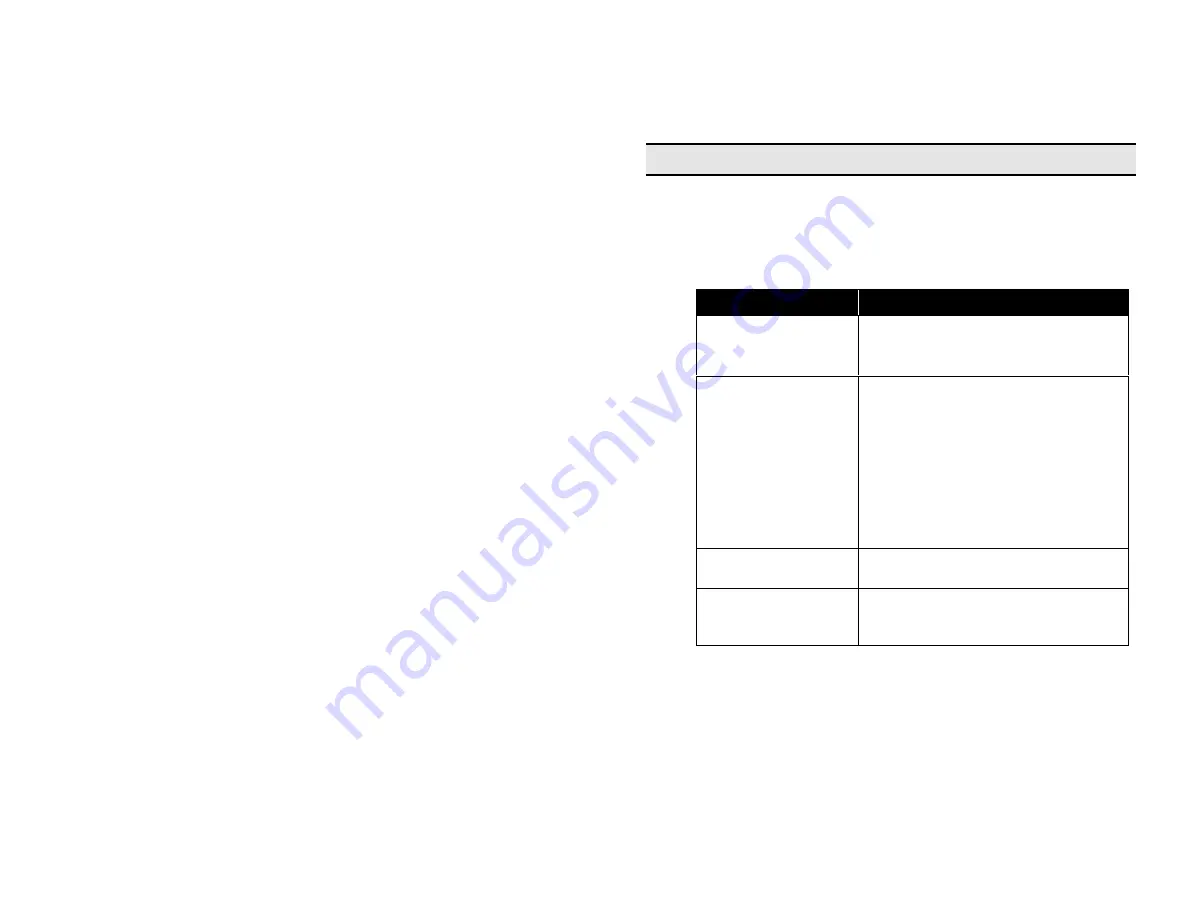
19
KCMU000004
06/08/01
SECTION 3:
TROUBLESHOOTING AND PREVENTIVE
MAINTENANCE
TROUBLESHOOTING
If problems occur, verify the installation of the camera with the
instructions in this manual and with other operating equipment. Isolate
the problem to the specific piece of equipment in the system and refer
to the equipment manual for further information.
PROBLEM
CHECK
There is no power.
•
Make sure the system is plugged
in.
•
Check the outlet for power.
There is power but
no picture.
•
Make sure the power switch on the
front of the monitor is ON.
•
Check video and DC drive switch
position.
•
Make sure there is nothing
blocking the lens of the camera.
•
Make sure the camera cable is
plugged into the monitor and the
camera.
The video is too
dark.
•
Adjust the iris and check A/I
connections.
There is video, but
no control.
•
Power down the system for one
minute, and then turn the power
back ON.




































