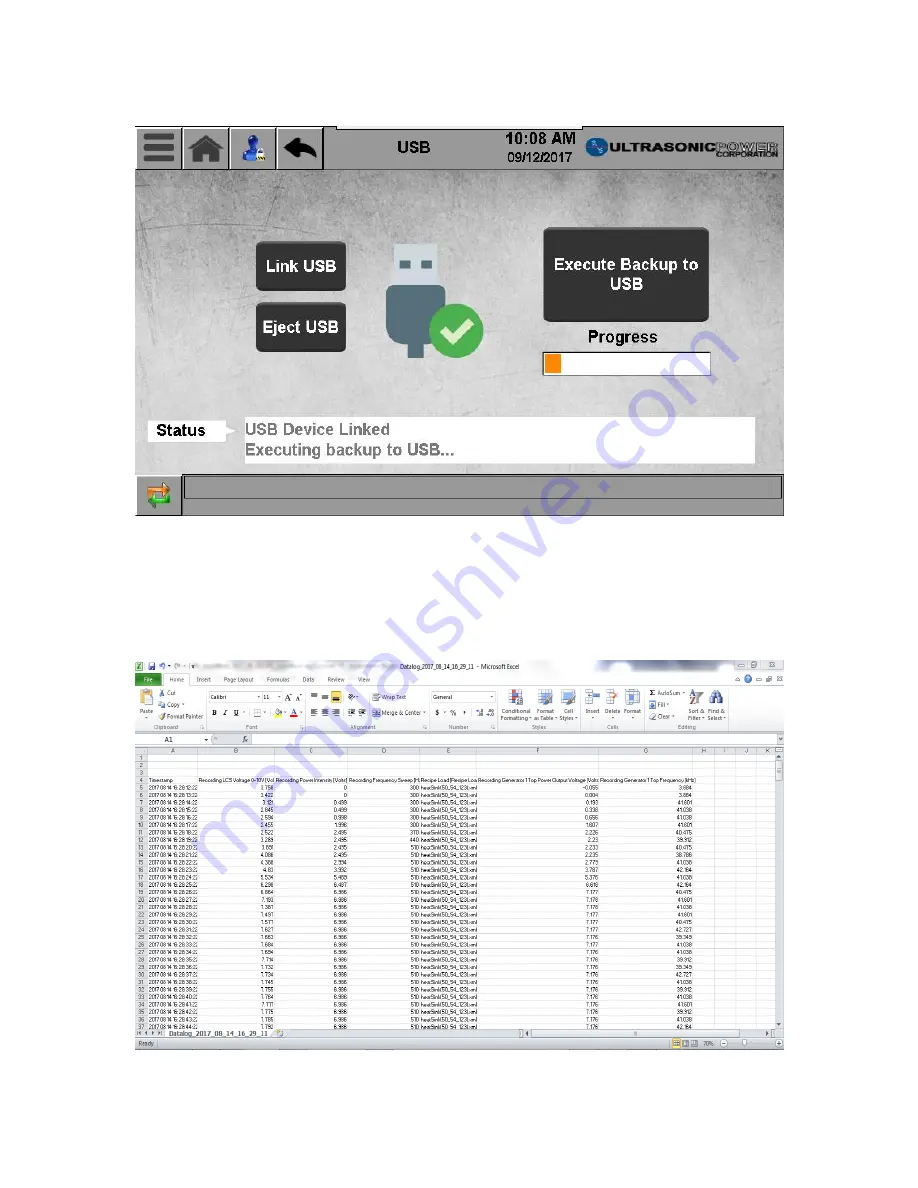
51
Property of Ultrasonic Power Corporation - © 2019
Publication # 190610
Once the system detects a flash drive, options to download information will be made
visible. The USB device is automatically ejected following a download.
Downloaded information may be viewed as a spreadsheet using Microsoft Excel©.
The save interval of the data logging feature is three minutes. If the ultrasonics are on
longer than three minutes, information will span multiple files.
















































