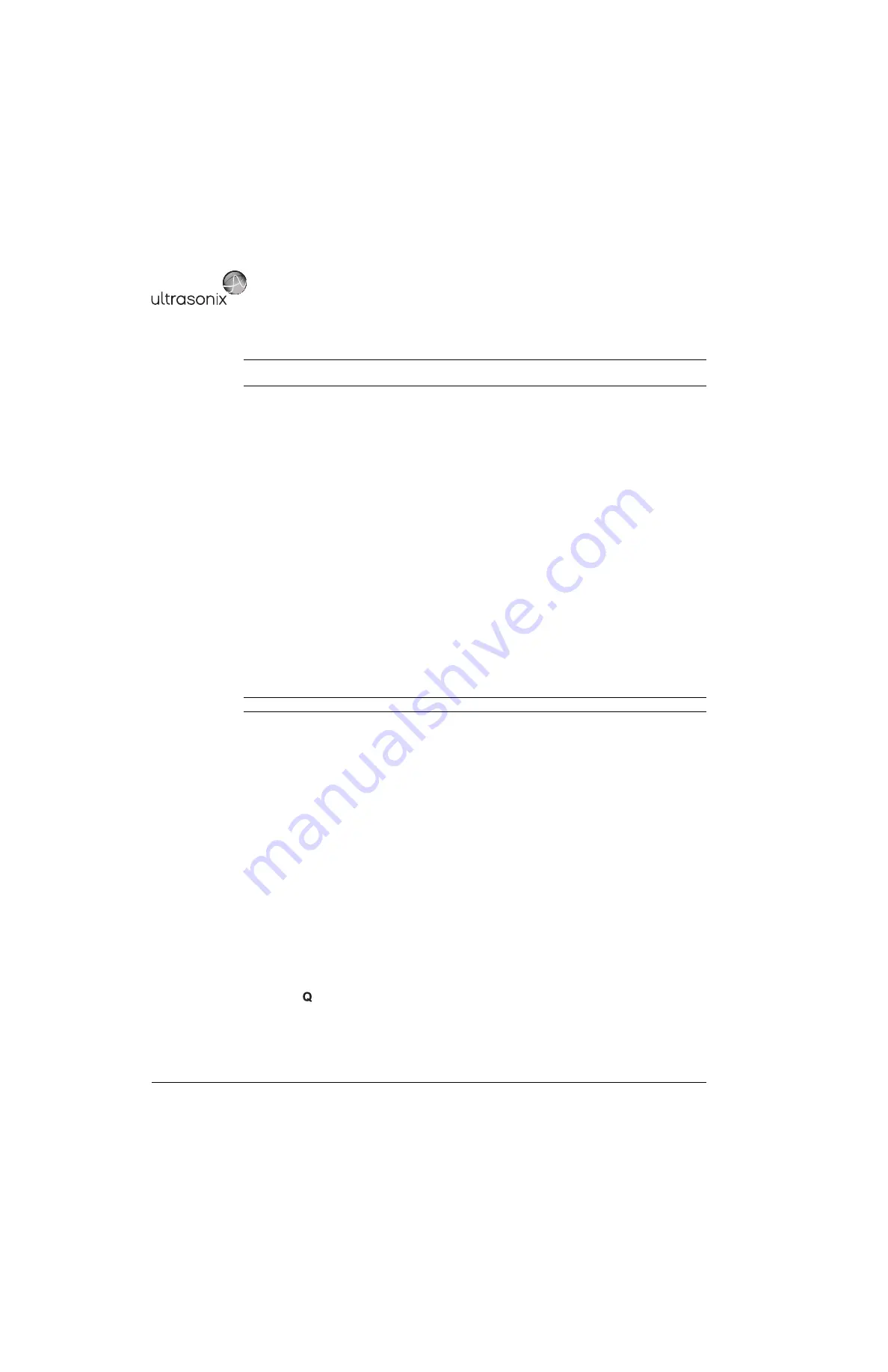
Appendix A: Troubleshooting Solutions
00.053.101, Revision C SonixMDP/SP/OP Service Manual
A-10
16.
If there are dead crystals in the transducer, the line in question will be flat and non-moving.
17.
Select
Apply Changes
.
18.
Record the findings in
Notepad
and send a copy of the file to an Ultrasonix Technical Support Representative.
A.12.2 Failed DL Memories Test
To Test the RX Module:
1.
Disconnect all transducers.
2.
Reconnect one (1) transducer.
3.
Restart the system.
4.
If the problem persists, contact Ultrasonix Technical Support for a copy of
Service Note 0126: Reseating RX
Module PCBA
(UXID 00.053.121).
A.12.3 Check Serial Port Configuration for Corruption
To Check the Serial Port Configuration for Corruption:
1.
Power down and unplug the system.
2.
Access the modulo (
3.
Swap the serial cable connection ports (refer to
for details on these connections).
4.
Double-check that the cables are securely connected.
5.
Re-boot the system.
6.
Close the modulo (
A.12.4 System Hangs When Loading Maps (at Initialization)
Troubleshooting this issue is a multistep process. If, after completing a step, the problem persists, continue to the
next option.
1.
Disconnect all transducers, then reconnect only one (1) and restart the system.
2.
If the system still hangs when loading
Maps
, contact Ultrasonix Technical Support for a copy of
Service Note
0126: Reseating RX Module PCBA
(UXID 00.053.121).
3.
If the system still hangs when loading
Maps
, contact Ultrasonix Technical Support and replace the front block:
•
7.5.3 Removing the Front Block/Ultrasound Module
7.5.4 Reinstalling the Front Block/Ultrasound
A.12.5 Online Support Failure (at Initialization)
Press the console button to close the modal window so initialization can resume.
Note:
Up to 30 TX lines are visible at one time. To view any TX line greater than 30, set the TX Line Parameter
to a higher number (e.g., 60.) TX Lines go from 0 to 127.
Note:
Swapping out the serial cable connection ports will reconfigure the
COM
port assignments.
Summary of Contents for SonixMDP
Page 1: ...SonixMDP SP OP Ultrasound System Service Manual...
Page 2: ......
Page 4: ......
Page 10: ...Table of Contents 00 053 101 Revision C SonixMDP SP OP Service Manual vi...
Page 12: ...List of Service Drawings 00 053 101 Revision C SonixMDP SP OP Service Manual ii...
Page 44: ...Chapter 4 Performance Testing 00 053 101 Revision C SonixMDP SP OP Service Manual 4 4...
Page 48: ...Chapter 5 Software 00 053 101 Revision C SonixMDP SP OP Service Manual 5 4...
Page 124: ...Chapter 9 Network Configuration 00 053 101 Revision C SonixMDP SP OP Service Manual 9 8...
Page 142: ...Chapter 11 Maintenance 00 053 101 Revision C SonixMDP SP OP Service Manual 11 16...
Page 150: ...Chapter 12 Troubleshooting Issues 00 053 101 Revision C SonixMDP SP OP Service Manual 12 8...
Page 166: ...Appendix C Ultrasonix Limited Warranty 00 053 101 Revision C SonixMDP SP OP Service Manual C 2...
Page 168: ...Appendix D Service Drawings 00 053 101 Revision C SonixMDP SP OP Service Manual D 2...
















































