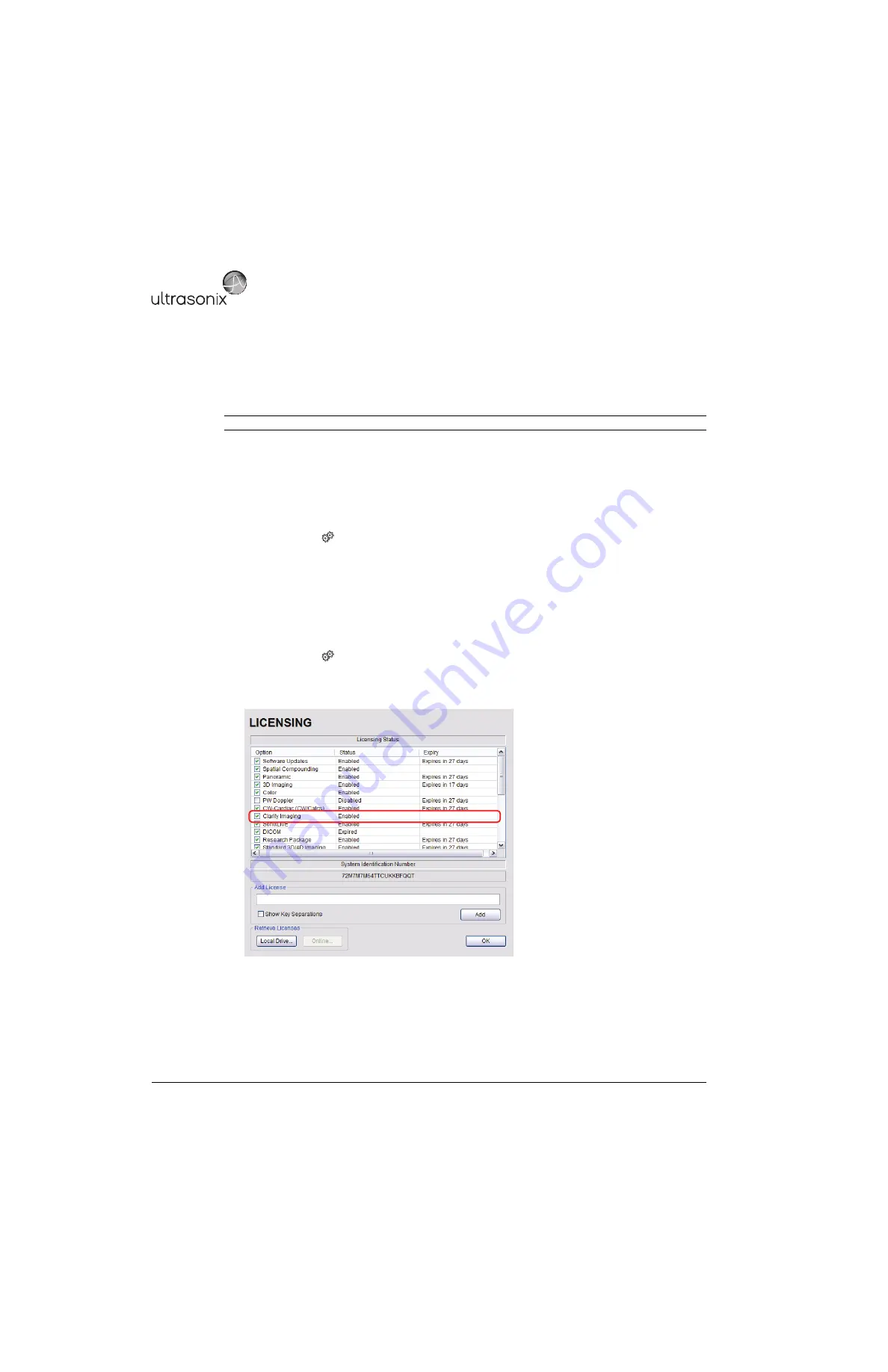
Appendix A: Troubleshooting Solutions
00.053.101, Revision C SonixMDP/SP/OP Service Manual
A-4
A.5
SYSTEM FREEZES DURING USE
A.5.1
Test RAM Chips
Use a RAM software tester to determine whether or not the RAM is defective.
A.6
IMAGE IS GRAINY
A.6.1
Adjust the Clarity Setting
To Adjust the Clarity (Speckle Reduction) Imaging Mode:
1.
Press the console
button.
2.
Tap the touch screen
Clarity
button.
3.
Turn the associated touch screen dial to adjust the level of speckle reduction. to
Medium
or
High
.
A.6.2
Check the Clarity License Status
To Access the Licensing Dialog:
1.
Press the console
button.
2.
Select
Administrator > Licensing
.
3.
Ensure the
Status
for the
Clarity License
is set to
Enabled
.
Note:
Always replace the RAM in pairs.
Summary of Contents for SonixMDP
Page 1: ...SonixMDP SP OP Ultrasound System Service Manual...
Page 2: ......
Page 4: ......
Page 10: ...Table of Contents 00 053 101 Revision C SonixMDP SP OP Service Manual vi...
Page 12: ...List of Service Drawings 00 053 101 Revision C SonixMDP SP OP Service Manual ii...
Page 44: ...Chapter 4 Performance Testing 00 053 101 Revision C SonixMDP SP OP Service Manual 4 4...
Page 48: ...Chapter 5 Software 00 053 101 Revision C SonixMDP SP OP Service Manual 5 4...
Page 124: ...Chapter 9 Network Configuration 00 053 101 Revision C SonixMDP SP OP Service Manual 9 8...
Page 142: ...Chapter 11 Maintenance 00 053 101 Revision C SonixMDP SP OP Service Manual 11 16...
Page 150: ...Chapter 12 Troubleshooting Issues 00 053 101 Revision C SonixMDP SP OP Service Manual 12 8...
Page 166: ...Appendix C Ultrasonix Limited Warranty 00 053 101 Revision C SonixMDP SP OP Service Manual C 2...
Page 168: ...Appendix D Service Drawings 00 053 101 Revision C SonixMDP SP OP Service Manual D 2...
















































