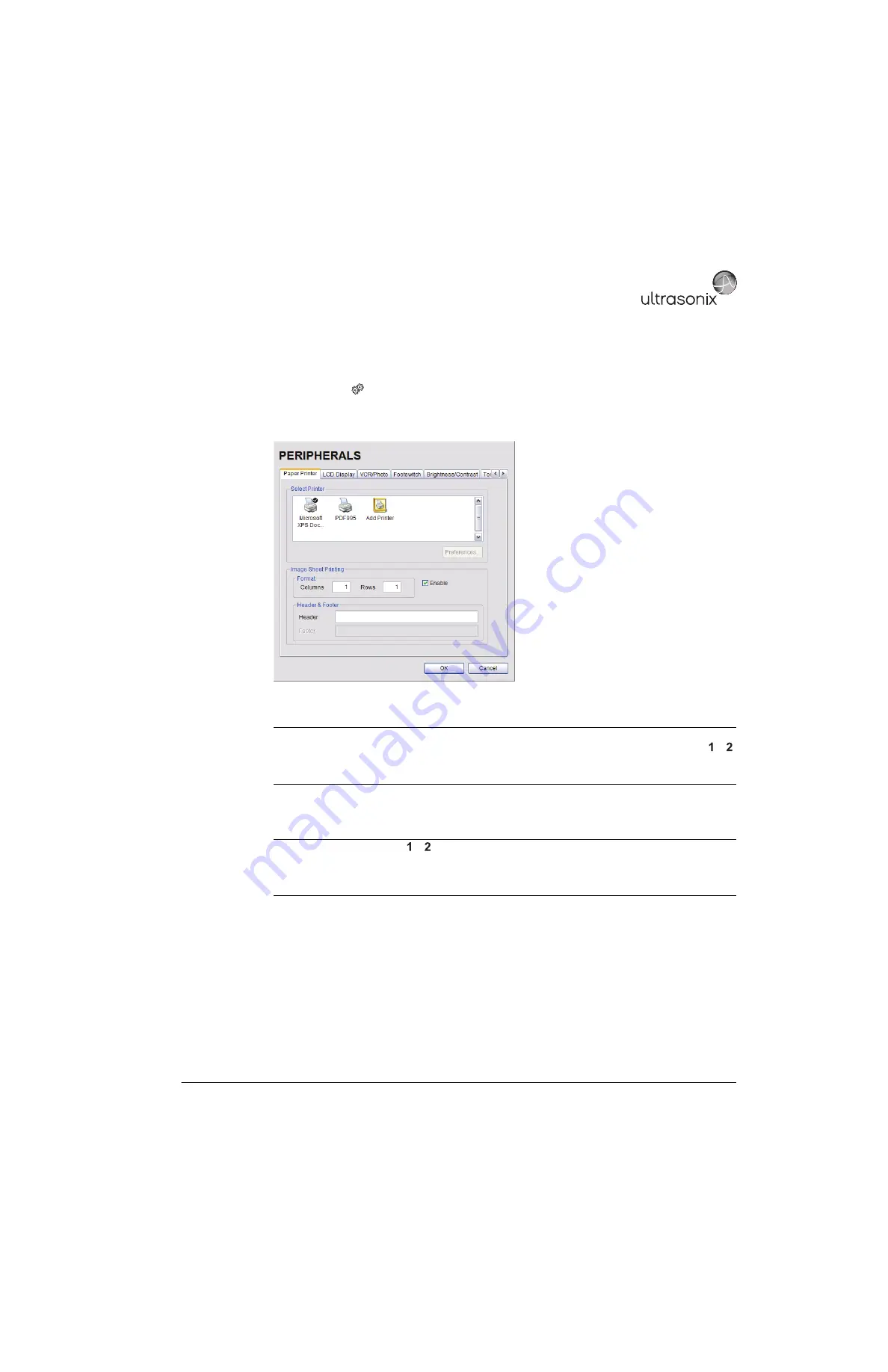
SonixMDP/SP/OP Service Manual 00.053.101, Revision C
Chapter 6: Peripherals and Accessories
6-5
6.1.3.3 Image Sheet Printing
To Configure Image Sheet Printing:
1.
Press the console
button.
2.
Select
Administrator > Peripherals
.
3.
Select the
Paper Printer
tab.
4.
To select/deselect
Image Sheet Printing
(e.g., 2x3 image sheets), check/uncheck the
Enable
box.
5.
Enter the number of
Columns
and
Rows
desired in the text boxes provided.
6.
To add an optional
Header
to the image sheet (or to supply special commands, as required), enter the desired
text in the space provided.
7.
Select
OK
.
Note:
The default is set to print as two (2) columns by three (3) rows (for a total of six (6) images per sheet).
Before the printer will print, it will wait for six (6) images. Pressing the relevant
Custom Key
button ( or )
six (6) times will force it to begin printing.
To print one image per sheet, set
Columns
to
1
and
Rows
to
1
. This will result in a single, large image.
Note:
To configure the console or button to send images to the printer, refer to
.
To send partial print pages (e.g., 3 images remaining on a 4 image/sheet format) at the end of an exam,
tap the touch screen
End Exam
button.
Summary of Contents for SonixMDP
Page 1: ...SonixMDP SP OP Ultrasound System Service Manual...
Page 2: ......
Page 4: ......
Page 10: ...Table of Contents 00 053 101 Revision C SonixMDP SP OP Service Manual vi...
Page 12: ...List of Service Drawings 00 053 101 Revision C SonixMDP SP OP Service Manual ii...
Page 44: ...Chapter 4 Performance Testing 00 053 101 Revision C SonixMDP SP OP Service Manual 4 4...
Page 48: ...Chapter 5 Software 00 053 101 Revision C SonixMDP SP OP Service Manual 5 4...
Page 124: ...Chapter 9 Network Configuration 00 053 101 Revision C SonixMDP SP OP Service Manual 9 8...
Page 142: ...Chapter 11 Maintenance 00 053 101 Revision C SonixMDP SP OP Service Manual 11 16...
Page 150: ...Chapter 12 Troubleshooting Issues 00 053 101 Revision C SonixMDP SP OP Service Manual 12 8...
Page 166: ...Appendix C Ultrasonix Limited Warranty 00 053 101 Revision C SonixMDP SP OP Service Manual C 2...
Page 168: ...Appendix D Service Drawings 00 053 101 Revision C SonixMDP SP OP Service Manual D 2...
















































