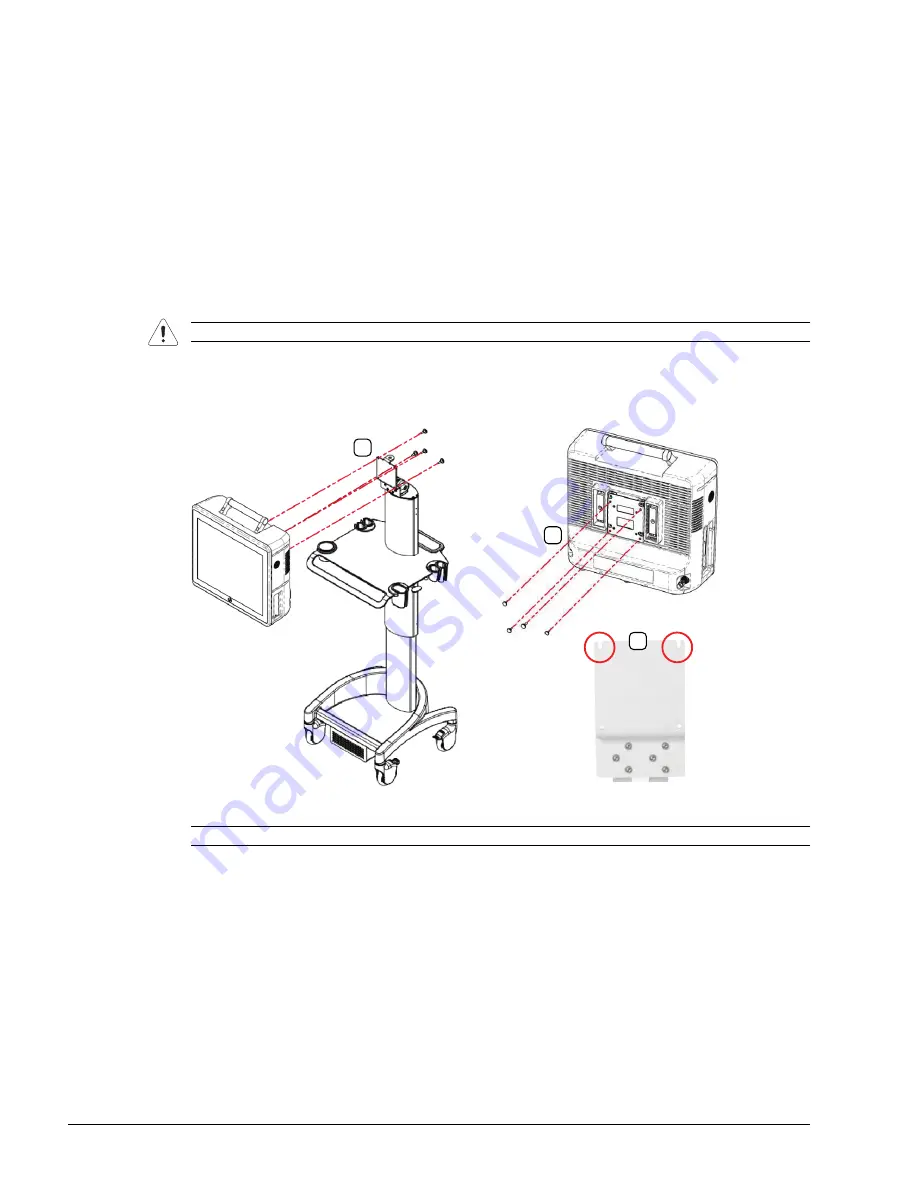
Chapter 3: System Installation
00.053.206, Revision A
SonixOne Service Manual
3-10
3.3
INSTALLATION
3.3.1
Cart-Mounting–When Cart Ordered with System
Equipment/Tools Required:
• 4 thumbscrews (shipped attached to mounting plates) (UXID: 00.031.353)
• 2 people (recommended).
To Cart-Mount the System:
1.
Unpack the system and cart (
2.
Adjust the cart to its lowest position (
3.
Ensure all four wheels are locked.
4.
Remove the bottom two thumbscrews from the mounting plate.
5.
Loosen the top two mounting screws enough to enable their installation on the mounting plate.
6.
Lift the system into place, hooking the top two thumbscrews onto the cart (
1a
).
7.
Thread the bottom two thumbscrews into position.
8.
Tighten all four thumbscrews (
1
) to secure the system.
Warning:
If the cart moves during the mounting process, failure to lock the wheels may result in injury.
Note:
Item
2
marks where the thumbscrews connect with the mounting plate.
1
1a
2
Summary of Contents for SonixOne Q+
Page 1: ...Analogic Ultrasound Service Manual SonixOne Q Ultrasound System...
Page 2: ......
Page 4: ......
Page 8: ...Table of Contents 00 053 206 Revision A SonixOne Service Manual iv...
Page 14: ...Chapter 1 General Information 00 053 206 Revision A SonixOne Service Manual 1 6...
Page 16: ...Chapter 2 System Specifications 00 053 206 Revision A SonixOne Service Manual 2 2...
Page 42: ...Chapter 4 Performance Testing 00 053 206 Revision A SonixOne Service Manual 4 4...
Page 46: ...Chapter 5 Software 00 053 206 Revision A SonixOne Service Manual 5 4...
Page 54: ...Chapter 6 Peripherals and Accessories 00 053 206 Revision A SonixOne Service Manual 6 8...
Page 119: ......
















































