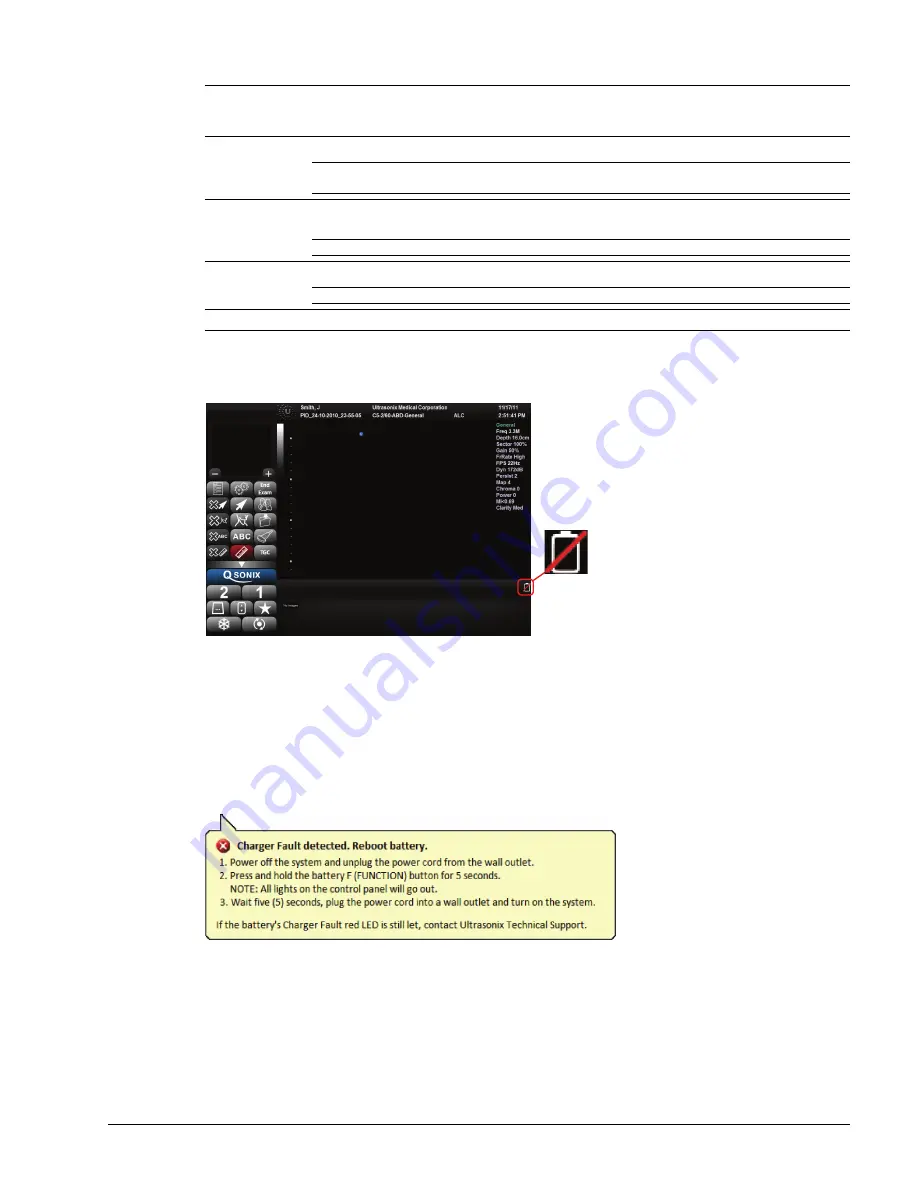
SonixOne Service Manual
00.053.206, Revision A
Chapter 3: System Installation
3-19
Table 3-11: Battery Module Control Panel
Figure 3-8: USB Cable Disconnection Icon
3.3.7
Handling Charger Faults
If the
Charger Fault
LED is lit (
red
) and the system displays the following message onscreen, reboot the battery
(
). If, after rebooting, the
Charger Fault
LED is still lit, contact Ultrasonix Technical Support.
Figure 3-9: Charger Fault Message
1
F
(
FUNCTION
)
button
When the system is unplugged, press and hold the
F
button for 5 seconds to send the battery into
shutdown mode for short/long term storage (
). This will help to
preserve battery integrity.
2
Charge Level
Displays the approximate amount of battery power remaining. Five
green
bars indicates a full charge.
Note:
Over time, the level will rise when the system is connected to an AC power source or fall when it
is running solely off the battery.
3
USB Fault
The USB cable enables the battery to log function details. If disconnected, the indicator light will be
red
and the USB disconnection icon will be displayed on the imaging screen (
).
Note:
Always ensure the battery module USB cable is connected to the system.
4
Charger Fault
When the indicator light is
red
, there is a fault with the battery.
Note:
When lit, the
Charger Fault
will flash a message onscreen. Refer
to for details.
5
AC Available
When the indicator light is
green
, the system is plugged into an AC power source.
Summary of Contents for SonixOne Q+
Page 1: ...Analogic Ultrasound Service Manual SonixOne Q Ultrasound System...
Page 2: ......
Page 4: ......
Page 8: ...Table of Contents 00 053 206 Revision A SonixOne Service Manual iv...
Page 14: ...Chapter 1 General Information 00 053 206 Revision A SonixOne Service Manual 1 6...
Page 16: ...Chapter 2 System Specifications 00 053 206 Revision A SonixOne Service Manual 2 2...
Page 42: ...Chapter 4 Performance Testing 00 053 206 Revision A SonixOne Service Manual 4 4...
Page 46: ...Chapter 5 Software 00 053 206 Revision A SonixOne Service Manual 5 4...
Page 54: ...Chapter 6 Peripherals and Accessories 00 053 206 Revision A SonixOne Service Manual 6 8...
Page 119: ......
















































