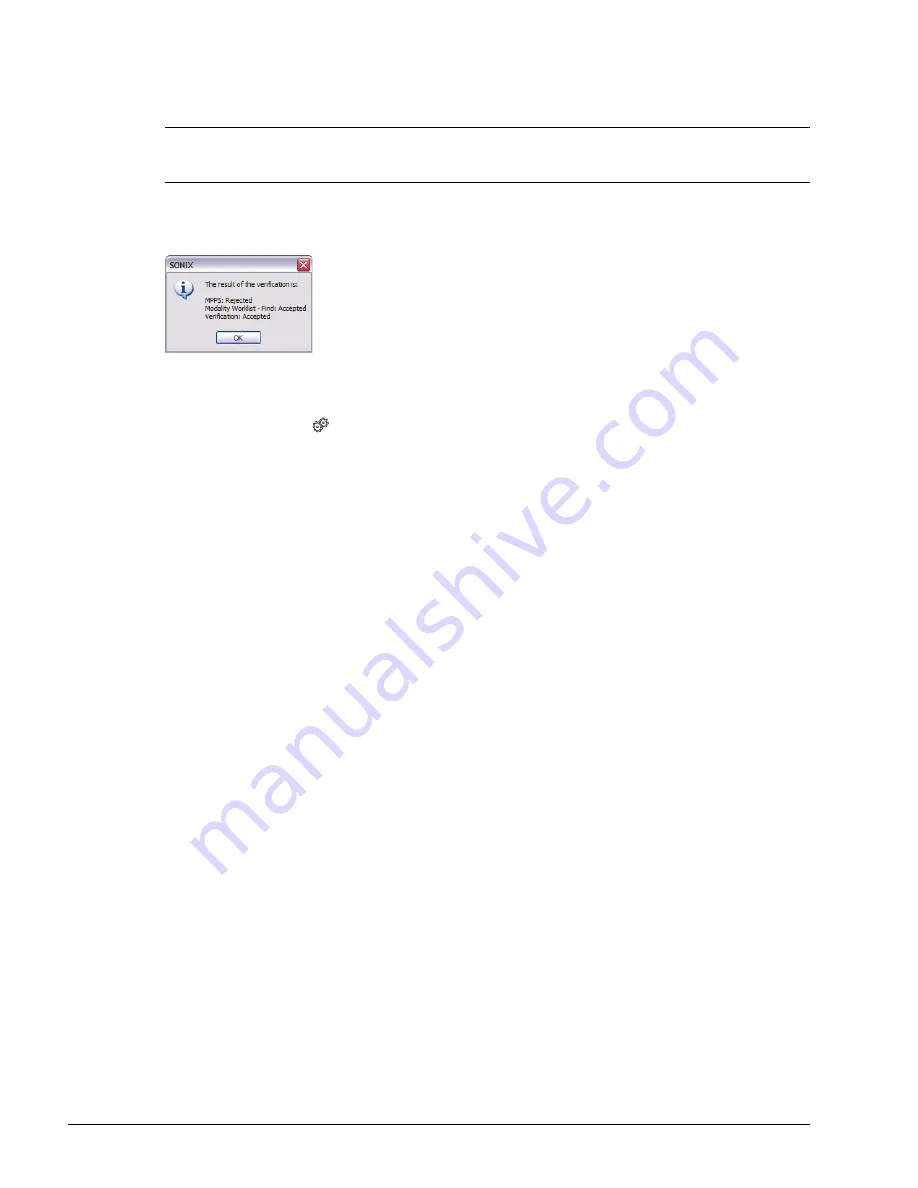
Chapter 8: DICOM
00.053.206, Revision A
SonixOne Service Manual
8-12
8.1.4
DICOM Worklist Settings
DICOM Worklist Settings
offer advanced settings for configuring the
DICOM Worklist Service Class User (SCU)
.
Figure 8-12: DICOM Worklist Device Test Results
To Access DICOM Worklist Settings:
1.
Tap the touch screen
button.
2.
Select
Administrator > DICOM > Worklist
.
Note:
All
Modality Performed Procedure Steps
(
MPPS
) functionality is invisible to the user, except when testing
a
DICOM Worklist Device
.
MPPS
will be accepted or rejected based on the
DICOM Server’s
settings.
Summary of Contents for SonixOne Q+
Page 1: ...Analogic Ultrasound Service Manual SonixOne Q Ultrasound System...
Page 2: ......
Page 4: ......
Page 8: ...Table of Contents 00 053 206 Revision A SonixOne Service Manual iv...
Page 14: ...Chapter 1 General Information 00 053 206 Revision A SonixOne Service Manual 1 6...
Page 16: ...Chapter 2 System Specifications 00 053 206 Revision A SonixOne Service Manual 2 2...
Page 42: ...Chapter 4 Performance Testing 00 053 206 Revision A SonixOne Service Manual 4 4...
Page 46: ...Chapter 5 Software 00 053 206 Revision A SonixOne Service Manual 5 4...
Page 54: ...Chapter 6 Peripherals and Accessories 00 053 206 Revision A SonixOne Service Manual 6 8...
Page 119: ......
















































