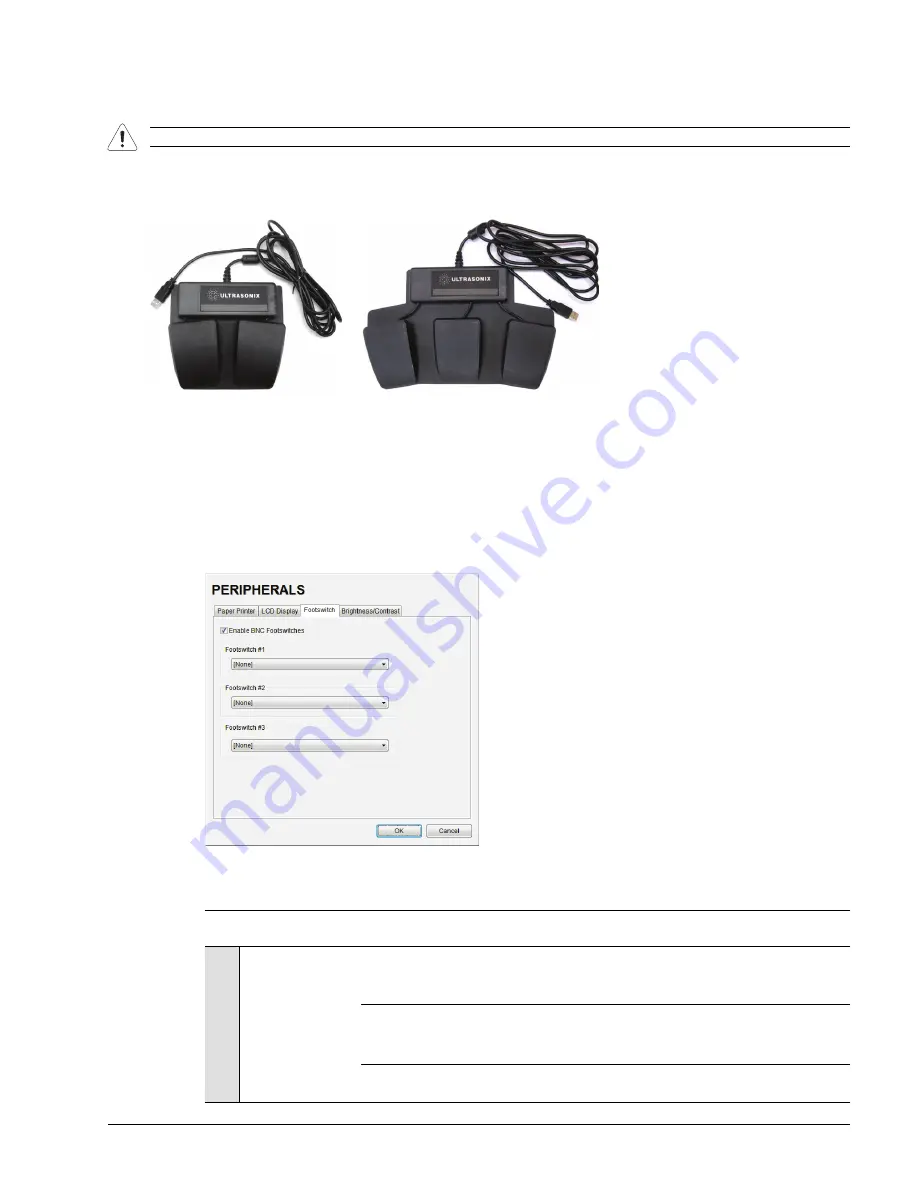
SonixOne Service Manual
00.053.206, Revision A
Chapter 6: Peripherals and Accessories
6-5
6.4
CONNECTING THE USB FOOTSWITCH (DUAL OR TRIPLE)
Connect the USB footswitch to the Side Connectivity Panel (
).
Figure 6-2: Dual and Triple USB Footswitches
6.4.1
Footswitch Setup
The
Footswitch
dialog allows the user to configure the desired operation for as many as three footswitches. There
are ten options:
None
,
Print, Freeze
,
Quick Cine Record
,
Exam Management
,
Measurement
,
Exam Review,
SonixDVR
,
Next Transducer
and
Transducer
1
,
2
, or
3
.
Figure 6-3: Peripherals – Footswitch
Table 6-3: Footswitch Options
Warning:
Footswitch is rated IPX1 only. Do not expose to liquids.
Enable BNC Footswitches
Ensure an Ultrasonix-approved
Footswitch
has been connected, then select checkbox to
enable
Footswitch
operation.
Fo
ots
w
it
ch #1,
#2, #3
None
Print
Freeze
Quick Cine Record
Exam Management
Measurements
Exam Review
SonixDVR
Next Transducer
Transducer 1, 2, 3
Select the action to be performed when a specific footswitch is pressed.
Note:
The numbered transducer option corresponds to the equivalent transducer connector
(e.g., the option for
Footswitch #2
is
Transducer 2
. When
Transducer 2
is selected
and the pedal for
Footswitch #2
is pressed, the system will switch to whichever
transducer is connected to the second transducer port.
Summary of Contents for SonixOne Q+
Page 1: ...Analogic Ultrasound Service Manual SonixOne Q Ultrasound System...
Page 2: ......
Page 4: ......
Page 8: ...Table of Contents 00 053 206 Revision A SonixOne Service Manual iv...
Page 14: ...Chapter 1 General Information 00 053 206 Revision A SonixOne Service Manual 1 6...
Page 16: ...Chapter 2 System Specifications 00 053 206 Revision A SonixOne Service Manual 2 2...
Page 42: ...Chapter 4 Performance Testing 00 053 206 Revision A SonixOne Service Manual 4 4...
Page 46: ...Chapter 5 Software 00 053 206 Revision A SonixOne Service Manual 5 4...
Page 54: ...Chapter 6 Peripherals and Accessories 00 053 206 Revision A SonixOne Service Manual 6 8...
Page 119: ......
















































