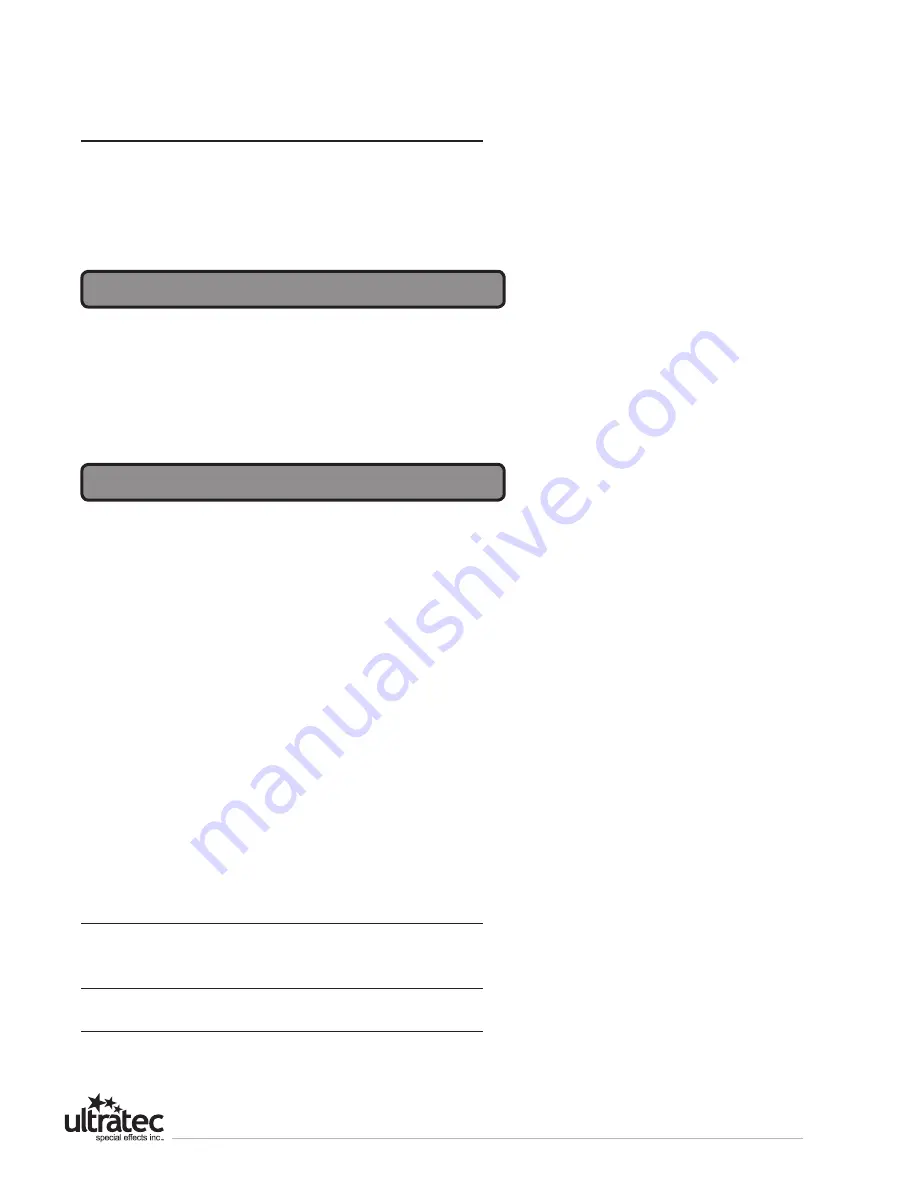
www.ultratecfx.com
13
Using the arrow keys navigate to the memory location (OP-1 through OP-4) to be programmed.
>ENTER< starts edit/program mode. In an empty memory location the screen looks like:
1 -end --- End of Show ---
Programming A Group Fire Cue
Programming A Single Fire Cue
A Single Fire is defined as a cue where one channel is selected to be Fired.
To select a channel for a Single Fire Cue, turn the numerical encoder (1 to 9) and press a channel but-
ton.
The matching numerical channel number is displayed on the LCD in the current cue line.
An -end is automatically inserted to indicate an end to the cue.
To enter this line as Cue # 1 press the down arrow.
A Group Fire is defined as a cue where all of the channels selected Fire at once.
1.) To select a channel for a Group Fire, turn the numerical encoder (1 to 9) and press a channel but-
ton.
The matching Numerical channel number is displayed on the LCD followed by -end.
2.) To accept the channel as part of the Group Fire Cue, press >ENTER< and -end will commence
flashing.
3.) Select another channel for a Group Fire, turn the numerical encoder (1 to 9) and press a channel
button. A > symbol will be displayed as a separator for each channel selected.
Repeat above steps to complete the channel group.
Notes
The Program will only accept 1 channel number at a time.
A channel selection must be followed by >ENTER< .
Channel numbers can be entered in any order (out of sequence).
A sample group channel selection appears as follows
1 208>109>415>211>115>102>711>206E-end
To enter this line as Cue # 1 press the down arrow. The LCD now displays
1 208>109>415>211>115>102>711>206E
2 -end --- End of Show ---
A cue is the active line in a program. These range from 1-99.
















































