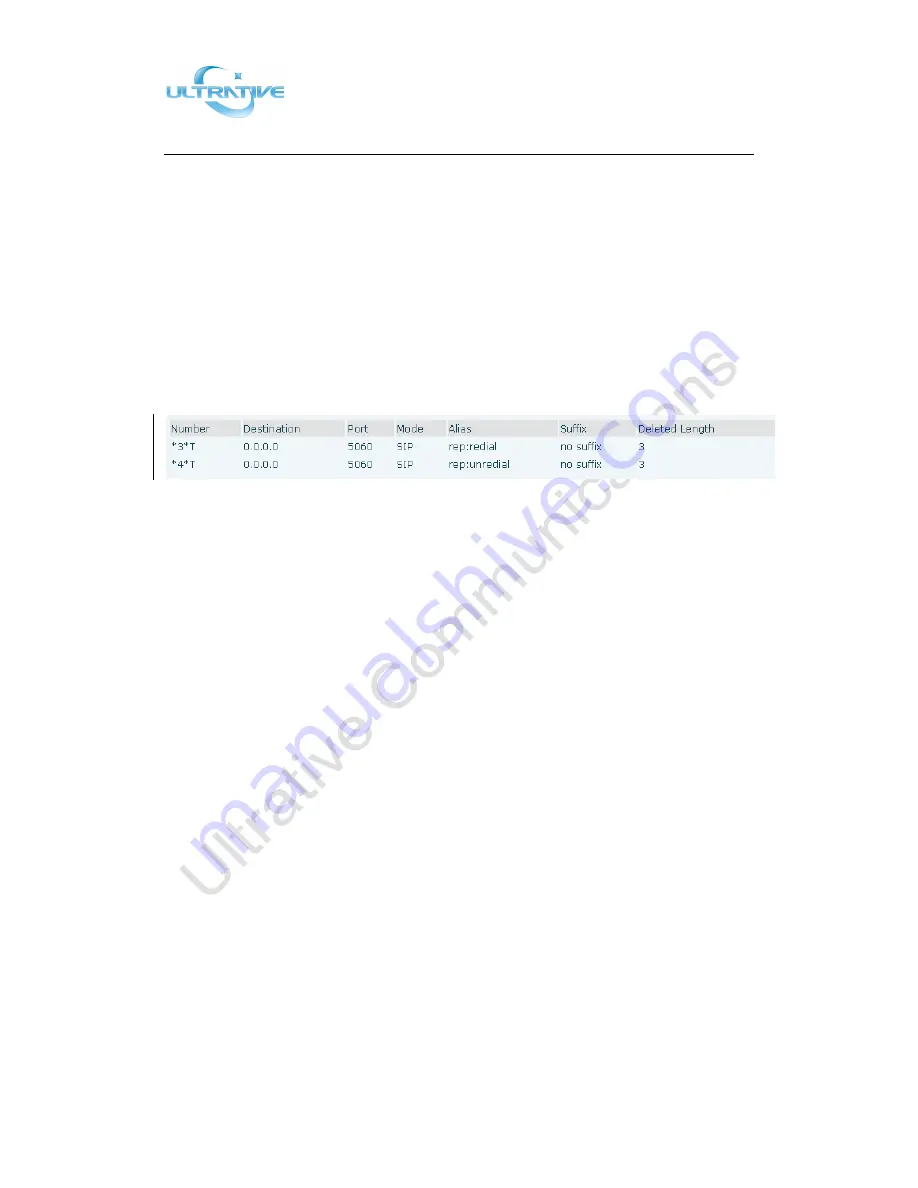
Shenzhen Ultrative Technology Co., Ltd.
T: +86-755-29685231
E: sales@ultrative.com
http://www.ultrative.cn | com
Add: 012#, 5/F, Block A, Hedong Bldg., Liutang Rd., Xixiang St., Bao An District, Shenzhen, China
20
/
97
C to join B and C’s call. The prefix can be set to anything the user desires that does not
interfere with other dialing rules.
4.3
Redial / Unredial
If B is on a call when A calls, A will get busy tone. If A wants to connect to B as soon as B
is available, he can use the redial function. To use this feature, A dials a prefix and then B’s
number.
When the redial function is activated, A will check B’s calling status every 60 seconds.
When B is available, A’s phone will ring. When A goes off hook, the phone will call B
automatically. If A does not want to call B, the redial function can be cancelled by dialing a
prefix plus B’s number.
*3* is the redial prefix code. A can dial *3* plus B’s phone number to activate the redial
function.
*4* is the unredial prefix code. A can dial *4* to cancel the redial function.
The user can select any prefix as long as it does not interfere with dialing rules.
4.4
Click to dial
If User A browses to User B’s phone number or SIP address in the contact page and clicks it,
User A’s phone will ring. After he goes off hook, the phone will call User B.
Note
:
This feature requires that the software on PC or PBX support click to dial.
4.5
Call back
This function will redial the last received call.
4.6
Auto answer
If this feature is activated, the phone will answer incoming calls after a programmable delay.
4.7
Hotline/Warmline
This feature will cause the phone to place a call to a programmed number whenever it goes
off-hook. A different hotline number can be set for each SIP line.
4.8
Speed dial
This feature will allow you make speed dial easily. If you set up speed dial with name and tel
numbers for 1~9, and then you can dial n# to make the corresponding speed dial number
















































