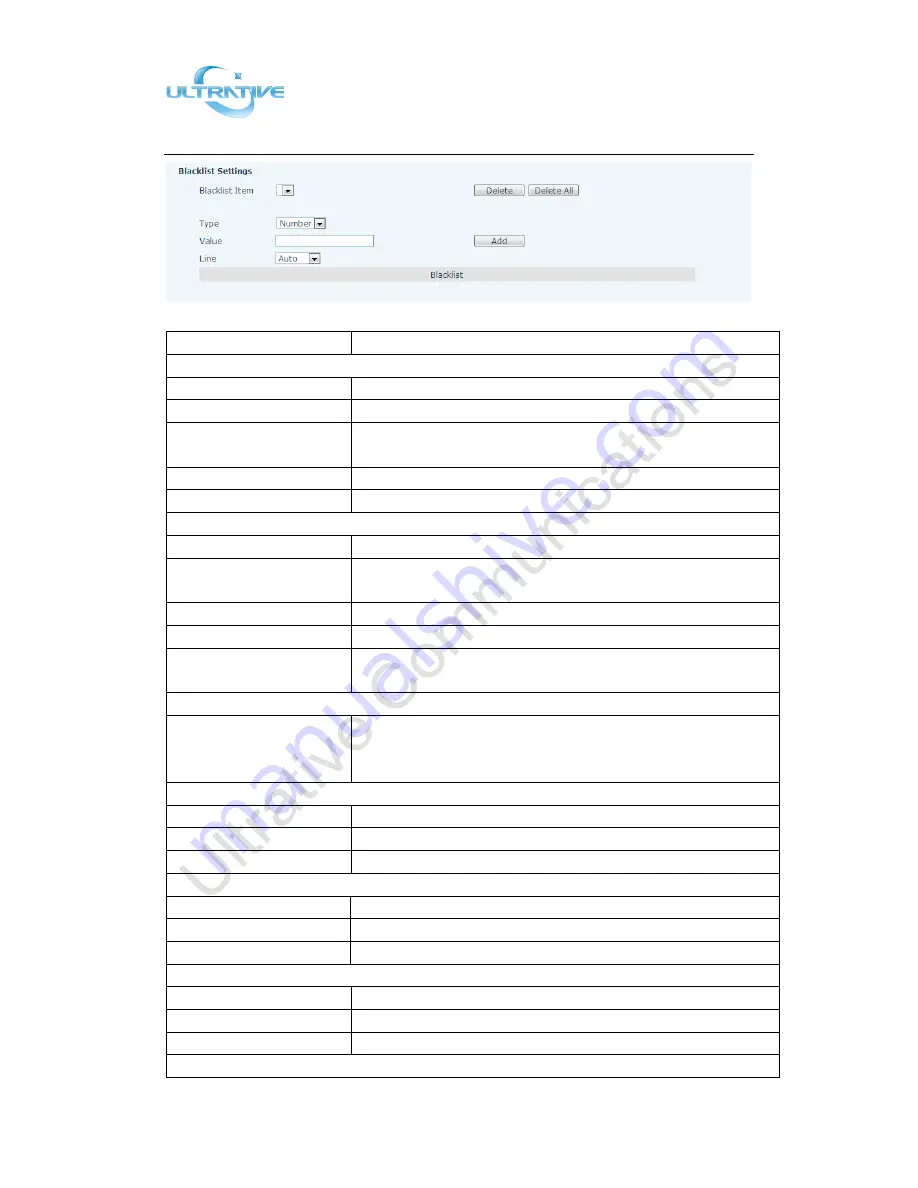
Shenzhen Ultrative Technology Co., Ltd.
T: +86-755-29685231
E: sales@ultrative.com
http://www.ultrative.cn | com
Add: 012#, 5/F, Block A, Hedong Bldg., Liutang Rd., Xixiang St., Bao An District, Shenzhen, China
67
/
97
Field Name
Explanation
Phonebook Tables
Group
Dropdown box to select group
Name
Contact name
Office Number, Mobile
Number, Other Number
Contact phone numbers
Ring Type
Ring type for this contact
Group
Contact group for this contact
Add Contact
Name
Contact name
Office Number, Mobile
Number, Other Number
Contact phone numbers
Line
Select line for associated contact number
Ring Type
Ring type for this contact
Group Setting
Choose the group or groups for this contact and move them to the
Selected list on the right.
Import Contact List
Select File
Click the browse button to select the phonebook file to import.
Then click the update button and the selected file will be added to
the phone. File must be xml, vcf or csv format.
Export Contact File
Export XML
Export contacts to xml file.
Export CSV
Export contacts to csv file.
Export VCF
Export contacts to vcf file.
Group Option
Group
Lists existing groups
Name
Enter name for new group
Ring Type
Ring type for group
Blacklist Settings
Type
Select the blacklist type - number or prefix
Value
Input number or prefix
Line
Select the sip line
Note: The maximum capability of the phonebook is 500 contacts.
















































