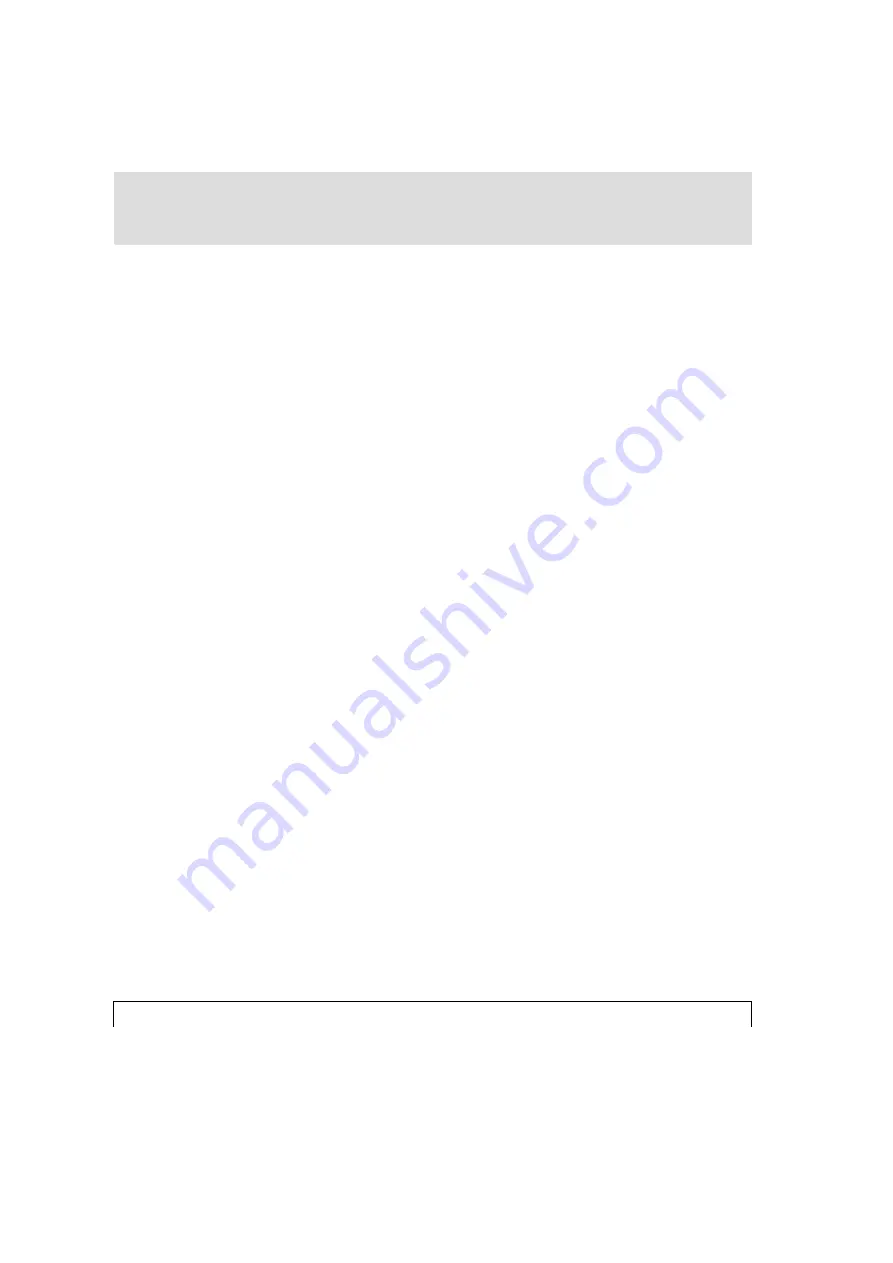
3-8
Edition October 1996
3 - Control Panel
■
Vertical Resolution
The Vertical Resolution Field, located on the top line, shows the programmed
vertical resolution in dots per inch (dpi). "V1200", for example, indicates that
the vertical resolution has been set for 1200 dpi (See Chapter 5, "Changing
Default Settings", for changing resolution).
■
Film Counter
The Film Counter Field, located in the lower left corner indicates the amount of
film that has been advanced into the Take-up Cassette. The film counter resets
every time the film is cut. The film count can be maintained in feet or meters
selectable from the service menu.
■
Status
The Status Field, located in the center of the bottom line, indicates the current
status of the machine. "READY", for example, indicates that the machine is
ready to receive commands from the host system or via the control panel. If the
machine is otherwise engaged, the status display might read, "CUT", "FILM
ADVANCE", "PRINTING", "REMOVE CASSETTE"; or it might display an
error message (See Chapter 6, "Messages", for a description of LCD status
messages).
















































