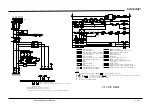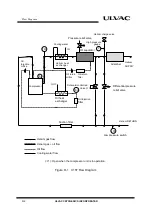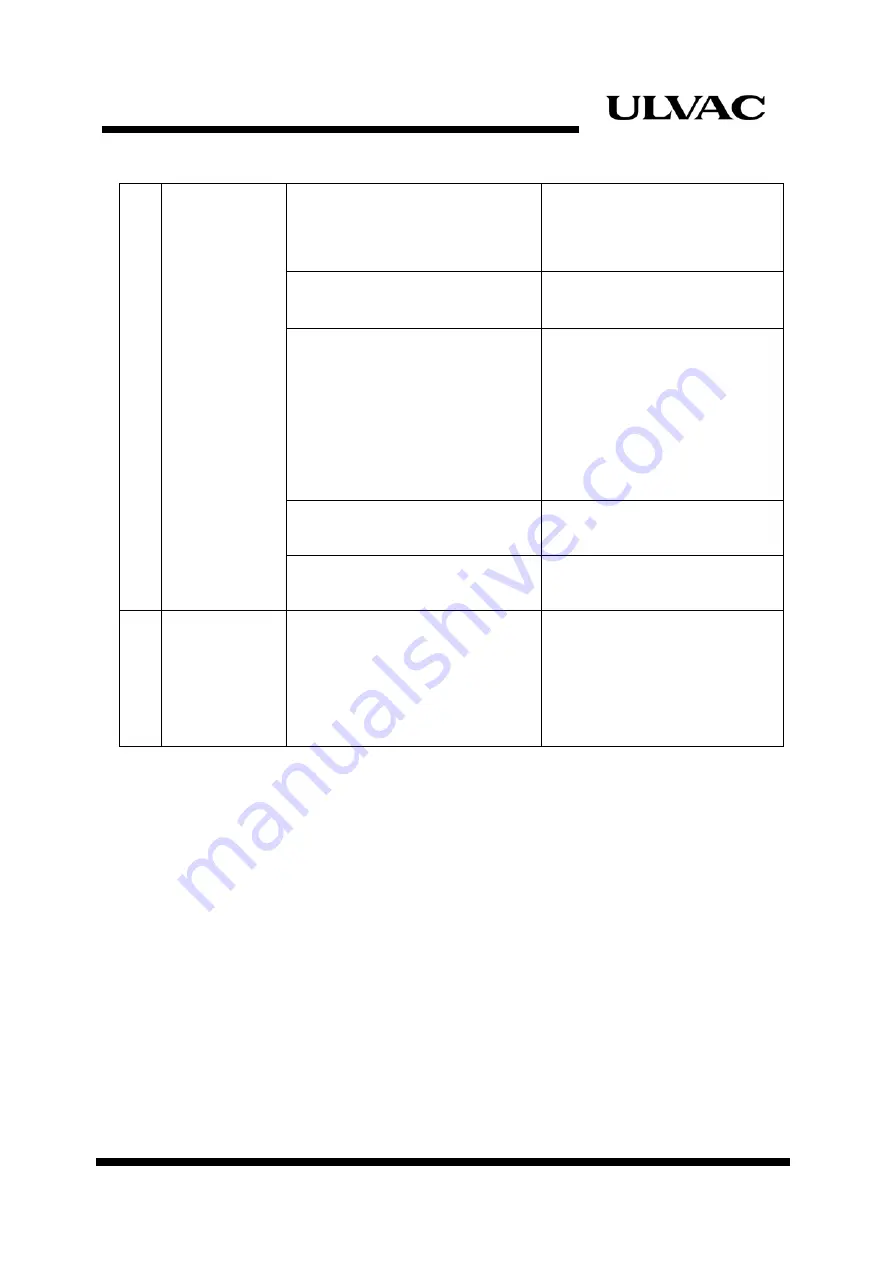
Troubleshooting
A-2
ULVAC CRYOGENICS INCORPORATED
Ⅲ
Compressor
stops after
operating
several minutes
1) Thermal protective switch (TS3)
is ON.
Check that the cooling water is
flowing and its flow rate. (See
Fig.3-2)
2) Low pressure switch (LPS) is ON. Add helium gas till the static
pressure.
3) Circuit protectors (CP1, CP2) or
thermal relay (OL) are active.
Check the power supply voltage.
Contact our Service Engineering
Division or the nearest CS center.
(The cooling water temperature
and the room temperature will be
needed.)
4) Thermal protective switches (TS1
and TS2) are active.
Contact our Service Engineering
Division or the nearest CS center.
5) Compressor failure.
Contact our Service Engineering
Division or the nearest CS center.
Ⅳ
Compressor
makes
abnormal noise
during
operation.
Helium charge pressure is too high.
Check helium charge pressure.
The pressure must not exceed
1.65MPaG (at room temperature
of 20
℃
).
Summary of Contents for C15T
Page 2: ......
Page 8: ...F 6 ULVAC CRYOGENICS INCORPORATED This page intentionally left blank...
Page 14: ...S 4 ULVAC CRYOGENICS INCORPORATED This page intentionally left blank...
Page 16: ...IW 2 ULVAC CRYOGENICS INCORPORATED This page intentionally left blank...
Page 34: ...Operation 4 2 ULVAC CRYOGENICS INCORPORATED This page intentionally left blank...
Page 38: ...Disconnection and Storage 5 4 ULVAC CRYOGENICS INCORPORATED This page intentionally left blank...
Page 46: ...Maintenance 6 8 ULVAC CRYOGENICS INCORPORATED This page intentionally left blank...
Page 50: ...Troubleshooting A 4 ULVAC CRYOGENICS INCORPORATED This page intentionally left blank...
Page 54: ...Circuit Diagram B 4 ULVAC CRYOGENICS INCORPORATED This page intentionally left blank...
Page 57: ...Flexible Hose C 2 ULVAC CRYOGENICS INCORPORATED This page intentionally left blank...
Page 61: ...CS 2 ULVAC CRYOGENICS INCORPORATED This page intentionally left blank...
Page 63: ...Revisions R 2 ULVAC CRYOGENICS INCORPORATED This page intentionally left blank...