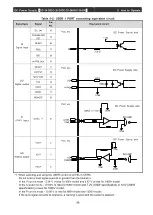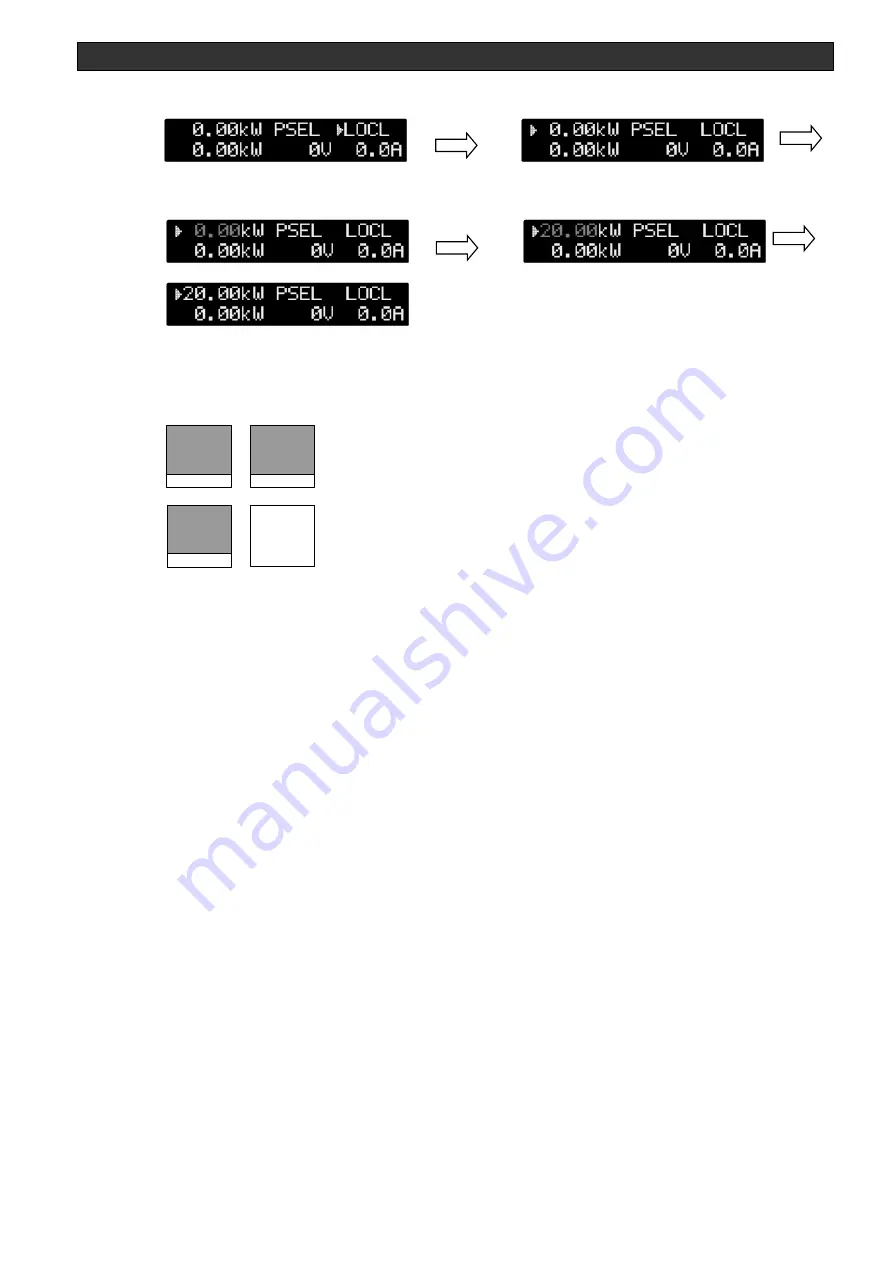
DC Power Supply
【
DC-10-D/DC-20-D/DC-10-DH/DC-20-DH
】
5. How to Operate
-34-
Use the
◄ ►buttons to select the number of digits, and the ▲▼ buttons to increase or decrease
the value or change the settings.
In the menu screen: the hierarchy in the menu is decided.
In the parameter setting, the set parameter is decided.
・
About FNC button
Pressing together with the FNC button switches to the functions below the button.
ESC
ARC
ENT
RESET
MENU
ERROR
FNC
・
ARC COUNT check: "FNC + ESC"
Pressing the ESC (ARC) button while holding down the FNC button allows you to confirm the
number of arc processes.
Press the ESC button to return to the top screen.
・
FAIL history check: "FNC + MENU"
Pressing the MENU (FAIL) button while holding down the FNC button allows you to confirm the the
FAIL history.
Press the ESC button to return to the top screen.
・
RESET: "FNC + ENT"
Pressing the ENT (RESET) button while holding down the FNC button with FAIL displayed resets
the FAIL log.
In addition, reset operation with the arc count displayed resets the arc count.
Perform the reset operation only when the reset process is performed
5-2 How to Operate in USER Mode
In the USER mode, signals can be transmitted to or from USER IO PORT by connecting an external
control device, such as a PLC.
5-2-1 Pin assignment of USER1 PORT
For operation in the USER mode, connect with an external control device, such as a PLC, in reference
to [Table 5-2: USER1 PORT connection equivalent circuit].
ENT button
◀
button
◄
►
▲ ▼
button
ENT button
ン
Summary of Contents for DC-10-D
Page 87: ......