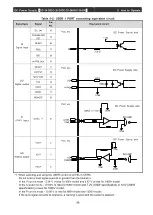DC Power Supply
【
DC-10-D/DC-20-D/DC-10-DH/DC-20-DH
】
6. SERIAL Communication
-42-
6-2 How to Set SERIAL communication
When using RS-232C or RS-485, please set according to the following procedure.
操作ボタン
Figure 6-4 Operation button (Front)
○
HOST communication setting
For operation according to RS-232C or RS-485 communications, change the operation mode to the
[HOST] or [HST+] setting.
It can be changed from the front panel of the power supply or via RS-232C or RS-485
communications.
●
How to change the operation mode from the front panel
①
Select the SET/SET/CONT screen to move to the operation mode select screen.
②
Move to the operation mode select screen.
On this screen, the operation mode can be set.
The default is [USER].
The operation mode can be selected among LOCAL, USER, HOST, HST+ and CSTM.
When using RS-232C/RS-485, select the HOST mode.
Pressing the ENT button once enables editing, allowing you to select the operation mode using
the
◀
and
▶
buttons.
After editing, it is applied by pressing the ENT button.
Pressing ESC without pressing ENT, the value is not applied and the edited state is canceled.
●
How to change the operation mode via RS-232C or RS-485 communications
Set [HOST] or [HST+] using the command for setting the operation mode.
The command (0x13: Control Mode) for changing the operation mode in the Later-described
Write commands. Refer to Table 6-4.
ESC
ARC
ENT
RESET
MENU
ERROR
FNC
Operation button
Summary of Contents for DC-10-D
Page 87: ......