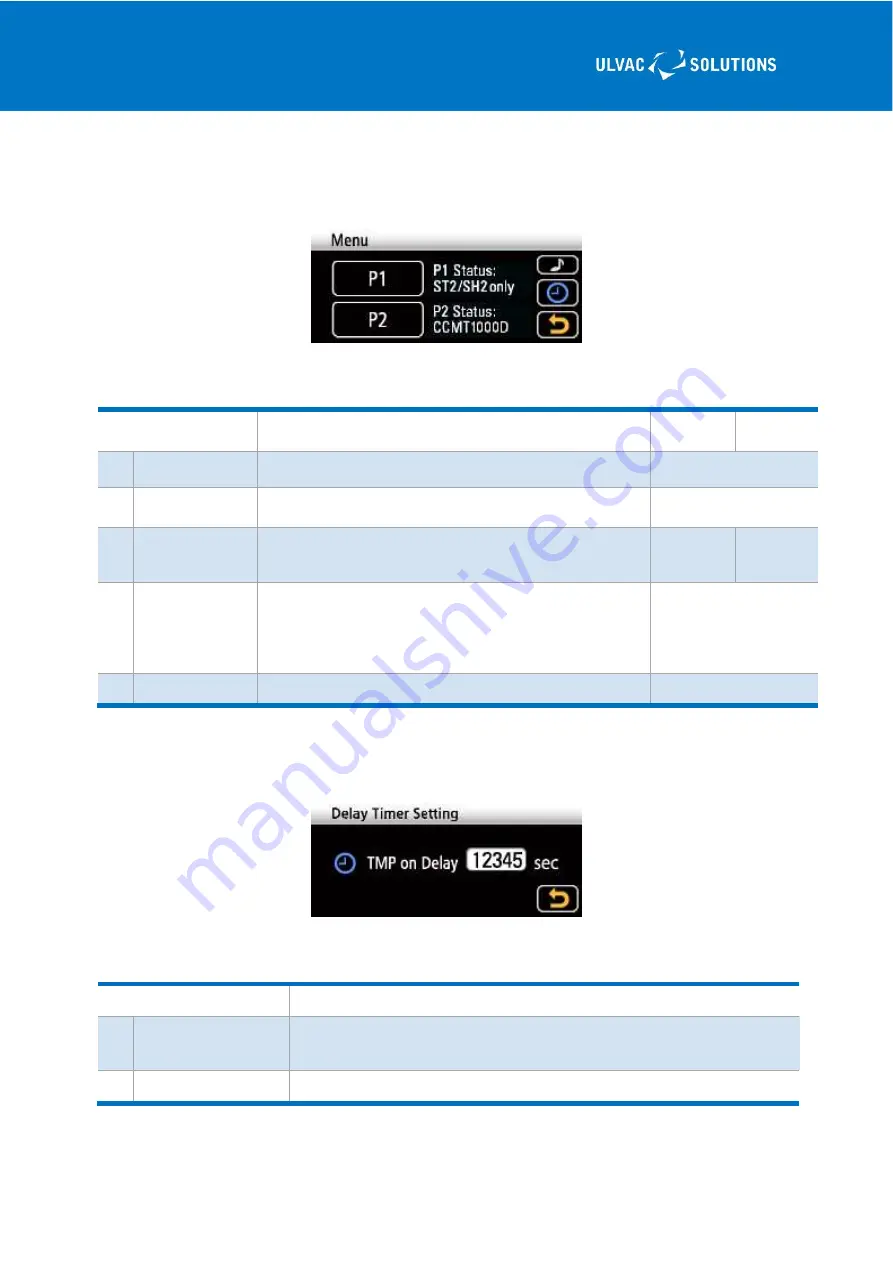
12
YK18-0012-AI-101-02
2.4.4 Menu screen
It is a screen, to be displayed by pressing the Menu switch, for setting various devices.
Figure 7 Menu screen
Table 7 Explanation of Menu screen switch
Name
Description
Turning
on light
Tuning off
light
1
P1 switch
It is used for setting the devices to be displayed in the P1
display section (for high-vacuum)
-
2
P2 switch
It is used for setting the devices to be displayed in the P2
display section (for low-vacuum)
-
3
Operation
sound switch
It is used for changing over the presence/absence of the
sound for operating the switches.
With
operation
sound
Without
operation
sound
4
Delay timer
switch
It is used for setting the Rough VAC time.
Based on the delay timer setting, during the Rough VAC,
the time spent for discharging by FP only can be specified
without starting up the TMP. Change the value according
to the volume of the work.
-
5
Return switch
Returns to the Main screen.
-
2.4.5 Delay timer setting screen
It is a screen, to be displayed by pressing the delay timer switch, for setting the delay timer.
Figure 8 Delay timer screen
Table 8 Explanation of delay timer screen switch
Name
Description
1
Timer numerical
value entry frame
Enter the numeric value of the delay time (in sec) until starting up the TMP.
A ten-key is displayed by pressing the entry frame.
Before the factory shipment: 0 sec
2
Return switch
Returns to the Main screen.
▶
Product summary
①
②
③
④
⑤
①
















































