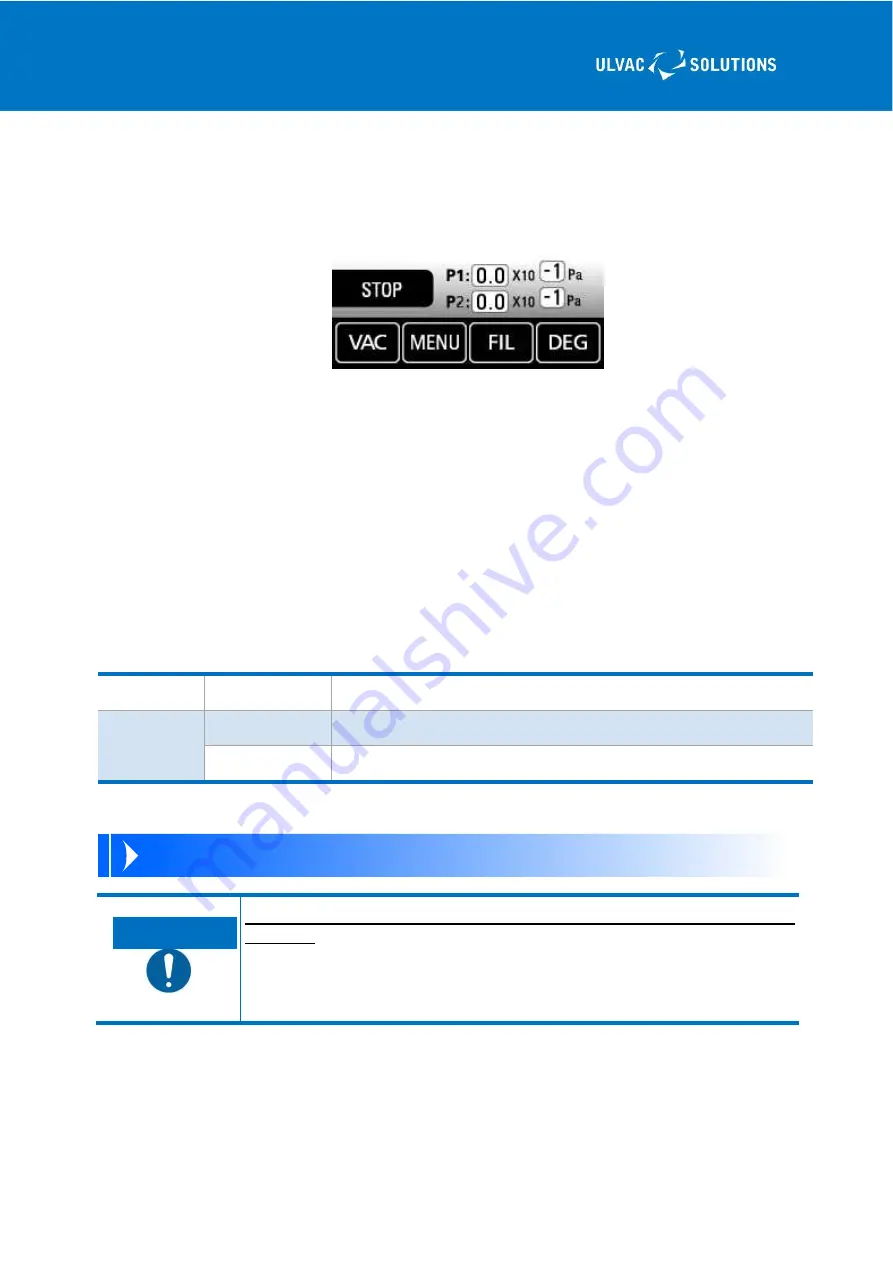
32
YK18-0012-AI-101-02
5
.
Press Return switch to return to the Main screen.
The G-TRAN output operation value specified in P1 and P2 is indicated in the Main screen.
*The output operation value of G-TRAN specified in P1 is indicated only while the filament
(electric discharge) is turned ON. It indicates "0.0 x 100" while the filament is turned OFF.
Figure19 Display of P1 and P2 output operation value on the Main screen
6
.
Turning ON/OFF of P1 filament (electric discharge)
d. By pressing FIL switch on the Main screen, and pressing FIL ON switch on the Filament
ON/OFF screen, a pressure measurement by G-TRAN connected to P1 is started. By pressing
FIL OFF switch, the filament is turned OFF and the pressure measurement is stoppe
7
.
Changeover of P1 filament
If G-TRAN SH2-1 is used, the filament used for the contact signal between CNSI 5-6 pin can
be changed over.
Connector
Contact signal
Description
CNSIL
5-6PIN
Open
Using filament FIL1
Close
Using filament FIL2
4.5 Connecting other than G-TRAN
If a wrong connector is chosen, the connected device may possibly be
damaged.
Since there is a terminal that outputs DC24V, and if a wrong connector is
chosen, the connected device may possibly be damaged, therefore, carefully
check the connection destination.
4.5.1 Connection method for devices other than G-TRAN
The value calculated by the function prepared in advance with the setting of the connected device
can be displayed, and analog voltage output other than G-TRAN can also be displayed easily.
NOTES













































