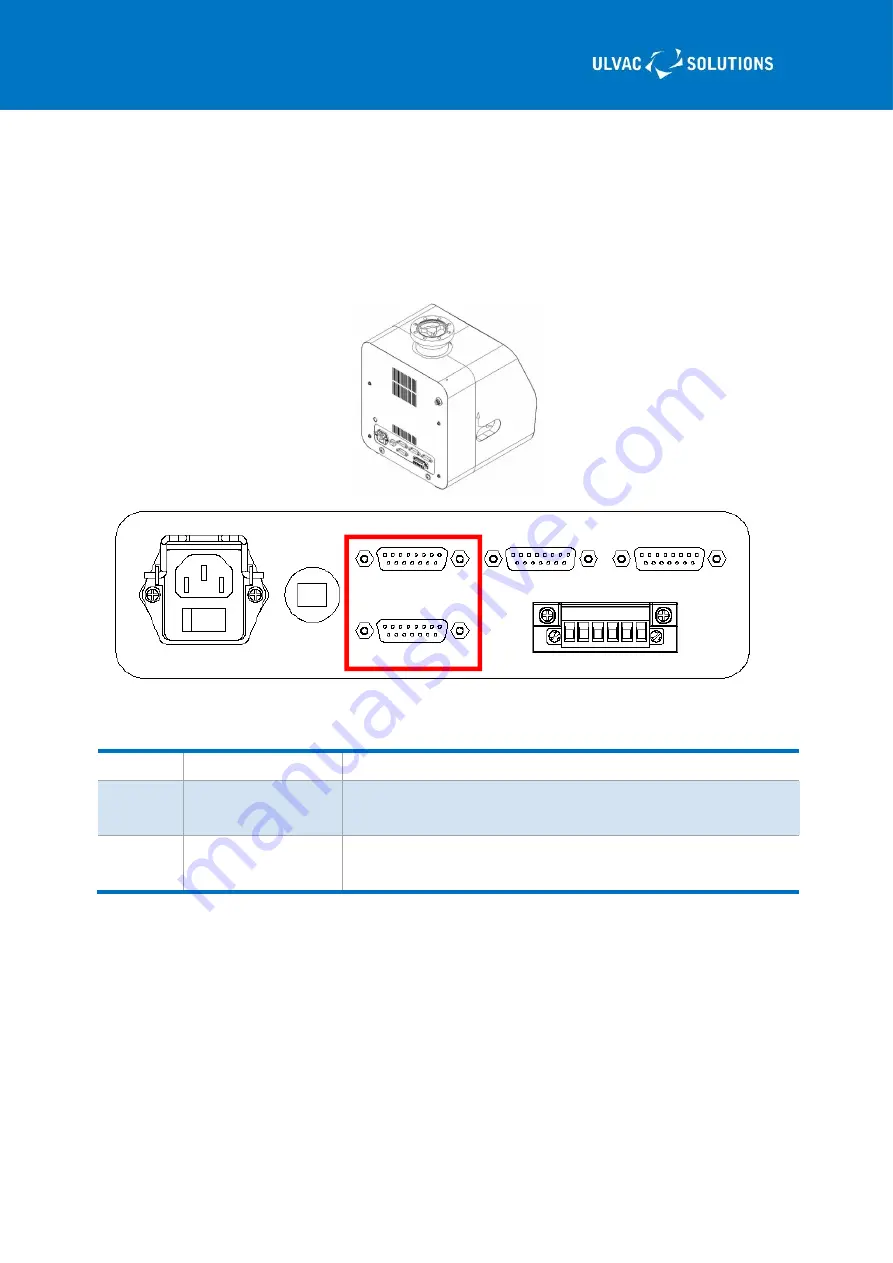
33
YK18-0012-AI-101-02
1
.
Check that the operation status is "STOP."
Setting for devices cannot be allowed except for "STOP" condition.
2
.
Connect a corresponding device to any of D-PG, D-IG, or D-CC of the connector panel.
The corresponding connector and display section are as follows.
Display
Connector
Device
P1
D-IG
Equipment with ON / OFF operation such as filament and discharge
such as ionization vacuum gauge
P2
D-PG
Equipment that always outputs when power is supplied, such as a
Pirani gauge
3
.
Press Menu on the Main screen to display the Menu screen
D-IG
D-CC
TMP
D-PG
CNSIL
AC-IN
CP













































