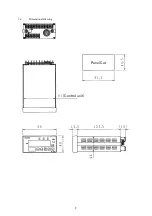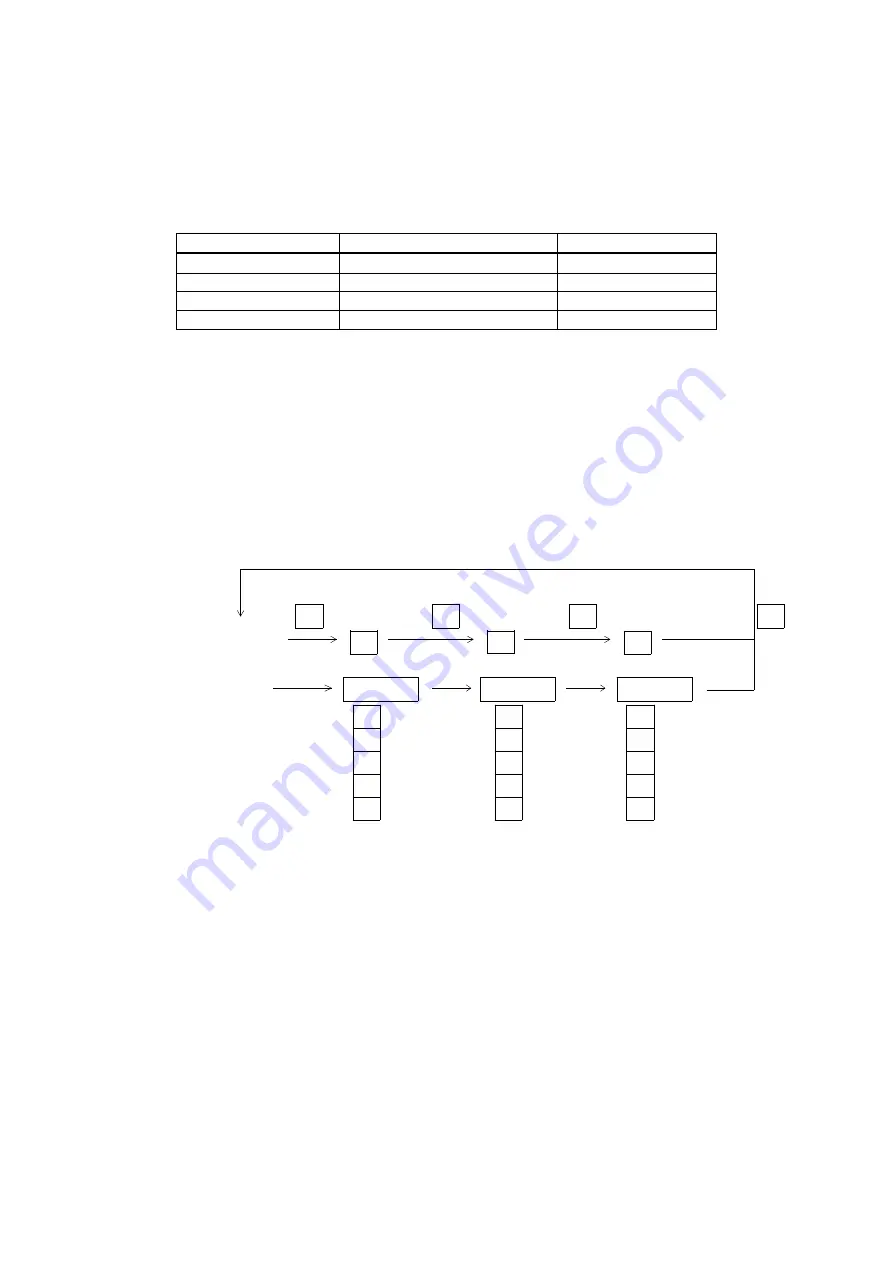
15
(1)
Pressing the [DATA] [ ►] and [SET] switches from left to right in order sets up the unit and
decimal point switching mode. (“Pt” is displayed on the SV indicator.)
(2)
Press the [ ►] and [ ▲ ] switches to select a unit
and decimal point compatible with the sensor
head to be used.
Type and setting of sensor head
Type of sensor head
Position of decimal point
Unit of pressure
CCMT-1000A/D
888.88
kPa
CCMT-100A/D
88.888
kPa
CCMA-10A/D
8888.8
Pa
CCMT-1D
888.88
Pa
*Sensor heads include CCM, CCMT, and CCMR series
*Defaults set : 88888 and Pa
(3)
Pressing the [SET] switch finalizes the unit and decimal point and sets up the normal measurement
mode.
6.4.
26B
Display and Change of Setpoint Value
This instrument has three setpoints outputs (SP1, SP2, SP3), each of which can be set independently
Setpoints can be set arbitrarily between 0% and 100%FS(when CCMT-10A is used: 0.00~1333.2Pa).
COMPARISION VALUE SETTING OPERATION FLOW
①
The setpoint value setting mode and the normal measurement mode can be switched over by
pressing the [ALM] switch on the front panel.
Select a desired indicator while watching the SV indicator.
(Example) To display/change the value of SETPOINT 1, press the [ALM] switch to
display “sp1” on the SV indicator.
②
To change the setpoint value, press the [DATA] switch, and one of the displayed numerical
values will blink. Press the [
▶
] switch to move the blinking value to the digit to be changed.
Upon completion of moving the digit, display the desired value by pr
essing the [▲] switch.
Similarly, set all digits to the desired value using the [
▶
] and [▲] switches. Pressing the
[SET] switch completes the change of setpoint value.
③
Upon completion of the display and change of the setpoint, press the [ALM] switch to restore
the measurement condition in which nothing is displayed on the SV indicator.
6.4.1.
37B
Setpoint Output
The transistor output (open collector) is turned ON (in continuity) when the measurement value is
AL M
A LM
AL M
SV
indicator
SP 1
S P2
SP 3
SP1 value
DATA Select
Shift
A LM
(nondisplay)
PV
indicator
Pressure
SP2 value
SP3 value
Up
SE T Set
▲
A LM cancel
▲
DATA Select
Shift
Up
SE T Set
▲
A LM cancel
▲
DATA Select
Shift
Up
S ET Set
▲
A LM cancel
▲