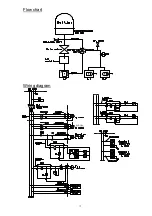6
6. How to use the switches, handles and operation lever
Check
Please check the position of the switches, handles and
operating lever before using, and make sure they are secure.
Name
Operation
Main breaker
Manual ON—OFF
Power surge or short circuit trip
RP switch
Manual ON—OFF ON: lamp is lit up.
DP switch
Manual ON—OFF ON: lamp is lit up.
FAN switch
Manual ON—OFF ON: lamp is lit up.
Main valve handle
Open: Move counter-clockwise Close: Move clockwise
Fully open: Rotate the handle counter-clockwise
until it grows heavy, then turn back a quarter-turn.
Fully close: Rotate the handle clockwise until it
grows heavy, then tighten a little further.
Electrode switch handle
Align the arrow on the handle with the electrode number
labels to switch.
Three-way valve
Align the lever with the FORE, CLOSE and ROUGH
indicators.
BELL JAR VENT
Screw type
Open: Move counter-clockwise Close: Move clockwise
RP VENT
Screw type
Open: Move counter-clockwise Close: Move clockwise
Turning the RP, DP and FAN switches On or Off
ON
OFF