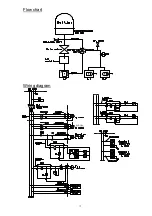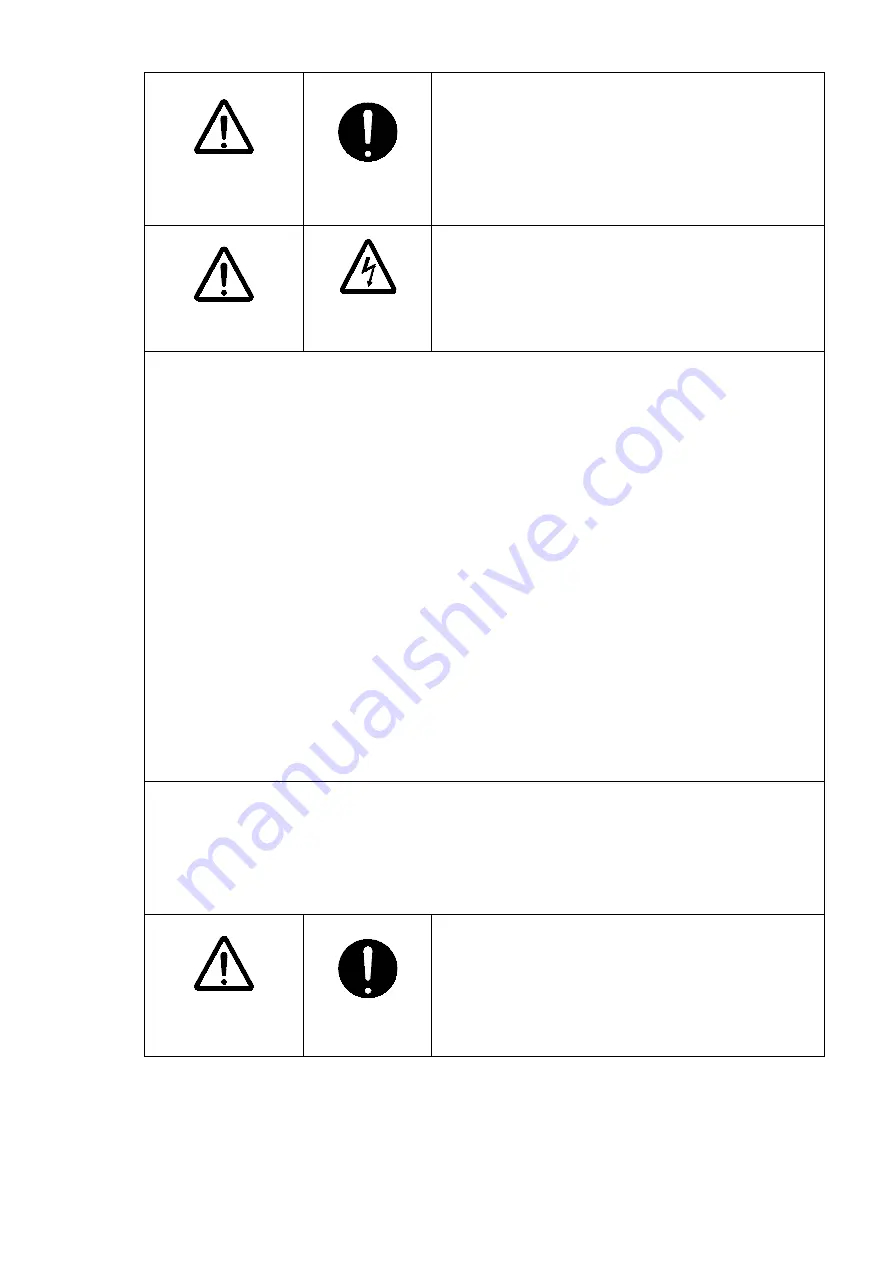
14
9. Checking the direction of the oil-sealed rotary vacuum pump
Caution
Check
Since a three-phase motor is used, be sure to
check the direction of rotation of the oil-sealed
rotary vacuum pump when the device is
installed or whenever the input power cable is
changed.
Using a counter-rotating pump can cause accidents.
Warning
Risk of electrical
shock
Be sure to switch off the breaker at your end
when changing the input power cable to adjust
the direction of rotation.
May cause electrical shock.
Checking
1) Preparation
・
Check that the device’s main breaker (earth leakage breaker) is OFF.
・
Switch breaker at your end ON. Check that the receiving light is lit up. (If the
light is not lit up, then no electricity is reaching the device.)
・
Make sure all switches are OFF.
・
Turn the main breaker ON.
・
Make sure the three-way valve lever is set to CLOSE. Make sure the RP
VENT is fully open.
2) Check
・
Switch on RP1. The rear pump will start up.
・
If the pump is rotating in the opposite direction, you will soon hear a rattling
sound. Immediately turn RP1 OFF.
If the pump is running correctly, it should run silently after about 10 seconds.
Turn RP1 OFF.
When the device is shipped from the factory, RP2 is set to rotate in the same
direction as RP1. However, please use the above procedure to make sure.
Adjusting the direction of rotation
・
Turn the breaker at your end OFF. The receiving light should go off.
・
At the output terminal of your breaker, interchanging two of the three-phase
cable (R/S/T) will change the direction of rotation.
・
After making any adjustments, use the steps outlined above to confirm the
pump is working properly.
Caution
Check
If the oil-sealed rotary vacuum pump is
removed for inspection or other reasons, be
sure to match up the wiring connectors and
cable numbers when connecting again.
Direction of rotation may change.