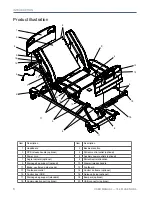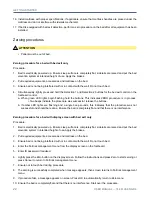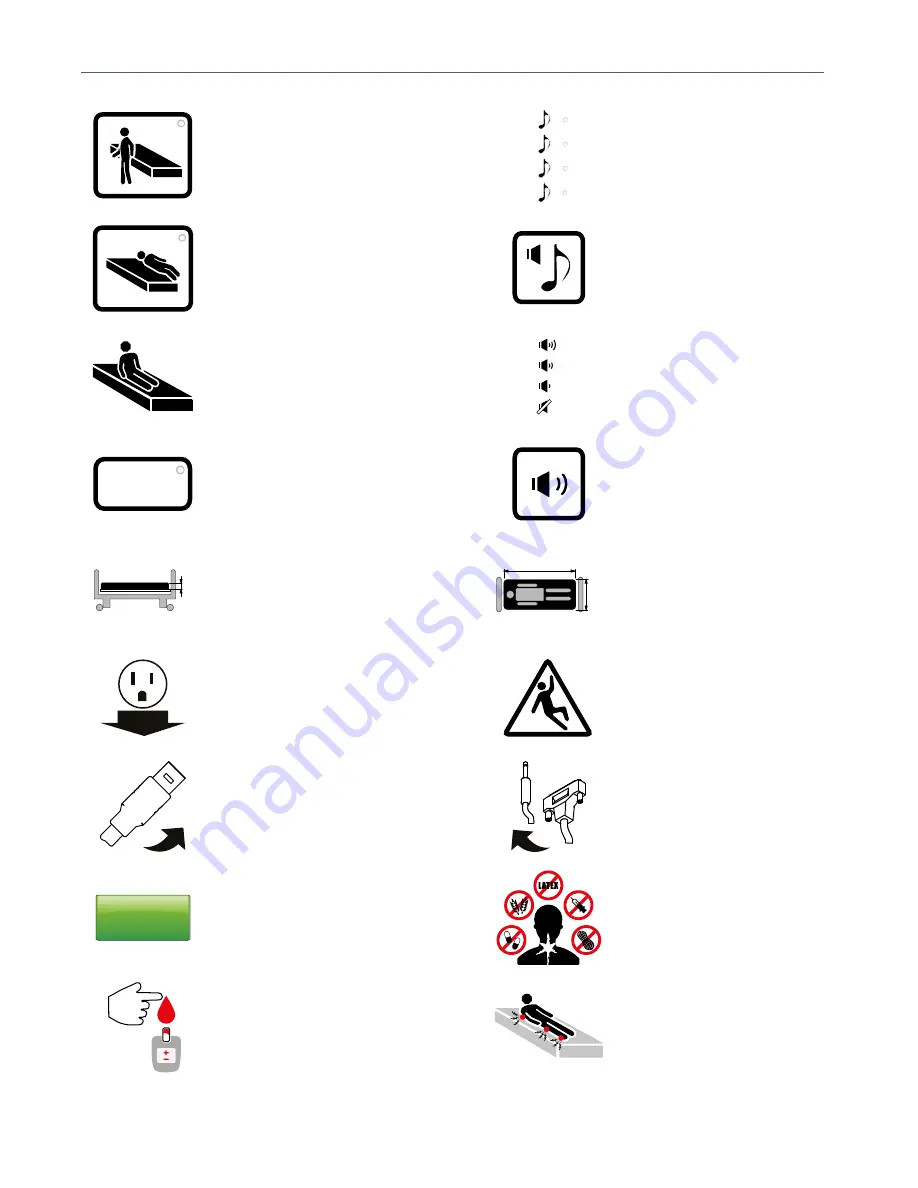
INTRODUCTION
14
USER MANUAL — 74-36103-ENG R6
1
2
AUTO
6''
35''
4
3
2
1
Illustration for the Inform system
settings or usage
Button for bed exit control system
auto-arm of pre-selected degree
of detection
Button for selection of bed exit
control degree of detection for
Detection 2 - BED EXITING
Button for selection of bed exit
control degree of detection for
Detection 1 - OUT-OF-BED
Button for selection of audio
signal level
Illustration indicating the
recommended mattress thickness
Illustration indicating the
recommended mattress width
Button for selection of audio
signal type
Illustration indicating necessity to
monitor blood sugar level
Illustration with LED indicators for
active selection of tone
Illustration indicating patient is
subject to bedsore
Illustration with LED indicators
for sound level from mute to high
level
Illustration indicating that patient
has one or more allergies
Illustration indicating patient is
subject to falls
Inform
Illustration indicating selection of/
activated bed exit control degree
of detection for Detection 3 -
MOVEMENT
5A 120V
~
60Hz
Illustration indicating location of
auxiliary outlets
COM
Illustration indicating location of
communication port
Illustration indicating location of
nurse call connector
Summary of Contents for ook cocoon
Page 1: ...2 0 1 7 0 8 7 4 3 6 1 0 3 E N G R 6 User manual FL36...
Page 2: ......
Page 3: ...2 0 1 7 0 8 7 4 3 6 1 0 3 E N G R 6 User manual FL36...
Page 22: ......
Page 50: ......
Page 62: ......
Page 74: ......
Page 78: ......