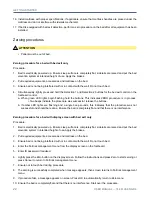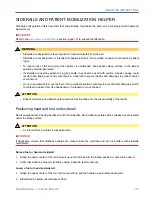USER MANUAL — 74-36103-ENG R6
23
OPERATING INSTRUCTIONS
IMPORTANT
Read and understand all information covered in this manual before operating the equipment. Users shall be
knowledgeable about inherent hazards related to use of electric beds.
Power up and modes of operation
If a power failure occurs, bed will automatically fall in sleep mode and initiate the battery-powered mode.
If the bed operates on batteries, the patient control for bed-motion will remain functional. A lockout on patient
control will be saved, if applicable.
IMPORTANT
If the bed is configured without controls on footboard, the battery pictogram and the integrated LED will not be
visible.
Powered mode:
Powered mode is activated if the bed is power supplied or if power returns after
failure. All bed functionalities will operate if bed is power supplied. If battery level
requires recharge, the battery pictogram with integrated LED will be flashing green.
Screen sleep mode: Activated after 1 minute of bed inactivity; screen brightness will
decrease by half. After 2 minutes of bed inactivity, screen will turn off completely and
get in sleep mode. If a screen saver is activated, the information will be displayed
while in sleep mode. To get out of sleep mode, press on screen or on screen buttons
to access the home screen.
Battery powered mode: Battery powered mode is activated if power failure occurs or if the bed power cord
is unplugged from wall outlet ; it will first fall in sleep mode. Under the battery-
powered mode, an armed bed exit control system will send a signal to the nurse call
communication system to inform of battery-powered mode; no local sound signal
will be heard. Only the UP/DOWN press buttons, the Trendelenburg and reverse
Trendelenburg press buttons for bed motion and the motion lockout will operate.
Will not operate: one button vascular positioning, bed exit control and and display
screen. The battery charge level is accessible on the footboard controls.
Low level audible signal: Two LED sections of battery pictogram lighted. When a
movement function is activated, functionalities will operate with a low battery level
audible signal.
Recharge audible signal: One red LED section of battery pictogram lighted. When
a movement function is activated, functionalities will not operate and there will be a
constant audible signal.
Summary of Contents for ook cocoon
Page 1: ...2 0 1 7 0 8 7 4 3 6 1 0 3 E N G R 6 User manual FL36...
Page 2: ......
Page 3: ...2 0 1 7 0 8 7 4 3 6 1 0 3 E N G R 6 User manual FL36...
Page 22: ......
Page 50: ......
Page 62: ......
Page 74: ......
Page 78: ......