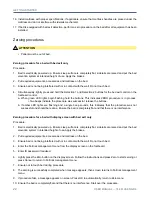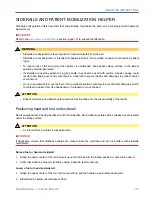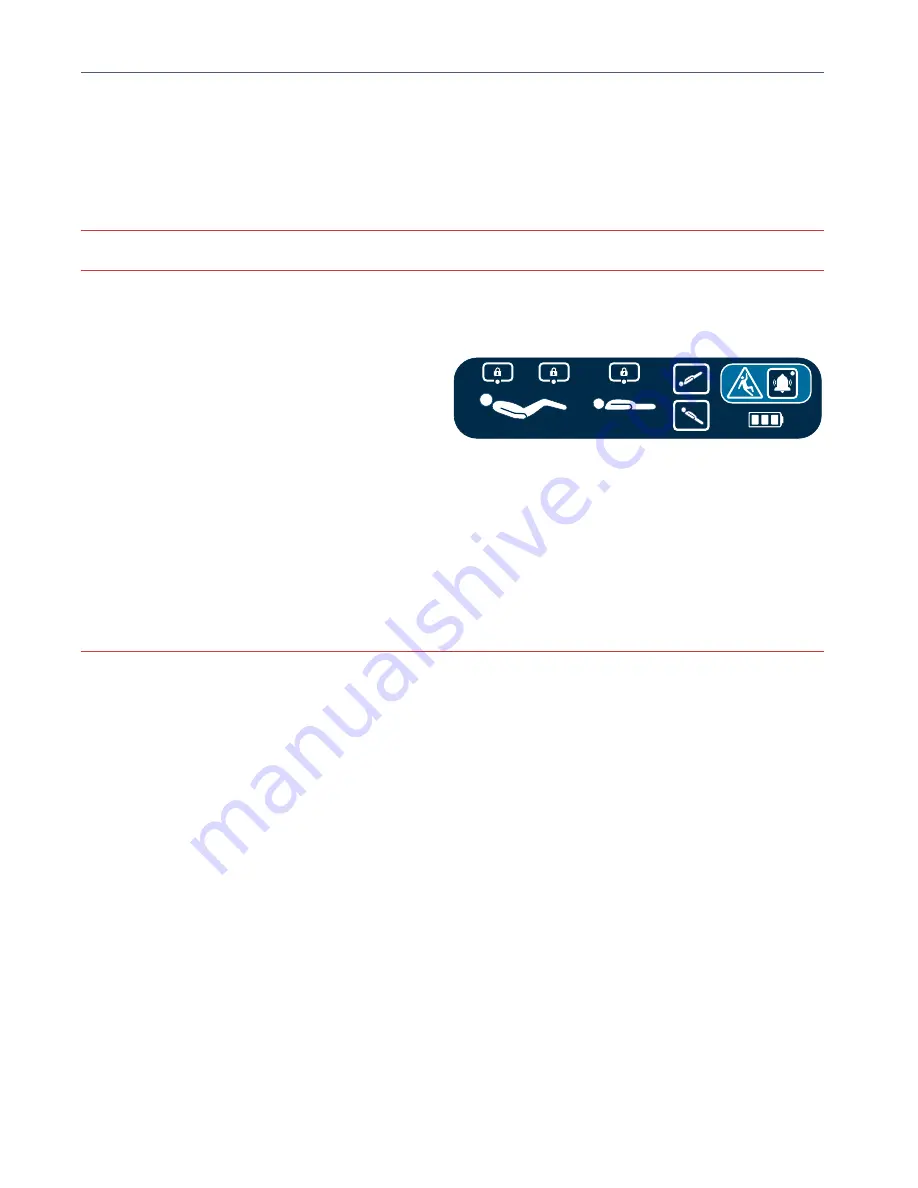
OPERATING INSTRUCTIONS
30
USER MANUAL — 74-36103-ENG R6
Communication port (optional)
Bed can be equipped of a USB communication port intended to be used for software updates and/or bed diagnosis.
IMPORTANT
The communication port will not be functional if bed is unplugged.
This communication port shall not be used as a power source for portable devices.
Control on frame (optional)
An optional control located on the frame, at the foot
end of the bed, offers complementary functions to
siderail controls in case the bed footboard is removed.
• lockouts of head or foot section motion
• lockouts of hi-lo
• Trendelenburg and reverseTrendelenburg
• bed-exit system activation/deactivation
• battery charge level
Do not use a sharp or small pointed object on membranes to avoid permanent damages.
IMPORTANT
Refer to the
footboard control
section (page 34) for details on functions and related pictograms.
Nightlight (optional)
Two nightlights are located on each side of the bed frame, under the seat section, to illuminate the floor area
where the patient will get in or out of the bed. Bed equipped with bed exit and display screen offers the possibility
to turn ON or OFF the nightlights through the footboard control; refer to
footboard control
section (page 31).
QDF36-1037
Summary of Contents for ook cocoon
Page 1: ...2 0 1 7 0 8 7 4 3 6 1 0 3 E N G R 6 User manual FL36...
Page 2: ......
Page 3: ...2 0 1 7 0 8 7 4 3 6 1 0 3 E N G R 6 User manual FL36...
Page 22: ......
Page 50: ......
Page 62: ......
Page 74: ......
Page 78: ......