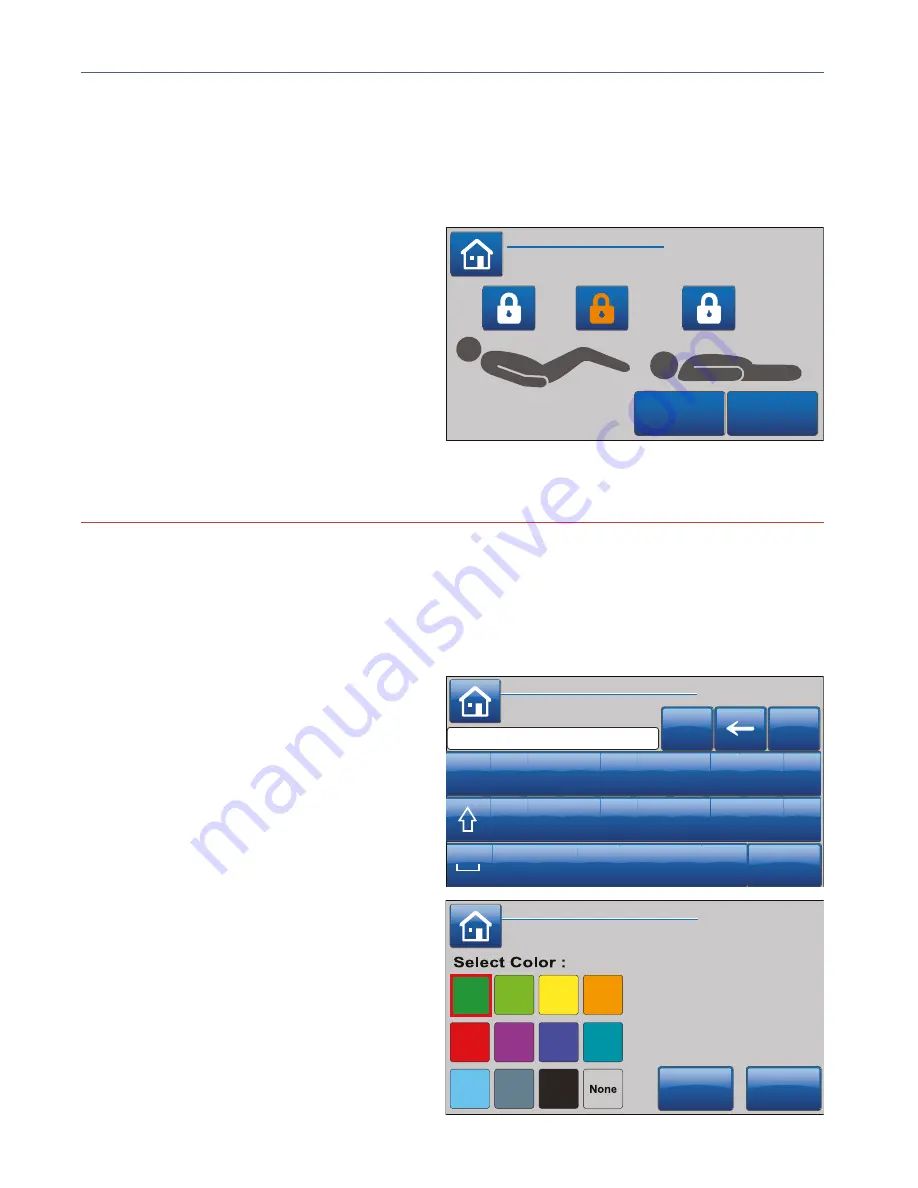
OPERATING INSTRUCTIONS
46
USER MANUAL — 74-36103-ENG R6
Lock srceen.
Total lockout activation also displays an orange padlock on the Preference box in the display screen to inform
caregivers.
Select:
•
Back Lock
for activation of lockout for motion
of backrest section.
•
Foot Lock
for activation of lockout for motion
of knee gatch section.
•
Hi-Lo Lock
for activation of lockout for motion
of Hi-Lo section.
• OK
to confirm save of settings and return to
Preference screen.
• Cancel
to cancel modifications and return to
Preference screen.
IMPORTANT
Total lockout, when activated through the display screen, will not operate if bed is on battery mode or if footboard
is removed. Ensure that the proper settings according to the patient’s condition are in place.
Identification screen
Use the ID feature in the Identification screen to label the equipment with a color code and text. The label will
display over the date and time in the Home screen. A maximum of 20 digits can be entered as a text label.
Select:
• Close
to save, or not, change and return to the
Preference screen.
• Arrow upward
to switch from lowercase
letters to uppercase letters.
• Color
to get to the Color code screen. Select
one color to give a colored label to the
touchscreen, or, select None. Once selected,
press OK to return to the Identification screen,
or press CANCEL to cancel command and
return to the Identification screen.
• Arrow to the left
to go backspace in the text
window.
• 123#
to get from the alphabetical keyboard to
the numbers and special characters keyboard.
• ABC
to get from the numbers and special
characters to the alphabetical keyboard.
Lock
November 1st
12:00
OK
Cancel
Close
i
u
p
o
y
t
r
e
w
q
j
h
l
k
g
f
d
s
a
m
n
b
v
c
x
z
Color
123#
Identification
November 1st 12:00
Identification Color
Cancel
OK
November 1st 12:00
Summary of Contents for ook cocoon
Page 1: ...2 0 1 7 0 8 7 4 3 6 1 0 3 E N G R 6 User manual FL36...
Page 2: ......
Page 3: ...2 0 1 7 0 8 7 4 3 6 1 0 3 E N G R 6 User manual FL36...
Page 22: ......
Page 50: ......
Page 62: ......
Page 74: ......
Page 78: ......















































