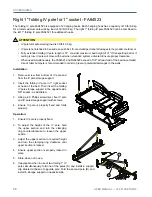OPERATING INSTRUCTIONS
52
USER MANUAL — 74-36103-ENG R6
Patient risk management screen
The Premium interface displays all bed options. The selected bed exit control level of detection will be highlighted.
Select:
• Detection 1
to change level of detection to
a patient out-of-bed. Confirm by pressing
YES to set, press NO to return to Patient risk
management screen.
• Detection 2
to change level of detection to a
patient attempting to get out of bed. Confirm
by pressing YES to set, press NO to return to
Patient risk management screen.
• Detection 3
to change level of detection to
patient movement in bed. Confirm by pressing
YES to set, press NO to return to Patient risk
management screen.
•
Loudspeaker pictogram
to get to the Alarm
settings screen and set volume level and
select tone.
• View log
to access a log listing setting
activation or deactivation and to highlight bed
exit control activation and alarm.
• Auto Arm
to activate or deactivate the
automatic detection for bed exiting. Press OK
to set, press CANCEL to cancel command and
return to the Patient risk management screen.
Auto Arm button turns green when activated
and AUTO displays on Arm button.
• Inform
to set up a screen saver configured to inform caregivers with color coding and/or different pictograms
from Pictograms library and/or siderail configuration requirements based on patient condition.
• Zero
to “zero” the bed exit settings. Menu mentions that patient shall not be in bed. Press ZERO to proceed,
message box mentions not to touch bed, or press CANCEL to cancel command.
IMPORTANT
A simplified interface displaying less options is offered for a simplified use. It is possible to change the interface
through the Preference menu, then through the Maintenance menu. On the Standard interface, the Auto Arm
button and the Inform button are not available. If PIN protected, contact maintenance for access.
Buttons from Standard interface operate the same
way as the buttons from the Premium interface.
Detection 1
Detection 2
Detection 3
Patient risk management
Type of Detection
November 1st 12:00
View
Log
Inform Zero
Auto
Arm
Detection 1
Bed Exiting
Detection 3
AUTO
AUTO
Patient risk management
Detection
November 1st 12:00
View
Log
Inform
Auto
Arm
Arm Bed Exit ?
Yes
No
Zero
Detection 1
Detection 2
Detection 3
Patient risk management
Type of Detection
November 1st 12:00
View
Log
Zero
STANDARD INTERFACE
Summary of Contents for ook cocoon
Page 1: ...2 0 1 7 0 8 7 4 3 6 1 0 3 E N G R 6 User manual FL36...
Page 2: ......
Page 3: ...2 0 1 7 0 8 7 4 3 6 1 0 3 E N G R 6 User manual FL36...
Page 22: ......
Page 50: ......
Page 62: ......
Page 74: ......
Page 78: ......