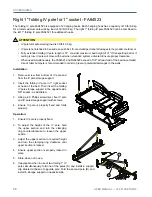ACCESSORIES
USER MANUAL — 74-36103-ENG R6
71
Removable patient control 5 functions - FA64510
IMPORTANT
If the bed is configured without controls on footboard, the patient control is not the same. The control is then
necessary to activate the bed’s functions and will be used as unique bed control. The plugging is done differently;
refer to the maintenance department for the replacement of the control.
The five functions patient control
is intended to allow the patient and the healthcare professionnals to adjust the
backrest section, foot section, chair positionning, patient sleep surface flat positionning and elevation system.
Pictograms inform the user of positioning possibilities and features. In addition of standard configuration, one-touch
buttons offer chair positioning and patient sleep surface flat positioning. Refer to the
pictograms and definitions
section (page 13) to support identification. Do not use sharp or small pointed objects on membranes to avoid
permanent damages.
WARNING
• Always ensure that patient is capable of proper usage of all functionalities offered on this control.
• Always ensure that bed is clear of interference prior to any operation of the bed.
ATTENTION
• Patient monitoring and patient authorized bed functionalities are the responsibility of the facility.
IMPORTANT
The control lock from the footboard control will lock the functions of the patient control.
To plug/unplug the removable patient control if bed is not equipped with the option for patient control outlets on
the sides of the bed, refer to procedure for patient control plugged in “MJB” (page 70).
If the bed is configured without controls on footboard, the 5 functions patient control
can be stored at head end of the bed on the patient control support. The head end
support allows the healthcare professionals to store the patient control out of reach
of the patient, if needed.
To activate patient control:
1. Ensure bed is powered up so that all functions are working properly.
1. Press and hold button.
2. Release button when the required position is reached.
3. Store and clip patient control on siderail upper tube.
QDF36-2152
QDF36-2152
!
!
Summary of Contents for ook cocoon
Page 1: ...2 0 1 7 0 8 7 4 3 6 1 0 3 E N G R 6 User manual FL36...
Page 2: ......
Page 3: ...2 0 1 7 0 8 7 4 3 6 1 0 3 E N G R 6 User manual FL36...
Page 22: ......
Page 50: ......
Page 62: ......
Page 74: ......
Page 78: ......